
FS2004 Alaska's Boeing 727 N297AS
Alaska Airlines’ Boeing 727-2Q8/Adv N297AS comes to life in its distinctive late-1970s Seahawks charter scheme, capturing the carrier’s long-running 727 era with period-accurate markings. Built specifically for Microsoft Flight Simulator 2004, it pairs Mike Stone’s classic model with an Alejandro Hurtado repaint for authentic vintage ramp presence.
- Type:Complete with Base Model
- File: b727ah22.zip
- Size:2.7 MB
- Scan:
Clean (14d)
- Access:Freeware
- Content:Everyone
During the late 1970s and early 1980s, Alaska Airlines flew this plane on charter flights for the Seattle NFL Team Seahawks. The Boeing 727s were the company signature aircraft for 25 years. This model was made specially for FS2004. Original model by Mike Stone, repaint by Alejandro Hurtado.

Screenshot of Alaska's Boeing 727 on runway.
One of my favorite planes is the 727. My second repaint was a 727, and after that I made another five. The first where based in the Kevin Trinkle model, very good for FS2002 but with problems in FS2004. So I selected the FS2004 model of Mike Stone, and started to upgrade all my repaints from FS2002 to FS2004.
Alaska Airlines is, of course, an airline based in Alaska, USA. It surged in 1944 after many merges of regional airlines. It became the largest charter operator in the world. Using surplus military aircraft, it flew everywhere, carrying food in the Berlin Airlift and refugees to the settlement of Israel. It bought 727 in the mid-60's, and were the company signature aircraft for 25 years.
The N297AS, a Boeing 727-2Q8/Adv, was the PSA/N791L before to be acquired by Alaska Airlines, and was sold to American Trans Air fleet as N776AT. It was retired the 8/28/2001.
During the late 1970s and early 1980's, Alaska flew the N297AS on charter flights for the Seattle NFL Team Seahawks, with a specially designed paint.
Installation:
Just unzip b727ah22.zip in your "Aircraft" folder of FS2004 or FS9, install your desired panel and that's all. If you don't know how to install a panel, just let the one who comes installed, but I don't like it.
The archive b727ah22.zip has 55 files and directories contained within it.
File Contents
This list displays the first 500 files in the package. If the package has more, you will need to download it to view them.
| Filename/Directory | File Date | File Size |
|---|---|---|
| aircraft.cfg | 09.04.04 | 11.67 kB |
| b727.air | 02.18.04 | 9.38 kB |
| b727_notes.txt | 08.03.02 | 0 B |
| model | 09.01.04 | 0 B |
| b727.mdl | 02.19.04 | 1.05 MB |
| model.cfg | 07.13.02 | 23 B |
| panel | 09.01.04 | 0 B |
| main.bmp | 08.04.02 | 2.25 MB |
| panel.cfg | 05.31.03 | 28 B |
| original_panel.cfg | 02.19.04 | 4.15 kB |
| sound | 09.01.04 | 0 B |
| sound.cfg | 07.13.02 | 32 B |
| texture | 09.01.04 | 0 B |
| cowl_l.bmp | 02.19.04 | 65.05 kB |
| cowl_t.bmp | 09.04.04 | 170.75 kB |
| eng_l.bmp | 02.19.04 | 17.05 kB |
| eng_t.bmp | 11.02.02 | 21.43 kB |
| fdoor_l.bmp | 02.19.04 | 17.05 kB |
| fdoor_t.bmp | 09.10.04 | 42.75 kB |
| fuslg_l.bmp | 02.19.04 | 1.33 MB |
| fuslg_t.bmp | 09.09.04 | 2.67 MB |
| lwing_l.bmp | 02.19.04 | 1.00 MB |
| lwing_t.bmp | 09.12.04 | 2.67 MB |
| pods_l.bmp | 02.19.04 | 65.05 kB |
| pods_t.bmp | 11.02.02 | 85.43 kB |
| pylons_l.bmp | 02.19.04 | 17.05 kB |
| pylons_t.bmp | 11.02.02 | 21.43 kB |
| rwing_l.bmp | 02.19.04 | 1.00 MB |
| rwing_t.bmp | 08.16.04 | 2.67 MB |
| stab_l.bmp | 02.19.04 | 257.05 kB |
| stab_t.bmp | 11.02.02 | 341.43 kB |
| tail_l.bmp | 02.19.04 | 341.43 kB |
| tail_t.bmp | 09.09.04 | 682.75 kB |
| apoyo | 09.01.04 | 0 B |
| tail_t.bmp | 09.09.04 | 768.05 kB |
| a_fuse.bmp | 09.09.04 | 1.00 MB |
| a_lwing.bmp | 08.15.04 | 1.00 MB |
| fuslg_t.bmp | 09.09.04 | 3.00 MB |
| lwing_t.bmp | 09.12.04 | 3.00 MB |
| a_rwing.bmp | 08.15.04 | 1.00 MB |
| a_stab.bmp | 08.14.04 | 257.05 kB |
| rwing_t.bmp | 08.16.04 | 3.00 MB |
| stab_t.bmp | 08.14.04 | 768.05 kB |
| cowl_t.bmp | 09.04.04 | 192.05 kB |
| a_cowl.bmp | 08.14.04 | 65.05 kB |
| a_tail.bmp | 08.14.04 | 257.05 kB |
| fdoor.bmp | 09.10.04 | 48.05 kB |
| a_fdoor.bmp | 09.09.04 | 17.05 kB |
| READ 1st.txt | 02.19.04 | 1.82 kB |
| readme.txt | 09.10.04 | 3.34 kB |
| N297AS.JPG | 09.12.04 | 137.69 kB |
| b727ah22 | 09.01.04 | 0 B |
| FILE_ID.diz | 09.16.04 | 333 B |
| flyawaysimulation.txt | 10.29.13 | 959 B |
| Go to Fly Away Simulation.url | 01.22.16 | 52 B |
Installation Instructions
Most of the freeware add-on aircraft and scenery packages in our file library come with easy installation instructions which you can read above in the file description. For further installation help, please see our Flight School for our full range of tutorials or view the README file contained within the download. If in doubt, you may also ask a question or view existing answers in our dedicated Q&A forum.











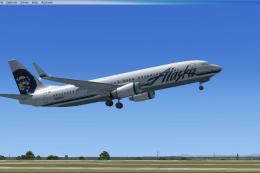

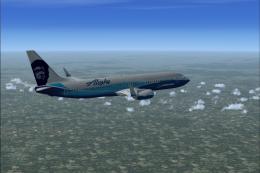

0 comments
Leave a Response