
FS2004 Japan Airlines Cargo Boeing 747-200F
Japan Airlines Cargo’s Boeing 747-200F comes to life with authentic JAL markings, subtle weathering, and reflective textures, paired with a detailed virtual cockpit and cargo deck visuals for Microsoft Flight Simulator 2004. Built on the Project Open Sky base model, it features wing flex, full control-surface and gear animations, night lighting, and tuned flight dynamics.
- Type:Complete with Base Model
- File: po742jlc.zip
- Size:3.64 MB
- Scan:
Clean (19d)
- Access:Freeware
- Content:Everyone
This comprehensive Boeing 747-200F package showcases Japan Airlines Cargo’s well-known markings, adapted for seamless operation in Microsoft Flight Simulator 2004. The repaint captures essential details on the aircraft’s fuselage, wings, and engines, reflecting the real JAL cargo fleet’s overall appearance. These refinements come together in a high-fidelity freeware package prepared for Fly Away Simulation enthusiasts. It incorporates a detailed Project Open Sky base model, ensuring true-to-life animations, performance profiles, and visual effects. Created by a team of skilled developers, including Model Designer C. Vincent Cho and Flight Dynamics Designer Warren C. Daniel, this release stands out for its precise representation of a cargo-configured 747.
Leading Design Elements
The Boeing 747-200F has historically played a pivotal role in Japan Airlines’ international cargo operations. Recognized for its robust airframe and spacious main-deck cargo space, it could carry a wide range of freight items across global routes. In this repaint, Marcelo Allende painstakingly applied authentic color schemes and signage, replicating the airline’s distinctive branding. The subtle weathering effects, as well as accurately placed logos and titles, evoke an impression of ongoing service and regular cargo runs.

Screenshot of Japan Airlines Cargo Boeing 747-200F on the ground.
Key Visual and Functional Highlights
Exterior Refinements
- Full Animation: Enjoy fully moving ailerons, rudder, and elevators for realistic control responses.
- Independent Suspension: Each wheel assembly is individually reactive, improving ground handling accuracy.
- Main Gear Steering: When taxiing, the main landing gear responds dynamically to directional input.
- Authentic Paintwork: The fuselage and wings feature carefully placed airline-specific markings with lifelike dirt influences.
- Dynamic Wing Flex: The wings adapt to aerodynamic loads, reflecting real 747 characteristics.
- Tilting Bogies and Rolling Wheels: Gear bogies tilt upon takeoff and landing, complemented by a smooth wheel rotation sequence.
- Reflective Textures: Different external surfaces have varying reflective properties to mimic authentic metallic finishes.
Interior and Systems Details
- Cargo Doors and Decks: Both main and lower cargo compartments match photographic references, adding visual complexity.
- Thrust Reversers and Spoilers: Animated deployment under appropriate flight conditions for a practical experience.
- Night Lighting Effects: Full illumination, including visible landing lights from the cockpit view.
- thingypit Window Reflection: Glass surfaces with reflective properties generate a more immersive flight deck atmosphere.
- Accurate Flight Dynamics: Fine-tuned FDE based on real-world performance data. Contributors with professional knowledge tested the aircraft’s weight and balance, control profiles, and similar aspects.
Development Team and Advanced Techniques
- Project Contributor
- Model Designer: C. Vincent Cho
- Flight Dynamics Designer: Warren C, Daniel
- FDE Advisors: Nick Peterson, Simon Ng Hin Tat
- Quality Control: Simon Ng Hin Tat
- Testing: Project-Opensky Members
- Master Textures: C. Vincent Cho
- Repaint: Marcelo Allende
Numerous refinements distinguish this model from simpler offerings, including photoreal components, engine fan detailing, and an array of internal cargo bay textures. The Project Open Sky Gmax rendition (version 2004.8.5) ensures structured geometry and top-tier performance without burdening system resources.
Installation Steps
- Extract the archive you downloaded.
- Place the resulting aircraft folder inside your “Aircraft” directory within Microsoft Flight Simulator 2004.
This package provides an all-in-one solution with the full base model included, making it straightforward to integrate. Operators looking to simulate historic or modern cargo routes under the Japan Airlines banner will find this repaint a faithful tribute to the Boeing 747-200F legacy. The visual fidelity and reliable handling qualities serve both casual flyers and those who demand deeper immersion.
The archive po742jlc.zip has 50 files and directories contained within it.
File Contents
This list displays the first 500 files in the package. If the package has more, you will need to download it to view them.
| Filename/Directory | File Date | File Size |
|---|---|---|
| Posky B747-200 JAL CARGO | 09.15.04 | 0 B |
| 747-200F-PW-JT9D-7R4G2.air | 03.26.04 | 9.09 kB |
| Aircraft.cfg | 09.26.04 | 24.17 kB |
| model | 09.15.04 | 0 B |
| POSKY742FJT9A123B2.mdl | 03.06.04 | 1.91 MB |
| Model.cfg | 04.30.04 | 35 B |
| panel | 09.15.04 | 0 B |
| panel.cfg | 07.15.04 | 50 B |
| sound | 09.15.04 | 0 B |
| Sound.cfg | 04.30.04 | 32 B |
| texture | 09.15.04 | 0 B |
| posky742_gear_l.bmp | 10.14.02 | 64.07 kB |
| posky742_gear_t.bmp | 09.19.03 | 65.05 kB |
| posky742_vertical_l.bmp | 10.14.02 | 256.07 kB |
| posky742_window_L.bmp | 09.20.02 | 85.40 kB |
| posky742_window_t.bmp | 09.09.02 | 170.75 kB |
| posky742_wingbottom_l.bmp | 10.14.02 | 64.06 kB |
| posky742_wingtop_l.bmp | 10.14.02 | 64.06 kB |
| posky742_vertical_t.bmp | 08.08.04 | 256.07 kB |
| posky_tire1.bmp | 07.15.04 | 17.05 kB |
| posky_tire2.bmp | 07.15.04 | 17.05 kB |
| posky742_misc_t.bmp | 09.26.04 | 1.00 MB |
| Thumbs.db | 09.26.04 | 123.00 kB |
| posky742_misc_l.bmp | 05.01.04 | 65.07 kB |
| posky742_eng_JT9D_l.bmp | 05.01.04 | 65.07 kB |
| posky_tire3.bmp | 07.15.04 | 17.55 kB |
| posky742_cargo_interior_t.bmp | 05.01.04 | 1.00 MB |
| posky742fan.bmp | 07.24.04 | 65.05 kB |
| posky742fanfast.bmp | 07.24.04 | 65.05 kB |
| posky742_eng_JT9D_t.bmp | 09.26.04 | 1.00 MB |
| posky742_bodyl_t.bmp | 09.26.04 | 1.00 MB |
| posky742_bodyr_t.bmp | 09.26.04 | 1.00 MB |
| posky742_wingtop_t.bmp | 09.26.04 | 1.00 MB |
| posky742_wingbottom_t.bmp | 09.26.04 | 1.00 MB |
| posky742_bodyl_l.bmp | 09.26.04 | 1.00 MB |
| posky742_bodyr_l.bmp | 09.26.04 | 1.00 MB |
| posky742_doors_l.bmp | 09.26.04 | 1.00 MB |
| posky742_doors_t.bmp | 09.26.04 | 1.00 MB |
| Thumbs.db | 09.26.04 | 48.00 kB |
| jal 747 cargo image 1.jpg | 09.26.04 | 64.59 kB |
| textures credits.txt | 08.06.04 | 85 B |
| file_id.diz | 09.26.04 | 719 B |
| readme.txt | 09.26.04 | 3.05 kB |
| jal 747 image 2.jpg | 09.26.04 | 92.94 kB |
| jal 747 image 3.jpg | 09.26.04 | 54.61 kB |
| jal 747 image 4.jpg | 09.26.04 | 57.89 kB |
| jal 747 image.jpg | 09.26.04 | 69.96 kB |
| small.gif | 09.26.04 | 10.02 kB |
| flyawaysimulation.txt | 10.29.13 | 959 B |
| Go to Fly Away Simulation.url | 01.22.16 | 52 B |
Installation Instructions
Most of the freeware add-on aircraft and scenery packages in our file library come with easy installation instructions which you can read above in the file description. For further installation help, please see our Flight School for our full range of tutorials or view the README file contained within the download. If in doubt, you may also ask a question or view existing answers in our dedicated Q&A forum.

















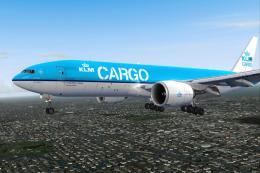

0 comments
Leave a Response