
FSX FS Real Time, V1.82
FS Real Time keeps FSX locked to real-world UTC and date, updating automatically for accurate day-night and scheduling. Choose true current time or apply a positive or negative offset to fly any era while preserving realism. Included World Time Zones v3.0 corrects many default time zone boundaries to prevent regional clock errors.
- File: realtime.zip
- Size:6.61 MB
- Scan:
Clean (18d)
- Access:Freeware
- Content:Everyone

The archive realtime.zip has 7 files and directories contained within it.
File Contents
This list displays the first 500 files in the package. If the package has more, you will need to download it to view them.
| Filename/Directory | File Date | File Size |
|---|---|---|
| file_id.diz | 11.19.06 | 447 B |
| FS Real Time User Guide.chm | 10.17.06 | 240.60 kB |
| Setup.exe | 11.19.06 | 6.52 MB |
| preview.gif | 04.30.06 | 15.83 kB |
| instructions.txt | 04.30.06 | 1.00 kB |
| flyawaysimulation.txt | 10.29.13 | 959 B |
| Go to Fly Away Simulation.url | 01.22.16 | 52 B |
Installation Instructions
Most of the freeware add-on aircraft and scenery packages in our file library come with easy installation instructions which you can read above in the file description. For further installation help, please see our Flight School for our full range of tutorials or view the README file contained within the download. If in doubt, you may also ask a question or view existing answers in our dedicated Q&A forum.
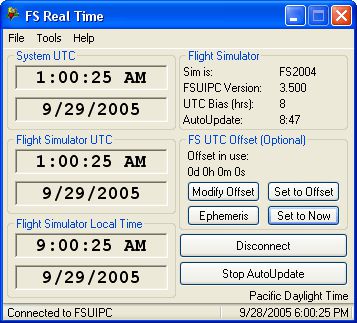
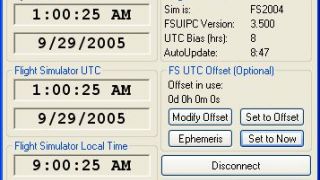






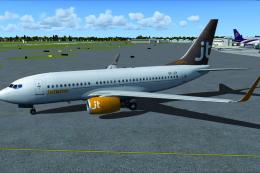




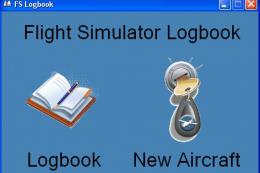
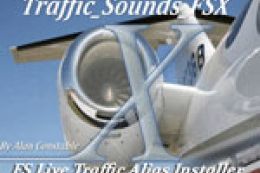

2 comments
Leave a ResponseThe content of the comments below are entirely the opinions of the individual posting the comment and do not always reflect the views of Fly Away Simulation. We moderate all comments manually before they are approved.
Where/How can I find the registration key for FS Real time? My download copy is requesting for registration in other to guaranty un-initerupted access.