
FS2004 Delta Air Lines DC-9-30
Delta Air Lines’ classic DC-9-30 livery brings authentic short-haul nostalgia with crisp titles, accurate tail emblem proportions, and detailed door and engine markings matched to the real aircraft. Built for Microsoft Flight Simulator 2004, it requires the SGA930.ZIP base package and complements the DC-9’s distinctive T-tail, aft-mounted engines, and vintage cabin vibe.
- Type:Repaint⇲ Download Base Model
- File: 30daloc.zip
- Size:1.04 MB
- Scan:
Clean (16d)
- Access:Freeware
- Content:Everyone
This free repaint depicts Delta Air Lines’ well-known color scheme on the McDonnell Douglas DC-9-30 series and requires the separate SGA930.ZIP base package. Created by Jim Campisi, this set of textures ensures precise alignment with the real-world aircraft. Although it is designed for Microsoft Flight Simulator 2004, the visual fidelity and immersive elements offer a robust experience for any virtual pilot seeking authentic short-haul operations.
Key Livery Highlights and Details
The repaint showcases the airline’s classic name text, carefully placed under the forward cabin windows. The vertical stabilizer features the signature corporate emblem, designed to match the proportions seen on actual DC-9-30 tails. Each fuselage door frame is outlined to mirror real maintenance markings, delivering a meticulous level of authenticity. Users will find that the engine nacelles have been faithfully replicated, preserving the original operator’s color layout for a realistic representation.
Unique Aircraft Background
McDonnell Douglas crafted the DC-9-30 for medium-range passenger services, and Delta Air Lines utilized this workhorse for many years across domestic routes. The series offered efficient handling profiles suited to shorter runways, making it an ideal choice for regional airports. This repaint remains true to the original DC-9 shape and proportions, which include the aft-mounted engines and the distinct T-tail configuration.
Installation Essentials
- This package provides textures only. Interested users should first obtain the SGA930.ZIP base model by SGA from the Fly Away Simulation library.
- Once the base model is installed, copy the repaint files into the aircraft’s texture folder, ensuring you modify the aircraft’s configuration file in accordance with the included instructions.
Visual Preview
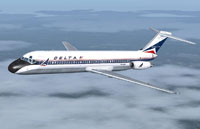
Screenshot exhibiting the repaint in flight, displaying accurate airline branding along the fuselage.
This freeware release complements those who prefer classic American carriers within their flight simulator fleet. With attention to historical markings and precise geometry, these textures by Jim Campisi provide an engaging rendition of the iconic DC-9-30 in Delta’s service era.
The archive 30daloc.zip has 23 files and directories contained within it.
File Contents
This list displays the first 500 files in the package. If the package has more, you will need to download it to view them.
| Filename/Directory | File Date | File Size |
|---|---|---|
| WING_RIGHT_T.BMP | 09.24.03 | 1.00 MB |
| 30FUSE_L.BMP | 10.08.04 | 256.07 kB |
| 30FUSE_T.BMP | 10.12.04 | 1.00 MB |
| CONE_L.BMP | 08.07.03 | 5.43 kB |
| CONE_T.BMP | 08.07.03 | 5.43 kB |
| DC9_B_L.BMP | 05.19.04 | 256.07 kB |
| DC9_B_T.BMP | 08.23.04 | 1.00 MB |
| DC9xINTERIOR_L.BMP | 05.19.04 | 256.07 kB |
| DC9xINTERIOR_T.BMP | 07.30.04 | 1.00 MB |
| ENGINES_L.BMP | 05.19.04 | 256.07 kB |
| ENGINES_T.BMP | 08.22.04 | 1.00 MB |
| INTAKE_L.bmp | 08.07.03 | 5.43 kB |
| INTAKE_t.BMP | 08.10.03 | 42.78 kB |
| WING_LEFT_L.BMP | 05.19.04 | 256.07 kB |
| WING_LEFT_R.BMP | 08.07.03 | 1.33 MB |
| WING_LEFT_T.BMP | 09.24.03 | 1.00 MB |
| WING_RIGHT_L.BMP | 05.19.04 | 256.07 kB |
| -32oc.jpg | 10.30.04 | 68.75 kB |
| -32oc.gif | 11.02.04 | 9.59 kB |
| file_id.diz | 11.02.04 | 213 B |
| thumbnail.gif | 10.31.04 | 11.50 kB |
| flyawaysimulation.txt | 10.29.13 | 959 B |
| Go to Fly Away Simulation.url | 01.22.16 | 52 B |
Complementing Files & Dependencies
This add-on mentions the following files below in its description. It may be dependent on these files in order to function properly. It's possible that this is a repaint and the dependency below is the base package.
You may also need to download the following files:
Installation Instructions
Most of the freeware add-on aircraft and scenery packages in our file library come with easy installation instructions which you can read above in the file description. For further installation help, please see our Flight School for our full range of tutorials or view the README file contained within the download. If in doubt, you may also ask a question or view existing answers in our dedicated Q&A forum.
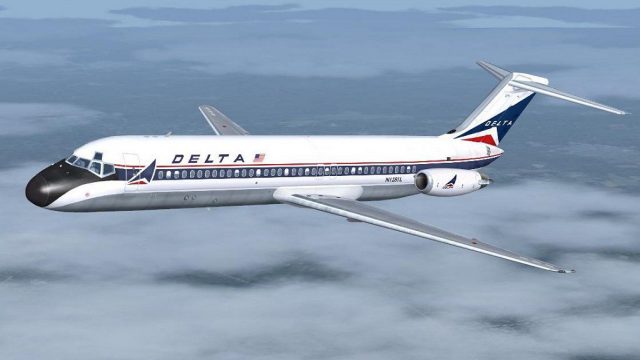
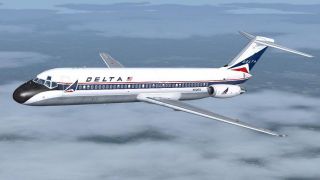

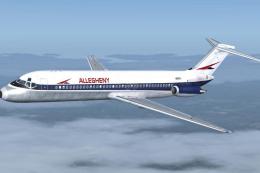








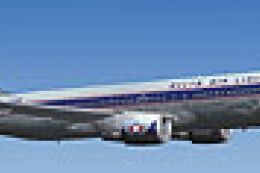


0 comments
Leave a Response