FS2004 World Rally 2004 Douglas DC-3
 A repaint of the default DC-3 in a specially commissioned livery for the 2004 DC-3 World Rally, organised by the team at DC-3 Airways VA. This livery is also available for the MAAM-SIM FS2004/FS2002 Passenger DC-3 as WR4_MAAM.ZIP. By Mark Beaumont.
A repaint of the default DC-3 in a specially commissioned livery for the 2004 DC-3 World Rally, organised by the team at DC-3 Airways VA. This livery is also available for the MAAM-SIM FS2004/FS2002 Passenger DC-3 as WR4_MAAM.ZIP. By Mark Beaumont.
- Type
- Repaint⇲ Download Base Model
- Download hits
- 32
- Compatibility
- Microsoft Flight Simulator 2004
- Filename
- wr4_fs9.zip
- File size
- 535.7 KB
- Virus Scan
- Scanned 18 days ago (clean)
- Access to file
- Free (Freeware)
- Content Rating
- Everyone
A repaint of the default DC-3 in a specially commissioned livery for the 2004 DC-3 World Rally, organised by the team at DC-3 Airways VA. This livery is also available for the MAAM-SIM FS2004/FS2002 Passenger DC-3 as WR4_MAAM.ZIP. By Mark Beaumont.

Screenshot of World Rally 2004 Douglas DC-3 in flight.
Installation:
- Unzip wr4_fs9.zip to a temporary destination of your choice.
- Using Windows Explorer, find the folder ....\Flight Simulator 9\Aircraft\Douglas_DC3\
- Make a copy of the folder within named "texture".
- Rename it "texture.wr2004".
- Move the two files in the correspondingly named texture folder within this download into ....\Flight Simulator 9\Aircraft\Douglas_DC3\texture.wr2004\ and overwrite.
- Back up the AIRCRAFT.CFG file in the 'Douglas_DC3' folder. Then in the original, under the last [flightsim.xx] entry but above the [General] section, copy and paste the following:
[fltsim.xx]
title=Douglas DC3 World Rally 2004
sim=Douglas_DC3
model=
panel=
sound=
texture=wr2004
kb_checklists=Douglas_DC3_check
kb_reference=Douglas_DC3_ref
atc_id_enable=1
atc_id=
atc_parking_types=RAMP,GATE
atc_id_color=
atc_heavy=0
atc_airline=
atc_flight_number=
ui_manufacturer="Douglas"
ui_type="DC-3"
ui_variation="DC-3 World Rally 2004"
description=Official repaint of the default FS9 DC-3 for the DC-3 World Rally 2004, by Mark Beaumont.
- Before saving the file, change the [flightsim.xx] number so that it is next in sequence. Also, add a registration number to the line "atc_id= if you want to be recognized by ATC. You can configure your tail number at any time within the sim, as you will be aware.
- Save the file. Your new aircraft should now appear in the FS9 aircraft selection menu.
NOTE: This texture set will, of course, work with any variation you might have configured of the default DC-3. Hence if you have, for example, configured a Beaumont and Bitzer DC-3 folder with our airfile and panel modifications, simply add this texture set to that folder instead, in the manner described above.
The archive wr4_fs9.zip has 9 files and directories contained within it.
File Contents
This list displays the first 500 files in the package. If the package has more, you will need to download it to view them.
| Filename/Directory | File Date | File Size |
|---|---|---|
| Douglas_DC3_1_T.bmp | 09.01.04 | 1.00 MB |
| Prop_DC3.bmp | 12.02.03 | 256.07 kB |
| texture.wr2004 | 08.26.04 | 0 B |
| wr4_fs9.jpg | 08.26.04 | 37.06 kB |
| file_id.diz | 08.27.04 | 558 B |
| wr4_fs9.gif | 08.27.04 | 12.17 kB |
| README_wr4_fs9.txt | 09.02.04 | 3.48 kB |
| flyawaysimulation.txt | 10.29.13 | 959 B |
| Go to Fly Away Simulation.url | 01.22.16 | 52 B |
Complementing Files & Dependencies
This add-on mentions the following files below in its description. It may be dependent on these files in order to function properly. It's possible that this is a repaint and the dependency below is the base package.
You may also need to download the following files:
Installation Instructions
Most of the freeware add-on aircraft and scenery packages in our file library come with easy installation instructions which you can read above in the file description. For further installation help, please see our Flight School for our full range of tutorials or view the README file contained within the download. If in doubt, you may also ask a question or view existing answers in our dedicated Q&A forum.


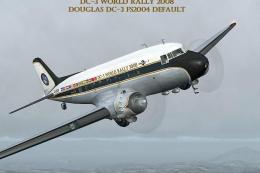


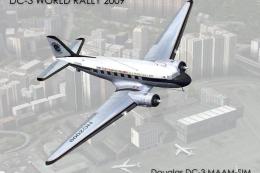
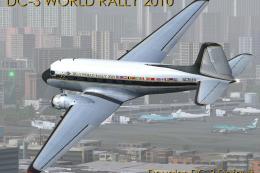
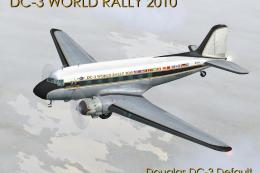


0 comments
Leave a Response