
Addit! Pro: Aircraft & Add-on Manager/Installer for FSX
Addit! Pro streamlines addon management for Microsoft Flight Simulator X with guided install and removal from ZIP or RAR archives, safe archiving in a File Cabinet, and dependency-aware rollback. It also edits the scenery library, swaps panels and sounds across aircraft, logs every change, and flags conflicts or configuration errors before they impact the sim.
- File: apxv758.zip
- Size:26.24 MB
- Scan:
Clean (5d)
- Access:Freeware
- Content:Everyone
Addit! Pro gives you the power to fully manage all of your Flight Simulator X addons. Quickly and easily install new addons. Archive addons to Addit! Pro's File Cabinet or recreate them in folders or zip files. Removing addons is just as effortless. Assign new panels and sounds to your fleet of aircraft. Conflicts and configuration problems are identified before they cause any grief.

Addon Wizard: What do you want to do?
When you install scenery, Addit! Pro can automatically update Flight Simulator's scenery library (Scenery.cfg). A full-featured scenery library editor provides all of the functionality of Flight Simulator's scenery library manager plus much more! The program handles aircraft, adventures, A.I. airport and facilities data flights, flight plans, gauges, missions, panels, scenery, skins and repaints, sounds, textures, videos, weather and more!
The Addon Wizard appears when you first start the program. The Addon Wizard lists all of Addit! Pro's core functions and provides a detailed description of each of them. Help is always available should you need it. Just press F1 or click on the Help button.
The Addon Installation Wizard makes installing addons a breeze. The Wizard allows you to quickly identify the zip (or rar) file you want to install. It handles the complicated and time-consuming task of installing files to their proper locations and configuring Flight Simulator. Conflicts and problems are identified before they cause trouble. You will know if any files will be overwritten and may defer the overwrite or accept it. Addit! Pro keeps track of older files, restoring them later, as necessary to ensure the integrity of other addons.
You can import aircraft, panels, sounds and scenery. New addons can even be imported automatically during startup. Scenery can be easily installed to custom folders, to your Addon Scenery folder or to Flight Simulator's general scenery folder. Addit! Pro can update Flight Simulator's scenery library so you do not need to locate, arrange, prioritize and enable the scenery yourself. You will always have total control over your scenery library with the robust scenery library editor.
Addons are easily managed with Addit! Pro. Rename addons as you see fit, enter optional descriptions, record the authors and even rate your addons. Examine addon files in detail, review documentation, view image files and play sound files, using a convenient central interface. You can move addons to Addit! Pro's File Cabinet for safe keeping, recreate them in folders or zip files, or delete them. Removing addons is safe because Addit! Pro knows if other addons depend on the files being removed. You can even repair addons, finding replacements for damaged or corrupt files.
The Edit Aircraft window gives you the power to quickly change an aircraft's panel or sound. Assign pictures to aircraft and panels. Create or remove aircraft variants. Quickly open configuration files, checklists and reference files. Hide aircraft to shorten Flight Simulator's in-game aircraft list. Addit! Pro identifies configuration file errors and can generate a report explaining the problems. Powerful filtering methods allow you to work with only the addons you wish to see. Select and fly an aircraft immediately, quickly updating the default flight and starting Flight Simulator in one step. The Edit Panels and Edit Sounds windows provide similar functionality for panels and sounds.
The Addon History shows a log of every addon you import or install over time. Details like zip/rar filename, size, an author list, rating and addon description are saved in the History. Use the Addon History window to see if you have previously installed an addon, look for an addon removed on a specific date, search for an old addon's zip filename and more!
Use the FS Configuration Manager to perform a variety of tasks on Flight Simulator's main program configuration (.cfg) files. Set up a configuration environment to handle certain scenery, another for helicopters and one for a high screen resolution. Switch among them with ease.
The program is very customizable and it remembers your preferences. Sort lists by any column, show icons and quickly access files. Most lists are searchable by name or date and you can even create printable reports. You can also automatically optimize Addit! Pro's database, select a start-up window, set colors and more. Context menus are available for just about everything so when in doubt, right-click!
Addit! Pro uses a multiple document interface (MDI). This allows you to work with several windows simultaneously. While installing an aircraft addon you can also be examining your existing aircraft and browsing folders. Windows can be resized and repositioned and the program remembers their configuration for next time. The Toolbar is customizable with ToolTips and captions.
With Addit! Pro you will never have to do it the "other" way again!
How Does it Work?
Say you just downloaded an aircraft addon and you want to use it with Flight Simulator. Just open Addit! Pro's Addon Installation Wizard and select the zip (or rar) file. The program analyzes the addon to determine the best installation. Tweak the settings if you wish then press Finish. Your addon is installed and you can use it immediately. It's really that simple!

Edit aircraft screen.
Managing the addons you install is equally painless. Quickly delete addons, move those you're not using to Addit! Pro's File Cabinet, and even recreate addons in folders or zip files. The addons you archive are automatically zipped to save disk space.
Use the Edit Aircraft display to quickly change any aircraft's panel or sound. Just pick an aircraft, select Change Panel or Change Sound, and choose a new item from the list. You can even assign pictures to aircraft and panels - in fact, several pictures are included to get you started!
The program is easy to use but if you need assistance, context sensitive help is only a key press away.
Addon Installation
- Addon Installation Wizard guides you through the installation process. Install from a zip or rar file or from regular files in a folder.
- Most addons install in just a few mouse clicks. Yes, that fast! You can even right click on a zip/rar file in Windows Explorer and pick "Install to FSX Using Addit! Pro" for very fast results.
- Tweak the installation to your preferences.
- Install all types of addon files including aircraft, adventures, A.I. airport and facilities data, flights, flight plans, gauges, missions, panels, movies, scenery, skins and repaints, rewards files, sounds, textures, videos, weather and more! Flight Simulator X mission addons are fully supported.
- Easily apply texture skin/repaints to existing addons. Addit! Pro scans your aircraft to find a match and can create new aircraft variants automatically.
- Import existing addons with a variety of options, even automatically import new addons at startup.
- Install scenery to Flight Simulator's global scenery folder, addon scenery folder or to a folder of your choice. Addit! Pro can automatically update Flight Simulator's scenery library, too.
- Install addons from a zip or rar archive or install files in a regular folder. Even zip files within zip files are no problem for Addit! Pro.
- Automatically assign pictures to aircraft, panels and scenery! Optionally limit image size for better performance in Addit! Pro and Flight Simulator's Aircraft List.
- Quickly change SimObjects categories (Airplanes, Rotorcraft, etc.) during aircraft installs in just two clicks!
- Preview sounds and image files including Microsoft DirectDraw Surface (DDS) graphics files and Portable Network Graphics (PNG) graphics files
- Addon History logs every addon you install, storing addon names, descriptions, zip/rar filenames, your personal rating and more.
- Install addons directly to Flight Simulator or to Addit! Pro's File Cabinet.
- Optionally record a description, author's name and assign a rating to the addon.
Addon Removal
- Addon Removal Wizard guides you through the removal process.
- Fast uninstall process makes rolling back an installation a breeze.
- Several removal options: delete an addon, move it to Addit! Pro's File Cabinet or recreate it in a folder. You can even recreate addons in zip files!
- Make copies of addons in folders or zip files.
- Addons placed in the File Cabinet can be reinstalled or deleted at any time.
- Remove an entire addon, a group of addons or only selected files.
- Scenery can be automatically removed from Flight Simulator's scenery library!
- Prevents removal of files used by other addons.
Manage Aircraft
- Robust aircraft editing features allow you to manage your entire suite of aircraft.
- Quickly hide aircraft to streamline Flight Simulator's in-game aircraft list!
- View and modify configuration information, panel and sound assignments and aircraft details.
- Edit performance data, identity and description information without using a separate text editor! You can change Title, ATC ID, ATC Airline, ATC Flight Number, Manufacturer, Type, Variation, Role, Created By and Category.
- Filter out aircraft you do not wish to see.
- Easily merge a skin repaint addon into its base aircraft.
- Create and print an aircraft fleet report.
- Easily access, open and edit configuration files.
- A flat list view shows all available aircraft with far more information than Flight Simulator, while a tree view hides variants until you reveal them.
- Change aircraft folder names without breaking dependent addons!
- Quickly change the aircraft used by your default startup flight.
- Assign pictures to aircraft. Limit thumbnail size for performance and copy and paste images to and from the Windows Clipboard.
- Select and fly an aircraft immediately.
- Identify and fix configuration problems.
- Repair damaged or incomplete aircraft.
- Search for aircraft by name or creation date.
Manage Panels
- Panel editing features allow you to manage your entire collection of panels independently from aircraft.
- View panels alphabetically or by creation date.
- View configuration information.
- Filter out panels you do not wish to see.
- Merge a standalone panel with an aircraft to form a complete package.
- Create and print a panel list report.
- Easily access and edit configuration files.
- Change panel folder names without breaking dependent addons!
- Assign pictures to panels. Limit thumbnail size for performance and copy and paste images to and from the Windows Clipboard.
- Identify and fix configuration problems.
- Repair damaged or incomplete panels.
- Search for panels by name or creation date.
Manage Sounds
- Sound package editing features allow you to manage your sounds independently from aircraft.
- View sounds alphabetically or by creation date.
- View configuration information.
- Filter out sounds you do not wish to see.
- Create and print a sound package report.
- Easily access and edit configuration files.
- Change sound folder names without breaking dependent addons!
- Identify and fix configuration problems.
- Repair damaged or incomplete sound packages.
- Search for sounds by name or creation date.
- Listen to any wav or mp3 file used in the sound package.
Manage Scenery
- Full-featured scenery library editor provides all of the functionality of Flight Simulator's scenery library manager plus much more!
- View scenery areas by title, priority or creation date.
- Import scenery from Flight Simulator's scenery library.
- Rearrange scenery areas, set layer priorities, edit areas, add areas and delete them.
- Create and print a scenery area report.
- Quickly activate (or deactivate) areas by simply checking a box.
- Move and rename scenery folders.
- Quickly open scenery configuration files, make backups and restore from existing backup files.
- Assign pictures to scenery. Limit thumbnail size for performance and copy and paste images to and from the Windows Clipboard.
- Verify the integrity of path specifications and look for missing scenery files.
- Search for scenery by name, priority # or creation date
Other Features and Highlights
- Benefit from multiple Flight Simulator program configuration files using the FS Configuration Manager.
- Addon Wizard gets you going quickly and acts as a central hub for all major features.
- Very easy to use. Context sensitive help is always available.
- Flip bars help you search for items and filter them.
- Well organized HTML-based help system includes a user's guide, screen reference, glossary, helpful tips and a troubleshooting section.
- Customizable Toolbar with submenus, ToolTips and captions.
- Change startup options, modify the program's appearance, tweak installation and removal behavior and more.
- Shortcuts to starting Flight Simulator and some of your favorite utilities and Windows functions.
- Context menus for fast access to functions as well as keyboard shortcuts.
- Highly customizable! Tailor the software to your needs.
- Work with several windows simultaneously.
- Produce HTML or text reports, saved to a folder of your choice.
- Supports zip and rar file formats.
- Online walkthroughs teach you how to use Addit! Pro using real, downloadable addons.
Recommended Installation Method
Addit! Pro is packaged in a zip file called apxv741.zip. To download and install the program, follow these instructions:
- Download this software package using the button above or below "Download".
- Use an unzipping utility to unzip the file - if your browser has done it automatically, go to the next step...
- Go to the unzipped folder and run Setup.exe.
- Follow Setup's instructions to complete the installation.
If you are updating an existing copy of Addit! Pro For Flight Simulator X, Setup may offer to upgrade you automatically. If, however, Setup does not find your current installation of Addit! Pro, please install this release to the same folder as your existing copy.
The archive apxv758.zip has 17 files and directories contained within it.
File Contents
This list displays the first 500 files in the package. If the package has more, you will need to download it to view them.
| Filename/Directory | File Date | File Size |
|---|---|---|
| whatsnew.htm | 11.30.17 | 194.07 kB |
| apfsx_addon_installation_wizard.jpg | 11.30.17 | 121.10 kB |
| apfsx_addon_wizard.jpg | 11.30.17 | 123.68 kB |
| apfsx_edit_aircraft.jpg | 11.30.17 | 165.49 kB |
| apfsx_edit_scenery.jpg | 11.30.17 | 135.66 kB |
| apfsxicon.ico | 11.30.17 | 87.07 kB |
| apxv758.txt | 11.30.17 | 723 B |
| bull1.gif | 11.30.17 | 292 B |
| bull2.gif | 11.30.17 | 264 B |
| divider.gif | 11.30.17 | 318 B |
| EULA.rtf | 11.30.17 | 13.90 kB |
| File_id.diz | 11.30.17 | 723 B |
| readme.htm | 11.30.17 | 54.08 kB |
| register.htm | 11.30.17 | 15.79 kB |
| setup.exe | 11.30.17 | 26.20 MB |
| flyawaysimulation.txt | 10.29.13 | 959 B |
| Go to Fly Away Simulation.url | 01.22.16 | 52 B |
Installation Instructions
Most of the freeware add-on aircraft and scenery packages in our file library come with easy installation instructions which you can read above in the file description. For further installation help, please see our Flight School for our full range of tutorials or view the README file contained within the download. If in doubt, you may also ask a question or view existing answers in our dedicated Q&A forum.




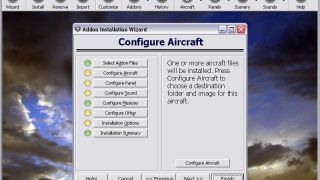



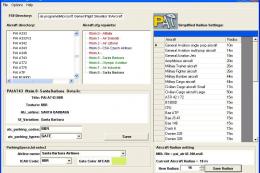
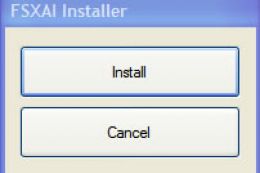






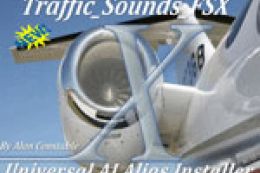
26 comments
Leave a ResponseThe content of the comments below are entirely the opinions of the individual posting the comment and do not always reflect the views of Fly Away Simulation. We moderate all comments manually before they are approved.
are we able to use addit pro yet?
DO NOT REGISTER THIS PRODUCT!!!!
While this is a fantastic utility, the author passed away several years ago and you can not register for the full version.
I don't know if it's still available to download, but if you register, you WILL NOT be able to recover your funds.
You should remove this download from this site because it is not fully operative without registration, and can't get it due to the death of the author, God bless.
For some reason my copy stopped working, what do I do to fix it?
With the untimely (sorry to hear) death of the author can you still download and complete registration and use this software, or is there a good alternative available?
how to download Addit pro?
He died guys don't send any more money.
http://www.bensonfuneralhome.com/obituary_display.php?id=2080
Hi, I have used Addit Pro for more than five years, but early in 2020, I found that I could not contact Joseph Stearns.
So having just found this information about the Addit pro which you have printed, can I assume that it is possible to now use Addit pro again as is suggested at the top of this article which you have printed. Thanks.
Software is a great tool.
DO NOT SEND IN REGISTRATION PAYMENT!!
I did some digging and it looks like the developer died in the spring of 2020. If you submit the payment, you will NOT receive an activation key and there isn't any way I can find to get a key since all payment went directly to Joe and, I assume, he generated the key himself.
Rest in Peace Joe.
Sent in payment for an ADDIT Pro license and never received it or an email response requesting it.
Is there a different email other than the one on the software registration screen?
I used joseph.stearns@byteforge.com as provided by the link...
I have used Addit Pro for about 5 years and I think there is nothing to match it.
A great program, my flight simming is so much simpler now!
I purchased the registered version for this product. Payed $24.95 via PayPal. I never received the unlock/registration code. Emailed the developer twice, and still haven't heard back.
FYI, it's a great program (why I PAID for the registered version), but I basically got ripped off.
Anybody having issues with getting an unlocking code for AddIt! Pro for X-Plane? I ordered over a week ago and still have not received a code. Emailed Joseph Stearns twice with my purchase information and have heard absolutely nothing back. I have purchased AddIt! Pro for FSX years ago and had no issues. Since I paid with Paypal I guess I will file a complaint with them to get my money back. Pretty well sucks but when I pay for something with the hard-earned money I expect to get what I paid for.
Thanks.
Love the program, but can anyone get in touch with the creator? I purchased an unlock key via PayPal but have never received it. Also, no response to any emails.
Would like the key or get my money refunded.
I bought the program after a trial and found it great registered. Nearly a month ago and still waiting for the activation code. I've emailed both the webmaster and the email provided and also have sent a message through PayPal to no avail. I hope all associated are well but would really rather use the product than get a refund.
Great program. The demo worked great; now I'm just waiting on the registration info to be emailed. Got lots of stuff to add... lol
Great program and easy to follow.
This program is great, I have to admit that installing addon-planes and repaints has given me many hours of irritation, but now,- with this ingenious program all my toils are over!
It tells me everything installed correctly but I can't find it in my file explorer nor can I start it. I'm confused enough. Is there a life out there? I'll rate it if I can use it.
I downloaded the Addit program, but am confused. There is now way to figure out as to how to start it. I suppose I could repeat the download, pay a monthly fee for support, and then at least they can tell me how to start the program. I am inclined to skip all manual downloads and rather pay for add-ons that provide automatic installation. I guess if you are a computer nut, you will enjoy tinkering with manual downloads, but I am more interested in flying.
I would like to add iFly 747-400 extremely detailed cockpit with fully simulated FMC (Flight Management Computer)to Microsoft Flight Simulator Steam Version. I have downloaded and successfully installed Adit!Pro and have carefully read your text file and editorial article. I don't know how to add the FMC which is not an integral part of the panel or the aircraft, so I can't tell what the proper file is to add, since the FSX-SE does not have an FMC to replace. Can you please help?
Will this program work for installing Cumulus x, the ridge and thermal generator? I am having a nightmare trying to install it. Thanks
Hi, I am new to FSX and have some downloads to add to the program. I will let addit pro do the job for me, many thanks and much appreiated.
Regards,
Jerome
When it come to talk about computers, I am totaly ignorant. I do something but i dont know what or where I am going; I need guidances. By the way, I was a bush pilot for 23 years.
Perfect. I purchased it after a quick trial. It cost me £16 and its worth every penny.
Thanks 4 this very handy prog