FS2004 Polaris Aviation Beechcraft E-18S
 Polaris Aviation operated this cargo version of the Beechcraft E-18S in 1997. The aircraft was lost due to thunderstorms on March 6, 1997 while en route to deliver a cargo of automobile parts. The full story and findings of the NTSB are included, along with FSNavigator route and FS2004 situati...
Polaris Aviation operated this cargo version of the Beechcraft E-18S in 1997. The aircraft was lost due to thunderstorms on March 6, 1997 while en route to deliver a cargo of automobile parts. The full story and findings of the NTSB are included, along with FSNavigator route and FS2004 situati...
- Type
- Repaint⇲ Download Base Model
- Download hits
- 87
- Compatibility
- Microsoft Flight Simulator 2004
- Filename
- b18e_fs9.zip
- File size
- 2.93 MB
- Virus Scan
- Scanned 1 days ago (clean)
- Access to file
- Free (Freeware)
- Content Rating
- Everyone
Polaris Aviation operated this cargo version of the Beechcraft E-18S in 1997. The aircraft was lost due to thunderstorms on March 6, 1997 while en route to deliver a cargo of automobile parts. The full story and findings of the NTSB are included, along with FSNavigator route and FS2004 situation file. You will need to download D18SVC4.ZIP by Milton Shupe, Scott Thomas and Andre Folkers to use these textures. You will also need to download D18SCARG.ZIP by Milton Shupe to change the first download to the cargo version. Package concepts and repaint by Bill Baldwin.

Screenshot of Polaris Aviation Beechcraft E-18S in flight.
- Download, install, and follow all directions for "d18svc4" and then "d18scarg"
- Make a copy of the file "texture" and re-name it "texture.Polaris" (omit the "quotes"). Cut/Paste my "texture.Polaris" file into your re-named file and allow textures to overwrite.
- Copy the following lines into the Aircraft.cfg file:
[fltsim.X]
title=Beech D18S Polaris Aviation
sim=D18S
model=cargo
panel=vc
sound=
texture=Polaris
kb_checklists=Beech18_check
kb_reference=Beech18_ref
atc_id=N8623A
atc_id_color = 0xffffffff
atc_parking_types = RAMP
atc_parking_code = 1
ui_manufacturer=Beechcraft MSA
ui_type="D18S VC"
ui_variation="Polaris Aviation"
atc_heavy=0
atc_airline=
atc_flight_number=N54BT Repaint by Bill Baldwin.
description="B18 VC cargo variant". Repaint by Bill Baldwin.
- Replace the 'X' where you see [fltsim.X] with the number this aircraft represents. If this is the second aircraft, then "X" will be [fltsim.1].
(Optional) FSNavigator Plan File Installation:
- Cut-paste FSNavigator Plan folder containing KTTA_KDTW.fsn into FS9/Modules/FSNavigator/Plan
(Optional) Flight Simulator Files Installation:
- Cut-past the KTTA POLARIS N54BT Application file and KTTA POLARIS N54B5.WX file from Flight Simulator Files into My Documents/Flight Simulator Files/
The archive b18e_fs9.zip has 26 files and directories contained within it.
File Contents
This list displays the first 500 files in the package. If the package has more, you will need to download it to view them.
| Filename/Directory | File Date | File Size |
|---|---|---|
| b18e_fs9.jpg | 07.21.06 | 127.41 kB |
| b18e_fs9.zip.txt.txt | 07.21.06 | 703 B |
| Polaris Aviation | 07.21.06 | 0 B |
| 38 52N 80 00W.jpg | 07.21.06 | 76.36 kB |
| FLIGHT SIMULATOR FILES | 07.21.06 | 0 B |
| KTTA POLARIS N54BT.FLT | 07.21.06 | 7.77 kB |
| KTTA POLARIS N54BT.WX | 07.21.06 | 114.35 kB |
| FSNAVIGATOR PLAN | 07.21.06 | 0 B |
| KTTA KDTW.fsn | 07.21.06 | 1.81 kB |
| KTTA Sanford-Lee County Regional Airport.doc | 07.21.06 | 113.00 kB |
| N54BT Beech 18 ES.jpg | 07.21.06 | 127.68 kB |
| N54BT FAA BRIEF.txt | 07.21.06 | 2.37 kB |
| N54BT NTSB FULL NARRATIVE.txt | 07.20.06 | 20.90 kB |
| Polaris Aviation 1997.jpg | 07.21.06 | 93.98 kB |
| README_INSTALL.txt | 07.21.06 | 2.44 kB |
| texture.Polaris | 07.21.06 | 0 B |
| eng0_t.bmp | 07.21.06 | 5.33 MB |
| eng1_t.bmp | 07.21.06 | 5.33 MB |
| fuse_t.bmp | 07.21.06 | 5.33 MB |
| tail_t.bmp | 07.21.06 | 5.33 MB |
| Thumbs.db | 07.21.06 | 253.00 kB |
| wings_t.bmp | 07.21.06 | 5.33 MB |
| Thumbs.db | 07.21.06 | 23.50 kB |
| Thumbs.db | 07.21.06 | 24.00 kB |
| flyawaysimulation.txt | 10.29.13 | 959 B |
| Go to Fly Away Simulation.url | 01.22.16 | 52 B |
Complementing Files & Dependencies
This add-on mentions the following files below in its description. It may be dependent on these files in order to function properly. It's possible that this is a repaint and the dependency below is the base package.
You may also need to download the following files:
Installation Instructions
Most of the freeware add-on aircraft and scenery packages in our file library come with easy installation instructions which you can read above in the file description. For further installation help, please see our Flight School for our full range of tutorials or view the README file contained within the download. If in doubt, you may also ask a question or view existing answers in our dedicated Q&A forum.





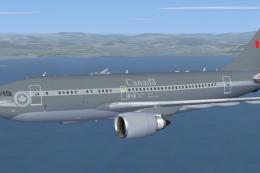


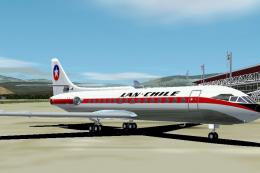




0 comments
Leave a Response