FS2004 Beechcraft 18 From The TV Series "Lost"
Model by Tom Woods/simTech. Panel by Fred Choate. Repaint by Joerg Zeitschel. (See also SIM18FIX.ZIP).
- Type
- Repaint⇲ Download Base Model
- Download hits
- 178
- Compatibility
- Microsoft Flight Simulator 2004
- Filename
- simbee18.zip
- File size
- 16.36 MB
- Virus Scan
- Scanned 3 days ago (clean)
- Access to file
- Free (Freeware)
- Content Rating
- Everyone
Model by Tom Woods/simTech. Panel by Fred Choate. Repaint by Joerg Zeitschel. (See also SIM18FIX.ZIP).

Beechcraft 18 as seen in the TV Series "Lost".
Installation:
- Just run installer.
To get smoke effect press "i"
NOTICE:
These textures, replacement instrument panel and engine soundset files are FREEWARE and intended to be used only for the entertainment purposes of flight simulation, and are not intend to reflect any actual aircraft. If installed, there is no guarantee that they will work perfectly on your system, and I take no responsibility for any harm that might occur from their use.
The archive simbee18.zip has 4 files and directories contained within it.
File Contents
This list displays the first 500 files in the package. If the package has more, you will need to download it to view them.
| Filename/Directory | File Date | File Size |
|---|---|---|
| SimTECH-Beech18-LOST.exe | 01.11.07 | 16.45 MB |
| readme.txt | 04.14.09 | 953 B |
| flyawaysimulation.txt | 10.29.13 | 959 B |
| Go to Fly Away Simulation.url | 01.22.16 | 52 B |
Complementing Files & Dependencies
This add-on mentions the following files below in its description. It may be dependent on these files in order to function properly. It's possible that this is a repaint and the dependency below is the base package.
You may also need to download the following files:
Installation Instructions
Most of the freeware add-on aircraft and scenery packages in our file library come with easy installation instructions which you can read above in the file description. For further installation help, please see our Flight School for our full range of tutorials or view the README file contained within the download. If in doubt, you may also ask a question or view existing answers in our dedicated Q&A forum.






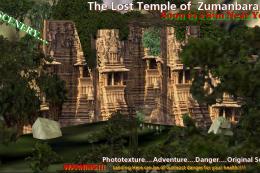


0 comments
Leave a Response