
FS2004 Northwest Orient Airlines Martin 202 N93221
This repaint package is designed for avid Microsoft Flight Simulator 2004 enthusiasts seeking to enhance their library with a vintage short-haul aircraft. It features Northwest Orient Airlines liveries for the Martin 202, faithfully recreated by Gary Harper for a freeware base model by Dee Waldro...
- Type:Repaint
- File: nw202cor.zip
- Size:1.39 MB
- Scan:
Clean (15d)
- Access:Freeware
- Content:Everyone
This repaint package is designed for avid Microsoft Flight Simulator 2004 enthusiasts seeking to enhance their library with a vintage short-haul aircraft. It features Northwest Orient Airlines liveries for the Martin 202, faithfully recreated by Gary Harper for a freeware base model by Dee Waldron. The textures capture the airline’s authentic look from around 1950, showcasing one of Northwest’s short-lived purchases that faced notable structural setbacks yet left a fascinating mark on aviation history.
Key Notes on the Martin 202
The Martin 202—which emerged soon after WWII—was introduced by the Glenn L. Martin Company as an unpressurized twin-engine aircraft. In 1947, Northwest Orient Airlines acquired a batch of these modern-looking airliners, hoping to deploy them across regional routes. Unfortunately, critical structural defects led to in-flight failures. Some surviving frames were subsequently upgraded to the 2-0-2A variant, featuring post-production modifications to ensure continued airworthiness.
In practice, these aircraft served Northwest until the airline reverted to more dependable alternatives such as the Douglas DC-3. Although the Martin 202 never enjoyed mass success, it is still revered by flight simulation fans who appreciate its classic cockpit design and distinctive tailfin geometry.
Technical Structure of This Repaint
These textures by Gary Harper replicate the N93221 livery seen around 1950. They are built specifically for the freeware Martin 202 model developed by Dee Waldron. You will need that base model to proceed with installation and usage in Microsoft Flight Simulator 2004. The fuselage art, tail markings, and subtle shading aim to offer a high level of realism.

Screenshot showcasing the Northwest Orient Airlines Martin 202 rendered in the simulator.
Installation Setup
Once the main Martin 202 files are in place, insert the text below into your aircraft’s aircraft.cfg. Replace “xx” with the next [flightsim.xx] number in the sequence. Ensure the texture=NW folder matches this repaint’s installation path. Consider verifying that all references to the .air file align with your existing setup.
[fltsim.xx]
title=Martin 2-0-2A Northwest Orient Airlines
sim=m404-CB16 //use the M404.air file with these 202A dynamics
model=
panel=
sound=
texture=NW
kb_reference=M202A_ref
atc_id=N93221
atc_airline=NORTHWEST
atc_flight_number=202
ui_manufacturer=Martin
ui_type=2-0-2A
ui_variation=Northwest Orient Airlines
description=Rushed into production after WW2, the unpressurized 2-0-2 (beginning in 1947) was ill-fated with severe structural flaws. Of the original units, those still intact were converted into the 2-0-2A variant around 1949. Only a dozen additional airframes were built from scratch under that improved standard in 1950. Original operators included Northwest Orient, LAN-Chile, Linea Aeropostal Venezolana, and TWA. Though the 2-0-2’s reputation never fully recovered, the modified airframes with careful usage proved serviceable for select short-haul routes.
Final Remarks
This freeware repaint highlights an essential yet lesser-known chapter in Northwest Orient Airlines’ fleet history. The fictional timeline of about 1950 reflects the era when these airliners roamed American skies before their operational replacements. Take to the virtual skies with this add-on by Gary Harper while appreciating the unique structural lineage of the Martin 202, and enjoy exploring its storied past in your simulator environment.
The archive nw202cor.zip has 44 files and directories contained within it.
File Contents
This list displays the first 500 files in the package. If the package has more, you will need to download it to view them.
| Filename/Directory | File Date | File Size |
|---|---|---|
| 202-1.jpg | 07.27.09 | 179.96 kB |
| 202-3.jpg | 07.31.09 | 221.30 kB |
| file_id_diz.diz | 07.31.09 | 311 B |
| Readme.txt | 07.31.09 | 1.47 kB |
| texture.NW | 08.06.09 | 0 B |
| 404COWL.bmp | 07.31.09 | 64.07 kB |
| 404cowl_L.bmp | 03.01.03 | 192 B |
| CARGO.bmp | 07.21.03 | 65.05 kB |
| CARGO_L.bmp | 07.26.03 | 64.07 kB |
| CKPT1.bmp | 07.21.03 | 65.05 kB |
| CKPT1_L.bmp | 07.26.03 | 64.07 kB |
| CKPT2.bmp | 07.21.03 | 65.05 kB |
| CREW.bmp | 07.21.03 | 65.05 kB |
| F1.bmp | 07.31.09 | 1.00 MB |
| F1_L.bmp | 07.26.03 | 1.00 MB |
| F2.bmp | 07.31.09 | 1.00 MB |
| F2_L.bmp | 07.26.03 | 1.00 MB |
| F3.bmp | 07.31.09 | 1.00 MB |
| F3_L.bmp | 07.30.09 | 4.00 MB |
| FLAPS.bmp | 07.30.09 | 64.07 kB |
| flaps_L.bmp | 03.01.03 | 192 B |
| H_STAB.bmp | 07.31.09 | 256.07 kB |
| h_stab_L.bmp | 03.01.03 | 192 B |
| MISC.bmp | 07.26.03 | 64.07 kB |
| misc_L.bmp | 07.26.03 | 64.07 kB |
| PANEL.bmp | 07.26.03 | 65.05 kB |
| PANEL_L.bmp | 07.26.03 | 64.07 kB |
| prop-hi.bmp | 07.31.09 | 64.07 kB |
| PROPS.bmp | 07.31.09 | 64.07 kB |
| props_L.bmp | 03.01.03 | 192 B |
| Thumbs.db | 08.06.09 | 31.00 kB |
| VSTAB-L.bmp | 07.31.09 | 256.07 kB |
| vstab-l_L.bmp | 03.01.03 | 192 B |
| VSTAB-R.bmp | 07.31.09 | 256.07 kB |
| vstab-r_L.bmp | 03.01.03 | 192 B |
| WING-L.bmp | 08.06.09 | 256.07 kB |
| WING-L_L.bmp | 07.26.03 | 256.07 kB |
| WING-R.bmp | 08.06.09 | 256.07 kB |
| WING-R_L.bmp | 07.26.03 | 256.07 kB |
| WNG_IB.bmp | 07.26.03 | 256.07 kB |
| wng_ib_L.bmp | 03.01.03 | 192 B |
| Thumbs.db | 08.06.09 | 9.00 kB |
| flyawaysimulation.txt | 10.29.13 | 959 B |
| Go to Fly Away Simulation.url | 01.22.16 | 52 B |
Installation Instructions
Most of the freeware add-on aircraft and scenery packages in our file library come with easy installation instructions which you can read above in the file description. For further installation help, please see our Flight School for our full range of tutorials or view the README file contained within the download. If in doubt, you may also ask a question or view existing answers in our dedicated Q&A forum.









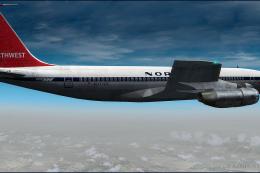




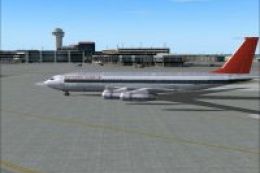
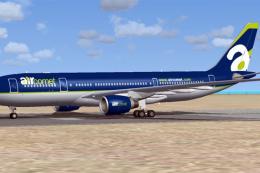
0 comments
Leave a Response