Optimizing Your Computer For Flight Simulator (Final)
 This four page tutorial is designed to optimize and accelerate any PC for all versions of MS Flight Simulator. All tips and tricks involve free software and revised settings of your Windows 7 operating system. Windows 7 is not required for most of the optimization tips, the majority of this info ...
This four page tutorial is designed to optimize and accelerate any PC for all versions of MS Flight Simulator. All tips and tricks involve free software and revised settings of your Windows 7 operating system. Windows 7 is not required for most of the optimization tips, the majority of this info ...
- Download hits
- 1.9K
- Compatibility
- Flight Simulator XPrepar3D
- Filename
- optimizing_your_computer_for_flight_simulator.zip
- File size
- 3.66 MB
- Virus Scan
- Scanned 4 days ago (clean)
- Access to file
- Free (Freeware)
- Content Rating
- Everyone
This four page tutorial is designed to optimize and accelerate any PC for all versions of MS Flight Simulator. All tips and tricks involve free software and revised settings of your Windows 7 operating system. Windows 7 is not required for most of the optimization tips, the majority of this info will also accelerate any PC game although the increased frame rate is more noticeable with resource intensive simulations like FSX, CMSF and Lock-On. This tutorial has been updated with tips on preventing "The Blue Screen of Death" also known as a massive system crash. This is the final version by Vince McCoy.

Inside a high performance PC.
The archive optimizing_your_computer_for_flight_simulator.zip has 5 files and directories contained within it.
File Contents
This list displays the first 500 files in the package. If the package has more, you will need to download it to view them.
| Filename/Directory | File Date | File Size |
|---|---|---|
| FILE_ID.DIZ | 02.20.13 | 672 B |
| Optimizing Your Computer for Flight Simulator.pdf | 02.20.13 | 2.53 MB |
| Screen Shot.jpg | 02.19.13 | 1.36 MB |
| flyawaysimulation.txt | 10.29.13 | 959 B |
| Go to Fly Away Simulation.url | 01.22.16 | 52 B |
Installation Instructions
Most of the freeware add-on aircraft and scenery packages in our file library come with easy installation instructions which you can read above in the file description. For further installation help, please see our Flight School for our full range of tutorials or view the README file contained within the download. If in doubt, you may also ask a question or view existing answers in our dedicated Q&A forum.




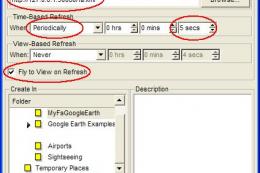
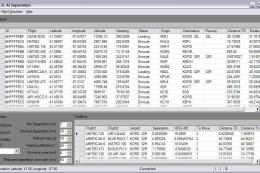


0 comments
Leave a Response