
FSX Inter Island Air B-17
Inter Island Air’s B-17G livery imagines a fully armed cargo-escort Fortress, flown by veteran crews to deter air pirates on island routes. Designed for FSX, it delivers crisp civil textures with a believable backstory and authentic period styling, and requires the A2A Simulations B-17G with Accu-Sim.
- Type:Repaint for Payware Model
- File: b17_island_air_textures.zip
- Size:5.8 MB
- Scan:
Clean (13d)
- Access:Freeware
- Content:Everyone
A fantasy version of Inter Island Air's B-17. This plane was fully armed and used to ward off air pirates while flying cargo between the islands. Includes textures only for the a2a B-17 with Accusim. Textures by Paul Grubich.

Close up of Inter Island Air B-17 in flight.
Here is my version of Inter Island Air B-17. In the early 50's IIA was having trouble with air pirates forcing their cargo C-47 planes down using surplus fighter planes from Russia. They would fly along side and force the cargo plane to land at a remote island airstrip and then remove the cargo. To counteract this piracy Inter Island Air bought two surplus B-17's and re-outfitted them with armament and hired veteran B-17 crews to fly them. After that they had very little trouble with air pirates.
Of course this is all fantasy and Inter Island Air never flew B-17's but it gives a valid reason for having a civil B-17 with guns and belongs in the "could have happened" category.
- Put the folder "texture.IIA" in your "Wop2_b17g" folder located in your main FSX files under SimObjects/Airplanes.
- Next go into the "Wop2_b17g" folder and locate the Aircraft CFG file. Open this file with notepad and add the lines below right after the last [flitsim.#] entry. This might be [flitsim.4] or another number. Change the text [Fltsim.#] to the next number in line. Save and exit the changed Aircraft CFG file and go into FSX and see if the new plane shows up. If you have any problems please post your question at one of the many flighsim message boards for help.
[fltsim.#]
title=Boeing B-17G IIA
sim=B17g
model=
panel=
sound=
texture=IIA
kb_checklists=b17g_checklist
kb_reference=
ui_manufacturer=Boeing
ui_type=B-17G
ui_variation=Inter Island Air
ui_typerole="Four Engine Prop"
ui_createdby="A2A Simulations Inc."
atc_airline=Air Force
atc_type=Boeing
atc_model=B17G
description=
atc_id=SOF
atc_flight_number=
atc_heavy=0
atc_id_color=0000000000
visual_damage=0
The archive b17_island_air_textures.zip has 23 files and directories contained within it.
File Contents
This list displays the first 500 files in the package. If the package has more, you will need to download it to view them.
| Filename/Directory | File Date | File Size |
|---|---|---|
| b17_island air textures | 03.15.12 | 0 B |
| 17 large.jpg | 03.15.12 | 59.05 kB |
| 172large.jpg | 03.15.12 | 38.20 kB |
| 17small.jpg | 03.15.12 | 6.45 kB |
| FILE_ID.DIZ.txt | 03.15.12 | 315 B |
| Read First.txt | 03.15.12 | 1.88 kB |
| texture.IIA | 03.15.12 | 0 B |
| b17g_1_t.dds | 03.17.12 | 4.00 MB |
| b17g_1_t_spec.dds | 03.15.12 | 4.00 MB |
| b17g_2_t.dds | 03.15.12 | 4.00 MB |
| b17g_2_t_spec.dds | 03.15.12 | 4.00 MB |
| b17g_3_t.dds | 03.15.12 | 4.00 MB |
| b17g_3_t_spec.dds | 03.15.12 | 4.00 MB |
| b17g_4_t.dds | 03.15.12 | 4.00 MB |
| b17g_4_t_spec.dds | 03.15.12 | 4.00 MB |
| b17g_5_t.dds | 03.15.12 | 4.00 MB |
| b17g_5_t_spec.dds | 03.15.12 | 4.00 MB |
| prop.dds | 12.06.11 | 64.12 kB |
| prop_in.dds | 12.06.11 | 64.12 kB |
| texture.cfg | 03.30.10 | 137 B |
| Thumbnail.jpg | 03.15.12 | 5.49 kB |
| flyawaysimulation.txt | 10.29.13 | 959 B |
| Go to Fly Away Simulation.url | 01.22.16 | 52 B |
Installation Instructions
Most of the freeware add-on aircraft and scenery packages in our file library come with easy installation instructions which you can read above in the file description. For further installation help, please see our Flight School for our full range of tutorials or view the README file contained within the download. If in doubt, you may also ask a question or view existing answers in our dedicated Q&A forum.





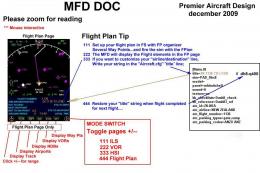











0 comments
Leave a Response