FSX Recorder Module V1.3
FS Recorder Module v1.3 expands flight capture and replay in Microsoft Flight Simulator X with near-unlimited recording length, AI traffic recording, and the ability to replay runs as AI for formation practice. It also enhances tower, spot, and virtual cockpit viewing for smoother camera work and analysis, and requires FSX Service Pack 1.
- File: recx_13.zip
- Size:378.7 KB
- Scan:
Clean (19d)
- Access:Freeware
- Content:Everyone
This module adds improved recording and replay features to FS. It can record and play flights of almost unlimited length. It also supports recording of AI traffic, and playback of recordings as (AI) traffic, which allows flying formations with yourself. Furthermore it adds advanced view features to the tower, spot and VC view modes. By Matthias Neusinger.
This version of FS Recorder requires FSX with Service Pack 1 installed!
Automatic installation:
First extract the zip file to a directory of you choice. Then start the included Windows Installer file "Setup.msi" and follow the instructions. FSX has to be installed on your system, otherwise the installer will not run. If you have a previous
version of FS Recorder for FSX installed, you have to uninstall it first.
The module and documentation will be installed into the directory you enter in the installation wizard. The installer will automatically add the required Launch.Addon entry to the FSX dll.xml file.
Manual installation:
Create a directory and extract the file "RecorderFSX.dll" into it. Then open the file "dll.xml", which is located in "Documents and Settings\[USER]\Application Data\Microsoft\FSX" and add the following entry before "":
FS Recorder Module
False
False
[PATH]\RecorderFSX.dll
Where you have to replace [PATH] with the path, where RecorderFSX.dll is located.
If you are using Windows Vista, make sure that security permissions are correct for the FS Recorder directory and the DLL. If you run FSX as administrator, there should be no problem, otherwise make sure that your user account has execute permission for RecorderFSX.dll and the permission to create and write files in the FS Recorder directory.
Uninstalling:
If you used the installer for installation, select the "Uninstall" shortcut under "Start > Programs > FS Recorder for FSX". Or you open the Windows control panel and select "Software", find "FS Recorder for FSX" in the list and select "Remove".
If you did a manual installation, remove the entry, which you added to the "dll.xml" file.
Usage information can be found in the included PDF manual. READ THE MANUAL BEFORE USING THE MODULE, IT INCLUDES SOME IMPORTANT NOTES TO AVOID PROBLEMS!
The archive recx_13.zip has 6 files and directories contained within it.
File Contents
This list displays the first 500 files in the package. If the package has more, you will need to download it to view them.
| Filename/Directory | File Date | File Size |
|---|---|---|
| Manual.pdf | 12.26.07 | 226.95 kB |
| Readme.txt | 12.26.07 | 3.03 kB |
| RecorderFSX.dll | 12.26.07 | 176.00 kB |
| Setup.msi | 12.26.07 | 415.00 kB |
| flyawaysimulation.txt | 10.29.13 | 959 B |
| Go to Fly Away Simulation.url | 01.22.16 | 52 B |
Installation Instructions
Most of the freeware add-on aircraft and scenery packages in our file library come with easy installation instructions which you can read above in the file description. For further installation help, please see our Flight School for our full range of tutorials or view the README file contained within the download. If in doubt, you may also ask a question or view existing answers in our dedicated Q&A forum.









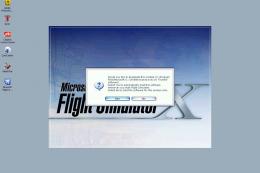

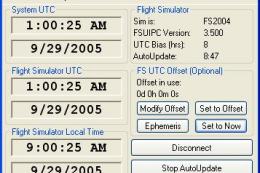
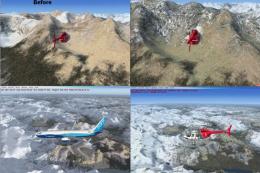


3 comments
Leave a ResponseThe content of the comments below are entirely the opinions of the individual posting the comment and do not always reflect the views of Fly Away Simulation. We moderate all comments manually before they are approved.
Question: I have your FSX Recorder. It is one of the best things I have ever had, especially for practicing formation flying, and it is the most-missed app in FS2020.
You did a great job with FS Recorder and it was free. I would be glad to pay for one that can be used like the FSX version on FS2020. Is there any possibility to get it?
Thank you for your time.
Dorian, Video Hobby, North Carolina
at YouTube
This utility is great, with ONE exception. It does seem compatible with FSX's "Play Flight Recording Action". FSX default flight recording is an fsr extension file type, while the FlightRecorder saves as an fsr file type extension. Has anyone experienced this problem? Solution?
How does it work? And does it work with FSX: SE?