FSX Peter James' Jet Soundset
Peter James’ jet soundset refreshes cockpit ambience with custom audio that brings avionics cooling fans, environmental airflow, and the distinctive standby-gauge “ticker” to the foreground, while engines sit naturally in the background. In FSX, runway and taxi rumble, clanks, and reverser tones add convincing vibration and ground impact for a livelier flight deck.
- File: pjfsxjet.zip
- Size:3.41 MB
- Scan:
Clean (16d)
- Access:Freeware
- Content:Everyone
This soundset is based on the real default sound sets, with a few custom wav files to override existing ones. Installation is simple. What this sound set brings to life is a much better cockpit environmental sound set. You will hear the overwhelming sound of the cooling fans for avionics, the blowing of air of the environmental system and the famous "ticker" sound from the standby gauges - vibrator that keeps them "loose" so they don't stick! That is most of the noise you hear all the time. Then the engines will drone quietly in the background.
I have been tinkering with soundsets for years now to achieve what I believe is absolute perfection. This soundset is based on the real default soundsets, with a few custom wav files to override existing ones. Installation is simple. Put the wav files into your main sound directory right off the root FSX folder. Then open up each of the four jet zip files, place the two or in some cases no wav files into the appropriate jet's sound folder overwriting the existing one(s). In some cases, no new wav files are included as I have used the default engine set. Then for each plane, copy and overwrite the existing sound.cfg file. You're done!
What this sound set brings to life (as I am a real world Beechjet 400A captain now and have studied sounds in jets for two years now) - is a much better cockpit environmental sound set. The default sound set brings no more realism to your ears. However, mine does! You will hear the overwhelming sound of the cooling fans for avionics, the blowing of air of the environmental system and the famous "ticker" sound from the standby gauges - vibrator that keeps them "loose" so they don't stick! All jets have that. That is most of the noise you hear all the time. Then the engines will drone quietly in the background.
Place your cockpit sound slider to around 80%. Engines to around 40%. Environmental to around 50 or 60%.
On the taxi to takeoff roll and during landing you will hear the intentionally loud rumble, banging, clanking and thumping of the uneven runway surface. And those ever teeth jarring runway centerline lamps that stick up off the pavement. If you are one of the many that think these sounds are not realistic, then I assure you that you have not piloted jets from the cockpit! Airliner videos rarly capture the pure noise, vibration and whalloping you get in a cockpit approaching Vr! It is loud and rattling, in any jet, I don't care if it's a 747-400 or Lear 45. Ever drive a car on an interstate and bump over those reflectors? Same deal! There are lots of parts in an airplane and they do rattle and clump and clank! Even in Level D sims, they do not have a real sound set!! It's true. It is a generic soundset that I have heard in my Beechjet sim at Simuflite, as well as a 777 and 737 sim I have flown in the past!
So for all you experienced simmers out there that have flown real level-D sims and may even be private pilots, you must believe me when I tell you my 3+ years of work in making this sound set (I used it in FS9) - the ground effects especially - are real! But with clever attention, and tweaking I have modified all of my work for the new sound system in FSX.
Reverser sound is hard to play with FS as the engine they have for that is not well done. I have eliminated the bland recording only of a wav file, so that I can hear in the background the real sound of the engines spool up...over a steady sound of additional noise that usually comes through the packs and environmental system that always blows a loud airflow out of the vents, reversing blows more air and it is often stinky, jet-a odor accompanies it as well (non-simulatable yet!).
NOTE: for max realism, edit your favorite jet's aircraft.cfg file section that is for minthrottle limit. Usually defaulted to -.25, it should be upped to -.35 to -.55 for max realism. I have done this to all my jets, and get more reversing power out of the engines, and it sounds better too! I don't know why MS defaults reverse to only a small fraction of what a real jet can do in reverse. The Beechjet I fly revs up to 78% N2 at max reverse, sometimes up to 80% - and she will stop rapidly, with no brakes. In fact you feel yourself being tugged forward! A 747 will rev up to over 70% in reverse also. So, change your values for better realism and sound!
The archive pjfsxjet.zip has 20 files and directories contained within it.
File Contents
This list displays the first 500 files in the package. If the package has more, you will need to download it to view them.
| Filename/Directory | File Date | File Size |
|---|---|---|
| FOR 737.zip | 10.13.06 | 870.32 kB |
| FOR 747.zip | 10.13.06 | 256 B |
| FOR A321.zip | 10.13.06 | 2.91 kB |
| FOR CRJ.zip | 10.13.06 | 2.70 kB |
| FOR LEAR45.zip | 10.13.06 | 158.96 kB |
| C.wav | 01.30.02 | 11.18 kB |
| FLAPS.WAV | 11.09.05 | 907.36 kB |
| FLIGHTDECK.wav | 02.27.06 | 990.70 kB |
| idlerev.wav | 09.27.06 | 411.94 kB |
| l.wav | 01.30.02 | 11.18 kB |
| README.txt | 10.13.06 | 3.92 kB |
| rev3.wav | 07.05.04 | 289.09 kB |
| runways5.wav | 09.27.05 | 102.17 kB |
| s.wav | 03.01.04 | 64.73 kB |
| T.wav | 04.25.06 | 47.31 kB |
| voop.wav | 09.17.05 | 53.89 kB |
| WINDNOISE.wav | 03.19.05 | 1.19 MB |
| x.wav | 03.01.04 | 32.42 kB |
| flyawaysimulation.txt | 10.29.13 | 959 B |
| Go to Fly Away Simulation.url | 01.22.16 | 52 B |
Installation Instructions
Most of the freeware add-on aircraft and scenery packages in our file library come with easy installation instructions which you can read above in the file description. For further installation help, please see our Flight School for our full range of tutorials or view the README file contained within the download. If in doubt, you may also ask a question or view existing answers in our dedicated Q&A forum.



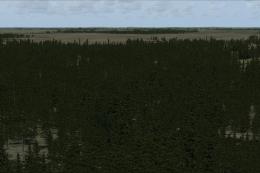
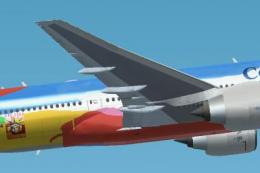







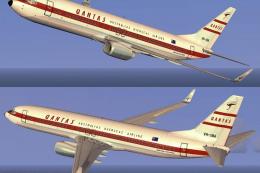
1 comments
Leave a ResponseThe content of the comments below are entirely the opinions of the individual posting the comment and do not always reflect the views of Fly Away Simulation. We moderate all comments manually before they are approved.
Hi. Is there any exterior sound? I assume the stock exterior sounds remain, as you only mentioned cockpit sounds. I appreciate your work and I can wait to try it out, will be sure to back up all files I overwrite or edit. Thank you, hope you respond. I know I'm commenting many, many years after this was made.