FSX AI Spotter V1.1.6
AI Spotter schedules and visualizes believable airport traffic by generating AI arrivals and departures from simple text rosters or live FlightAware-based feeds, then assigns flight plans automatically with varied airline and aircraft-type variants. Designed for Microsoft Flight Simulator X, it requires SimConnect and can call external tools to build schedule files.
- File: fsxais_116b52.zip
- Size:1.48 MB
- Scan:
Clean (11d)
- Access:Freeware
- Content:Everyone
AI Spotter 1.1.6 build 52 update. FSX AI Spotter is a program that is able to schedule AI Aircraft flights (departure and arrivals) for a certain airport using both manual and "live" traffic information. In the manual mode, the user is able to populate the airport using a simple formatted text file while in the live mode, using geniXsoft "connector", is possible to connect to flightaware. com to get real-time information. FSXAIS then will automatically visualize aircrafts and assigns them flight plan according to the scheduled received from the Web. This last release is able to assign - for the same aircraft type and airline - different aircraft variations if they are available from FSX (i.e. if more than one kind of B738 of Ryanair are available in FSX, each of them will be used for the schedule). By Vincenzo Mercolino.

FSX AI Spotter Icon.
Minimum Hardware Requirements:
- As required for Microsoft Flight Simulator X (or FS10, FSX).
Software requirements:
- Microsoft Flight Simulator X (or FS10, FSX) correctly installed, release fsx-sp1 20070510-2038.
- Ms- SimConnect Server version 10.0.61355.0.
- Ms- SimConnect Client version SP1 (10.0.61242.0).
Major functionality:
The program is able to read two text files: enrou.txt and sched.txt. These files represents respectively the arrival and the departure schedule for an airport. Some rules are inside the program for the correct use of them. Using the above files, FSXAIS is able to display aircrafts according to the files contents; certain pre-requisite are mandatory for the correct displaying. Using this capability, FSXAIS may call external executable in order to create the above files (i.e. to fill FSX AI traffic based on a live scheduled coming from internet).
Form of distribution: shareware; the registered users will have the limitation of 4 flights for departure roaster and 4 flights for the arrival one.
Installation:
- Execute the setup enclosed into the compressed file, or, if a patch is provided instead, decompress it into the main FSXAIS folder.
First execution:
- Ensure that MS-FSX is running ( with user aircraft in a certain airport, on the ground ).
- Click twice on the geniX FSXAIS icon on the desktop, and wait for the program startup phase: creation of the AI Aircraft DB.
- Provide in the main FSXAIS directory, the two files 'enrou.txt' and/or 'sched.txt' formatted as for the User Guide.
- At the end, input the airport ICAO code where you are located into the FSX.
- Click on the big 'Start' button.
IMPORTANT NOTE: This patch WANTS a recreation of the AI Aircraft DB: please click on the 'A/C DB' buttonand, on the dialog that will appear, click on the 'Rebuild A/C DB' button.
News in this release and/or build(1.0.5 build 47):
- Old log files are automatically deleted from the folder.
- From now on, FSXAIS will not use A/C Tail as search-key but it will try to use all the airline variants of the same A/C. Example, if an airport schedule presents more than one Ryanair B738, and FSX has more than one Ryanair B738 'Title' A/C to provide, the program will use one of eachto fill the schedule.
Notes for Windows Vista users:
FSXAIS is not tested with Windows Vista. Anyway, a little test on a laptop with Vista Home was ok. Some users report problems; if the problem is related to Microsoft SimConnect.dll , please follow what MS recommend: a MS-VisualC runtime module as for MS documentation.
The archive fsxais_116b52.zip has 4 files and directories contained within it.
File Contents
This list displays the first 500 files in the package. If the package has more, you will need to download it to view them.
| Filename/Directory | File Date | File Size |
|---|---|---|
| FSXAIS.exe | 11.15.11 | 3.55 MB |
| Release note for FSXAIS.txt | 11.15.11 | 3.13 kB |
| flyawaysimulation.txt | 10.29.13 | 959 B |
| Go to Fly Away Simulation.url | 01.22.16 | 52 B |
Installation Instructions
Most of the freeware add-on aircraft and scenery packages in our file library come with easy installation instructions which you can read above in the file description. For further installation help, please see our Flight School for our full range of tutorials or view the README file contained within the download. If in doubt, you may also ask a question or view existing answers in our dedicated Q&A forum.











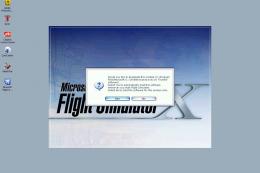

0 comments
Leave a Response