
FSX Pakistan International Airlines C172
Pakistan International Airlines’ 2010 livery brings a fresh, authentic Pakistani look to the default Cessna 172SP trainer, featuring registration AP-BHN with crisp fuselage branding, tail striping, and reflective textures for immersive flight training and local route flying in Microsoft Flight Simulator X. Requires the base C172SP model.
- Type:Repaint
- File: fsxpiacesnac172sp.zip
- Size:5.72 MB
- Scan:
Clean (21d)
- Access:Freeware
- Content:Everyone
This repaint showcases a Pakistan International Airlines (PIA) 2010 color scheme adapted to the default Cessna 172SP trainer in Microsoft Flight Simulator X. Created by Rashad Waseem at PIAV, this freeware add-on offers a modern look, featuring registration AP-BHN. It is optimized for virtual pilot training and adds an authentic Pakistani aviation flavor. Users must download the base aircraft model, which is available in the Fly Away Simulation library for proper installation.
Distinctive Liveries and Design Elements
This repaint adopts PIA’s 2010 markings, ensuring detailed fuselage graphics and reflective textures. The tail section incorporates thematic stripes, while the fuselage includes the distinctive PIA branding. The final result is a realistic interpretation of the airline’s aesthetic on a small, single-engine airframe. The default Cessna 172 in FSX often serves as a robust entry-level aircraft, and this livery adds variety for enthusiasts focusing on Pakistani routes or flight training scenarios.

Screenshot highlighting the PIA-themed C172 in cruise flight.
About Pakistan International Airlines
With roots tracing back to the 1950s, Pakistan International Airlines (PIA) remains the national flag carrier of Pakistan. Known for its comprehensive network, PIA has historically operated various jet and turboprop aircraft, providing domestic connectivity throughout Pakistan’s diverse regions. Now, this small trainer livery is an homage to the airline’s ongoing commitment to aviation heritage and pilot development.
Technical Steps for Integration
- Locate your default Cessna 172 folder within Microsoft Flight Simulator X.
- Open the
aircraft.cfgfile (usually found in the main folder of the 172SP). - Copy the following configuration block, then paste it under the last entry and replace the X with the next incremental digit:
[fltsim.X]
title=Cessna Skyhawk 172SP PIA
sim=Cessna172SP
model=
panel=
sound=
texture=PIA
kb_checklists=Cessna172SP_check
kb_reference=Cessna172SP_ref
atc_id=Pakistani
ui_manufacturer="Cessna"
ui_type="C172SP Skyhawk"
ui_variation=" PIA 2010"
ui_typerole="Single Engine Prop"
ui_createdby="Microsoft Corporation"
description="FSX PIA Cessna c127 PIA 2010 Trainer Livery for virtual Pilots Training. by Rashad Waseem at PakistanvirtuaL"
Properties of the Cessna 172SP Model
The Cessna 172SP is widely recognized as a reliable, four-seat training aircraft, known for its stability and forgiving flight envelope. Flight schools around the world leverage the 172 for initial pilot instruction and proficiency checks. In FSX, this default model offers a smooth blend of simplicity and adaptability, which makes it an ideal foundation for repaint packages such as this PIA 2010 variant.
Installation Notes and Availability
This repaint does not offer the original aircraft model, so acquiring the default Cessna 172SP (provided with the simulator) is essential. If you need additional files or base models, remember they can be located in the Fly Away Simulation mod library. Ensure you back up any existing files before implementing these updates, as it is always prudent to maintain a safe copy of your simulator’s configuration files.
The archive fsxpiacesnac172sp.zip has 31 files and directories contained within it.
File Contents
This list displays the first 500 files in the package. If the package has more, you will need to download it to view them.
| Filename/Directory | File Date | File Size |
|---|---|---|
| Copyright Notice.txt | 11.26.10 | 1.50 kB |
| FILE_ID.DIZ | 11.26.10 | 148 B |
| FILE_ID.txt | 11.26.10 | 148 B |
| instructions aircraft cfg to add.txt | 11.26.10 | 1.56 kB |
| screenshot (2).jpg | 11.26.10 | 59.43 kB |
| screenshot (3).jpg | 11.26.10 | 31.31 kB |
| screenshot (4).jpg | 11.26.10 | 162.69 kB |
| screenshot.jpg | 11.26.10 | 153.29 kB |
| Texture.PIA | 11.26.10 | 0 B |
| C172_1_C.dds | 09.04.06 | 682.79 kB |
| C172_1_night_C.dds | 09.04.06 | 682.79 kB |
| C172_2_C.dds | 11.25.10 | 512.12 kB |
| C172_2_night_C.dds | 09.04.06 | 682.79 kB |
| C172_3_C.dds | 09.04.06 | 682.79 kB |
| C172_3_night_C.dds | 09.04.06 | 682.79 kB |
| C172_4_C.dds | 09.04.06 | 170.79 kB |
| C172_4_night_C.dds | 09.04.06 | 170.79 kB |
| c172_c.bmp | 05.12.06 | 170.74 kB |
| C172_Interior_T.dds | 09.04.06 | 341.45 kB |
| c172_interior_t_night.dds | 09.04.06 | 42.79 kB |
| C172_Pilot.dds | 11.25.10 | 512.12 kB |
| C172_reflection.dds | 09.04.06 | 170.79 kB |
| C172_T.dds | 11.25.10 | 1.00 MB |
| c172_t_bump.dds | 09.04.06 | 1.00 MB |
| c172_t_spec.dds | 09.04.06 | 1.33 MB |
| fresnel_ramp.dds | 09.04.06 | 640 B |
| Prop_C172.dds | 09.04.06 | 85.46 kB |
| texture.cfg | 08.14.06 | 137 B |
| thumbnail.jpg | 11.25.10 | 54.57 kB |
| flyawaysimulation.txt | 10.29.13 | 959 B |
| Go to Fly Away Simulation.url | 01.22.16 | 52 B |
Installation Instructions
Most of the freeware add-on aircraft and scenery packages in our file library come with easy installation instructions which you can read above in the file description. For further installation help, please see our Flight School for our full range of tutorials or view the README file contained within the download. If in doubt, you may also ask a question or view existing answers in our dedicated Q&A forum.















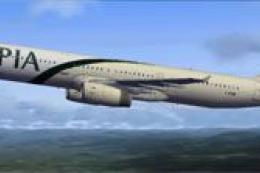



0 comments
Leave a Response