
FSX Boeing "Demonstrator" 777-200LR
Boeing “Demonstrator” 777-200LR repaint adds a fictional N772LR scheme with crisp markings, subtle metallic sheen, and lighting-friendly shading that suits long-haul screenshots and flights in Microsoft Flight Simulator X. Detailed exterior textures complement the aircraft’s modeled virtual cockpit and systems, and it requires the PMDG 777-200LR base package.
- Type:Repaint for Payware Model
- File: pmdg777-200lr_boeing_company_n772lr.zip
- Size:17.54 MB
- Scan:
Clean (16d)
- Access:Freeware
- Content:Everyone
This freeware repaint brings a fictional Boeing Demonstrator (registration N772LR) livery to the PMDG 777-200LR payware package. It is designed specifically for Microsoft Flight Simulator X enthusiasts who want to add a unique variation to their long-haul fleet. Created by Corina Meyer, it delivers carefully detailed textures that pay homage to Boeing's signature style, while retaining the practical flight deck and systems modeled by PMDG. Please note that this package includes repaint files only and requires the separately purchased PMDG 777 base product.
Distinctive Exterior Details
This fictional scheme replicates the “Demonstrator” branding, showcasing custom color gradients and subtle metallic effects. The real-world Boeing 777-200LR offers impressive long-range capability, and this paint aims to capture the manufacturer’s demonstration spirit with expressive tail markings and dynamic fuselage lettering. Subtle shading and reflective surfaces highlight rivet lines and maintain an immersive look from all viewing angles.

Screenshot of Boeing "Demonstrator" 777-200LR in flight.
Technical and Visual Enhancements
Every texture layer is tailored to maintain a balanced mix of realism and visual clarity. This includes finely drawn fuselage lines, crisp airline logos, and an airline demonstration-style white-and-blue layout. In-flight, the fuselage reacts convincingly to varied lighting conditions and environmental elements, which adds depth and authenticity to your airliner operations.
Key Implementation Steps
- Extracting the Package
- Download and unzip the folder to obtain the .ptp file that contains the repaint assets.
- Launching PMDG Livery Manager
- In the PMDG Operations Center, navigate to the dedicated Livery Manager for the 777. This is where you will integrate new liveries into your simulator.
- Importing the Repaint
- Select the PMDG 777 in Livery Manager, then click “Click to Add.” Choose the extracted .ptp file. The Manager will automatically place the repaint in the correct folder structure and update any relevant files.
- Confirm the new texture is properly installed by checking your 777-200LR liveries in Microsoft Flight Simulator X.
- Double-check correct aircraft variations appear in-sim before commencing a flight.
Additional Notes
This repaint does not include the actual PMDG 777-200LR payware model; you will need to obtain the PMDG base package separately from a suitable source such as a payware store (e.g., SimShack). Once installed, you can look forward to piloting a Boeing-inspired demonstrator model on endurance flights, shorter runs, or anywhere else in your virtual airline operations.
The archive pmdg777-200lr_boeing_company_n772lr.zip has 9 files and directories contained within it.
File Contents
This list displays the first 500 files in the package. If the package has more, you will need to download it to view them.
| Filename/Directory | File Date | File Size |
|---|---|---|
| PMDG777-200LR Boeing Company N772LR (4).jpg | 02.27.14 | 68.41 kB |
| PMDG777-200LR Boeing Company N772LR .gif | 02.27.14 | 6.43 kB |
| ReadMe_Install.txt | 02.27.14 | 1.04 kB |
| PMDG777-200LR Boeing Company N772LR.ptp | 02.27.14 | 17.23 MB |
| PMDG777-200LR Boeing Company N772LR (1).jpg | 02.27.14 | 76.32 kB |
| PMDG777-200LR Boeing Company N772LR (2).jpg | 02.27.14 | 81.27 kB |
| PMDG777-200LR Boeing Company N772LR (3).jpg | 02.27.14 | 86.76 kB |
| flyawaysimulation.txt | 10.29.13 | 959 B |
| Go to Fly Away Simulation.url | 01.22.16 | 52 B |
Installation Instructions
Most of the freeware add-on aircraft and scenery packages in our file library come with easy installation instructions which you can read above in the file description. For further installation help, please see our Flight School for our full range of tutorials or view the README file contained within the download. If in doubt, you may also ask a question or view existing answers in our dedicated Q&A forum.






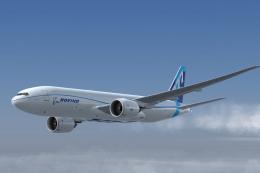





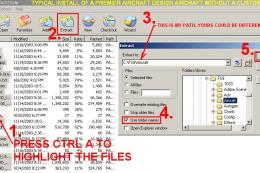





0 comments
Leave a Response