
FSX Cyprus Airways Airbus A321-200
Cyprus Airways Airbus A321-200 5B-DCO brings the carrier’s signature livery to Microsoft Flight Simulator X with the Project Airbus base model and a detailed repaint. Expect authentic external modeling with pack vents, outflow valves, dynamic shine, wingflex tied to load and spoilers, realistic lighting, and refined taxi handling.
- Type:Complete with Base Model
- File: a321xcyp.zip
- Size:12.49 MB
- Scan:
Clean (14d)
- Access:Freeware
- Content:Everyone
This complete freeware release for Microsoft Flight Simulator X offers a custom-rendered Cyprus Airways Airbus A321-200 (registration 5B-DCO) featuring the distinctive livery of the airline. Created by Project Airbus (base model) with a repaint by Mathieu Vos (APSS), it provides enthusiasts with a realistic depiction of the carrier’s short- to medium-haul flagship. Cyprus Airways served as a key connector for travelers crossing the Mediterranean, and its A321 fleet stood out for balancing efficient performance with ample passenger comfort.
Prominent Visual Refinements

The pictured Airbus A321-200 cruising above scenic landscapes.
In this virtual adaptation, the airframe showcases numerous external details and an authentic wing structure. The idle-reverser animation brings an extra layer of realism during taxi operations, and you will notice carefully modeled pack vents and pressurization outflow valves for improved authenticity. Moreover, the revised wing surfaces integrate inputs from ground spoilers and fuel load data, creating a fluid wingflex effect under varying flight conditions.
Notable Aerodynamic Enhancements
- Engine internals with semi-transparent fans at high RPM, plus convincing fan windmilling effects.
- Advanced dynamics ensure more realistic droop of control surfaces when engines are powered down.
- Refined rudder movement influenced by prevailing wind conditions at rest.
- High-fidelity double strobe lighting pattern adds to operational accuracy.
The polish goes beyond external modeling. Transitions between different speed regimes feel smoother due to the revised flight parameters, and the distinct nose wheel steering code yields predictable handling on taxiways. Furthermore, newly implemented dynamic shine brings out subtle reflections on the fuselage, faithfully capturing the airline’s signature color scheme.
Installation Steps for Optimal Setup
- Unzip the provided folder into your FSX “SimObjects › Airplanes” directory so the files occupy their own Airbus subfolder.
- Place the included items from the Effects directory into your simulator’s main “Effects” folder to ensure proper visual cues.
Packages and Credits
This release incorporates the original Project Airbus A321 model files tailored with Mathieu Vos’s (APSS) intricate repaint, capturing registration 5B-DCO in meticulous detail. The layered textures emphasize the fuselage logo and tail emblem of Cyprus Airways, reflecting the airline’s proud history in one consolidated download.
Those seeking to recreate central Mediterranean routes will find this aircraft ideal for local island-hopping journeys or regional flights across Europe. With refinements such as animated pack vents, improved wing shine, and extra touches like an antenna hiding method, this package caters to flight simmers who appreciate both visual fidelity and functional accuracy.
The archive a321xcyp.zip has 46 files and directories contained within it.
File Contents
This list displays the first 500 files in the package. If the package has more, you will need to download it to view them.
| Filename/Directory | File Date | File Size |
|---|---|---|
| Effects | 06.20.13 | 0 B |
| fx_pa380logo.fx | 04.15.12 | 1.21 kB |
| fx_PAland.fx | 04.15.12 | 1.15 kB |
| Screenshots | 06.20.13 | 0 B |
| ProjectAirbusA321-231CyprusAirways_5B-DCO.jpg | 06.07.13 | 204.75 kB |
| ProjectAirbusA321-231CyprusAirways_5B-DCO2.jpg | 06.07.13 | 244.63 kB |
| ProjectAirbusA321-231CyprusAirways_5B-DCO3.jpg | 06.07.13 | 120.63 kB |
| ProjectAirbusA321-231CyprusAirways_5B-DCO4.jpg | 06.07.13 | 502.05 kB |
| ProjectAirbusA321-231CyprusAirways_5B-DCO5.jpg | 06.07.13 | 316.03 kB |
| SimObjects | 06.20.13 | 0 B |
| Airplanes | 06.20.13 | 0 B |
| Project Airbus A321-231 Cyprus Airways | 06.20.13 | 0 B |
| A321XCYP.gif | 06.20.13 | 5.14 kB |
| aircraft.cfg | 06.20.13 | 14.51 kB |
| pa321-v2533.air | 05.19.12 | 8.80 kB |
| panel | 06.20.13 | 0 B |
| panel.cfg | 04.15.12 | 33 B |
| readme_fsx.txt | 06.20.13 | 2.18 kB |
| sound | 06.20.13 | 0 B |
| sound.cfg | 04.15.12 | 33 B |
| texture.Cyprus Airways | 06.20.13 | 0 B |
| A321_1_IAE_l.bmp | 05.02.11 | 4.00 MB |
| A321_1_IAE_t.bmp | 06.06.13 | 4.00 MB |
| A321_2_IAE_l.bmp | 05.02.11 | 1.00 MB |
| A321_2_IAE_t.bmp | 06.07.13 | 4.00 MB |
| A321_fuse_1_l.bmp | 06.19.13 | 4.00 MB |
| A321_fuse_1_t.bmp | 06.07.13 | 4.00 MB |
| A321_fuse_2_l.bmp | 06.19.13 | 4.00 MB |
| A321_fuse_2_t.bmp | 06.07.13 | 4.00 MB |
| A321_fuse_3_l.bmp | 06.19.13 | 4.00 MB |
| A321_fuse_3_t.bmp | 06.07.13 | 4.00 MB |
| A321_fuse_4_l.bmp | 06.19.13 | 2.00 MB |
| A321_fuse_4_t.bmp | 06.07.13 | 2.00 MB |
| A321_misc_1.bmp | 05.02.11 | 1.00 MB |
| A321_misc_2.bmp | 05.02.11 | 4.00 MB |
| A321_wing_1_l.bmp | 05.02.11 | 1.00 MB |
| A321_wing_1_t.bmp | 06.07.13 | 4.00 MB |
| A321_wing_2_l.bmp | 05.02.11 | 1.00 MB |
| A321_wing_2_t.bmp | 06.07.13 | 4.00 MB |
| Jetheat_t.bmp | 05.02.11 | 16.07 kB |
| Thumbnail.jpg | 06.20.13 | 57.44 kB |
| file_id.diz | 06.20.13 | 209 B |
| A321_200_IAE_WV.mdl | 05.19.12 | 1.90 MB |
| model.cfg | 05.19.12 | 65 B |
| flyawaysimulation.txt | 10.29.13 | 959 B |
| Go to Fly Away Simulation.url | 01.22.16 | 52 B |
Installation Instructions
Most of the freeware add-on aircraft and scenery packages in our file library come with easy installation instructions which you can read above in the file description. For further installation help, please see our Flight School for our full range of tutorials or view the README file contained within the download. If in doubt, you may also ask a question or view existing answers in our dedicated Q&A forum.













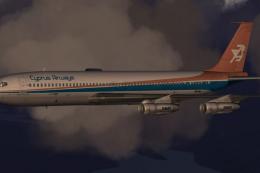
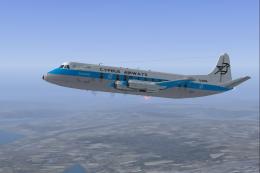
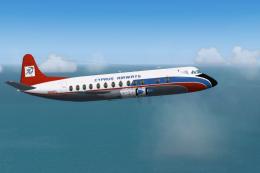




0 comments
Leave a Response