
FSX Freebird Airlines Airbus A321-200
Freebird Airlines’ TC-FBG Airbus A321-200 brings a convincing Turkish leisure-operator look to Microsoft Flight Simulator X, pairing the Project Airbus model with a crisp repaint and refined animations. Expect lively wingflex, realistic idle-reverse taxi and landing behavior, detailed pack inlets and outflow panels, tuned lighting, and smooth ground handling.
- Type:Complete with Base Model
- File: a321xfreebirdtc-fbg.zip
- Size:11.42 MB
- Scan:
Clean (18d)
- Access:Freeware
- Content:Everyone
Developed for those seeking an authentic narrow-body experience in Microsoft Flight Simulator X, this freeware package merges the Project Airbus model with a vivid repaint by Mathieu Vos (APSS). It replicates the Airbus A321-200 registered as TC-FBG, flown by Freebird Airlines, a Turkish leisure operator often seen connecting holidaymakers across Europe and beyond.
Visual and Aerodynamic Refinements
This rendition of the A321-200 captures the sleek design often praised by pilots. The aircraft’s fuselage, engines, and control surfaces feature a specialized paint scheme reflecting Freebird Airlines’ distinctive branding. Below are some noteworthy benefits embedded into the model:
- Idle-thrust reverser behavior: Simulated idle-reverse function enhances realism during taxi and short runway landings.
- Detailed ventilation mechanics: Animated pack inlets and pressurization outflow panels illustrate accurate environmental control processes.
- Revamped wingflex algorithm: Wing bending adjusts not only to aerodynamic loads and fuel distribution but also reacts to spoiler deflection and angle of attack.
- Improved reflective surfaces: Subtle dynamic shine adds life to the airframe while under various lighting conditions.
- Streamlined structure: Refined wing components deliver a clean look, optimized for performance in the simulator.
- Discreet antenna deployment: A refined method conceals or reveals antennas based on real-world aircraft states.
- Recreated engine interiors: Fans are semi-transparent at higher rotations, and a custom windmilling animation brings turbine realism.
- Enhanced strobe configuration: Double-strobe effects mimic the real A321’s external lighting patterns.
- Faithful surface droop: Control surfaces rest with gravity when engines are off, further boosted by winds influencing the rudder.
- Dedicated nose wheel steering: A tailored steering solution for ground maneuverability and precise handling on taxiways.
- Additional tweaks: Numerous refinements ensure a more stable flight envelope and a balanced on-ground stance.
Streamlined Setup for Quick Deployment
Once downloaded, the package includes all required model files and paint textures, so there is no need for external dependencies. Use the following steps to install it correctly:
- Extract the main folder and place it into your “SimObjects > Airplanes” directory within FSX.
- Locate the provided Effects folder and move its contents into your simulator’s main “Effects” folder to enable the custom lighting and other visuals.

Screenshot of the aircraft cruising in Freebird Airlines livery.
All core elements, including the base A321 model, are included in this freeware creation. Credit goes to Project Airbus for the original framework and Mathieu Vos (APSS) for the specialized repaint that depicts the airline’s look accurately. This release captures the unique feel of flying Freebird Airlines’ stretched Airbus variant while preserving operational fidelity for seasoned enthusiasts.
The archive a321xfreebirdtc-fbg.zip has 44 files and directories contained within it.
File Contents
This list displays the first 500 files in the package. If the package has more, you will need to download it to view them.
| Filename/Directory | File Date | File Size |
|---|---|---|
| Effects | 12.02.12 | 0 B |
| fx_pa380logo.fx | 04.15.12 | 1.21 kB |
| fx_PAland.fx | 04.15.12 | 1.15 kB |
| SimObjects | 12.02.12 | 0 B |
| Airplanes | 12.02.12 | 0 B |
| Project Airbus A321-231 Freebird - TC-FBG | 12.02.12 | 0 B |
| A321FreebirdTC-FBG.gif | 12.02.12 | 5.03 kB |
| aircraft.cfg | 12.02.12 | 14.44 kB |
| model | 12.02.12 | 0 B |
| A321_200_IAE_WV.mdl | 05.19.12 | 1.90 MB |
| model.cfg | 05.19.12 | 65 B |
| pa321-v2533.air | 05.19.12 | 8.80 kB |
| panel | 12.02.12 | 0 B |
| panel.cfg | 04.15.12 | 33 B |
| ProjectAirbusA321-231Freebird_TC-FBG.jpg | 12.02.12 | 234.23 kB |
| ProjectAirbusA321-231Freebird_TC-FBG2.jpg | 12.02.12 | 197.85 kB |
| ProjectAirbusA321-231Freebird_TC-FBG3.jpg | 12.02.12 | 158.53 kB |
| ProjectAirbusA321-231Freebird_TC-FBG4.jpg | 12.02.12 | 330.38 kB |
| ProjectAirbusA321-231Freebird_TC-FBG5.jpg | 12.02.12 | 327.85 kB |
| readme_fsx.txt | 12.02.12 | 2.20 kB |
| sound | 12.02.12 | 0 B |
| sound.cfg | 04.15.12 | 33 B |
| texture.Freebird - TC-FBG | 12.02.12 | 0 B |
| A321_1_IAE_l.bmp | 05.02.11 | 4.00 MB |
| A321_1_IAE_t.bmp | 11.28.12 | 4.00 MB |
| A321_2_IAE_l.bmp | 05.02.11 | 1.00 MB |
| A321_2_IAE_t.bmp | 05.02.11 | 4.00 MB |
| A321_fuse_1_l.bmp | 12.02.12 | 4.00 MB |
| A321_fuse_1_t.bmp | 11.28.12 | 4.00 MB |
| A321_fuse_2_l.bmp | 12.02.12 | 4.00 MB |
| A321_fuse_2_t.bmp | 11.28.12 | 4.00 MB |
| A321_fuse_3_l.bmp | 12.02.12 | 4.00 MB |
| A321_fuse_3_t.bmp | 11.28.12 | 4.00 MB |
| A321_fuse_4_l.bmp | 12.02.12 | 2.00 MB |
| A321_fuse_4_t.bmp | 11.28.12 | 2.00 MB |
| A321_misc_1.bmp | 11.28.12 | 1.00 MB |
| A321_misc_2.bmp | 05.02.11 | 4.00 MB |
| A321_wing_1_l.bmp | 05.02.11 | 1.00 MB |
| A321_wing_1_t.bmp | 11.28.12 | 4.00 MB |
| A321_wing_2_l.bmp | 05.02.11 | 1.00 MB |
| A321_wing_2_t.bmp | 11.28.12 | 4.00 MB |
| Thumbnail.jpg | 12.02.12 | 46.90 kB |
| flyawaysimulation.txt | 10.29.13 | 959 B |
| Go to Fly Away Simulation.url | 01.22.16 | 52 B |
Installation Instructions
Most of the freeware add-on aircraft and scenery packages in our file library come with easy installation instructions which you can read above in the file description. For further installation help, please see our Flight School for our full range of tutorials or view the README file contained within the download. If in doubt, you may also ask a question or view existing answers in our dedicated Q&A forum.








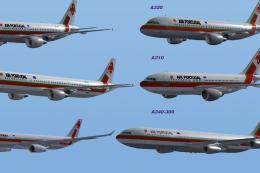











0 comments
Leave a Response