FSX Tunisair Airbus A320-211
 Tunisair is the flag carrier airline of Tunisia. Formed in 1948, it operates scheduled international services to European, African and Middle Eastern destinations. Its main base is Tunis-Carthage International Airport. The airlines head office is in Tunis, near Tunis Airport. Tunisair is a member...
Tunisair is the flag carrier airline of Tunisia. Formed in 1948, it operates scheduled international services to European, African and Middle Eastern destinations. Its main base is Tunis-Carthage International Airport. The airlines head office is in Tunis, near Tunis Airport. Tunisair is a member...
- Type
- Repaint
- Download hits
- 1.9K
- Compatibility
- Flight Simulator XPrepar3D
- Filename
- pa320_tunisair.zip
- File size
- 8.94 MB
- Virus Scan
- Scanned 3 days ago (clean)
- Access to file
- Free (Freeware)
- Content Rating
- Everyone
Tunisair is the flag carrier airline of Tunisia. Formed in 1948, it operates scheduled international services to European, African and Middle Eastern destinations. Its main base is Tunis-Carthage International Airport. The airlines head office is in Tunis, near Tunis Airport. Tunisair is a member of the Arab Air Carriers Organization. This file contains textures only and is designated to be used with the new improvements made by Francois Dore for the existing Project Airbus aircraft. By Marco Fischbach.

Screenshot of Tunisair Airbus A320-211 raising landing gear.
Features:
- Idle-reverser animation.
- Animated pack vents and pressurization outflow valve.
- Improved wingflex code with input from several new parameters including ground spoilers, fuel load, and angle of attack.
- Improved dynamic shine.
- Improved wing parts.
- New antenna hiding method.
- Modeled engine innards, fan semi-transparent at high rpm.
- Custom fan animations (including fan windmilling).
- Double strobes.
- Improved control surface droop w/engines off.
- Custom nose wheel steering code.
- Rudder influenced by wind during surface droop.
- Lots of other fixes and improvements.
Installation:
- Simply extract the ZIP file content (texture.tunisair) in your Flight Simulator X/SimObjects/Airplanes/PA320FD_CFM directory and copy the following entry into aircraft.cfg file. Replace the 'x' in [fltsim.x] with the next following number in your aircraft.cfg.
[fltsim.x]
title=Airbus A320-211 Tunisair "TS-IMB"
sim=pa320-cfm56-2
model=CFM-200
panel=
sound=CFM
texture=tunisair
kb_checklists=AirbusA320_check
kb_reference=AirbusA320_ref
atc_id=TS-IMB
atc_airline=Tunis Air
atc_flight_number=744
ATC_PARKING_CODES=TAR
atc_parking_types=GATE,RAMP
ui_manufacturer=Airbus
ui_variation=Tunisair
ui_createdby=Project Airbus
ui_type=A320-211
ui_typerole=Commercial Airliner
visual_damage=1
atc_heavy=0
description=Project Airbus A320
The archive pa320_tunisair.zip has 27 files and directories contained within it.
File Contents
This list displays the first 500 files in the package. If the package has more, you will need to download it to view them.
| Filename/Directory | File Date | File Size |
|---|---|---|
| pa320_tunisair | 11.02.12 | 0 B |
| Readme.txt | 11.02.12 | 3.68 kB |
| screenshot_01.jpg | 11.02.12 | 160.32 kB |
| screenshot_02.jpg | 11.02.12 | 171.39 kB |
| screenshot_03.jpg | 11.02.12 | 182.19 kB |
| screenshot_04.jpg | 11.02.12 | 167.88 kB |
| texture.tunisair | 11.02.12 | 0 B |
| A320_1_l.bmp | 10.21.09 | 4.00 MB |
| A320_1_t.bmp | 11.01.12 | 4.00 MB |
| A320_2_l.bmp | 10.21.09 | 4.00 MB |
| A320_2_t.bmp | 11.02.12 | 4.00 MB |
| A320_fuse_1_l.bmp | 11.02.12 | 4.00 MB |
| A320_fuse_1_t.bmp | 11.02.12 | 4.00 MB |
| A320_fuse_2_l.bmp | 10.28.12 | 4.00 MB |
| A320_fuse_2_t.bmp | 11.01.12 | 4.00 MB |
| A320_fuse_3_l.bmp | 10.28.12 | 4.00 MB |
| A320_fuse_3_t.bmp | 11.01.12 | 4.00 MB |
| A320_misc_1.bmp | 11.02.12 | 1.00 MB |
| A320_misc_2.bmp | 07.30.11 | 4.00 MB |
| A320_wing_1_l.bmp | 06.24.07 | 256.07 kB |
| A320_wing_1_t.bmp | 11.01.12 | 4.00 MB |
| A320_wing_2_l.bmp | 06.24.07 | 256.07 kB |
| A320_wing_2_t.bmp | 11.01.12 | 4.00 MB |
| texture.cfg | 08.14.06 | 137 B |
| thumbnail.jpg | 11.02.12 | 45.46 kB |
| flyawaysimulation.txt | 10.29.13 | 959 B |
| Go to Fly Away Simulation.url | 01.22.16 | 52 B |
Installation Instructions
Most of the freeware add-on aircraft and scenery packages in our file library come with easy installation instructions which you can read above in the file description. For further installation help, please see our Flight School for our full range of tutorials or view the README file contained within the download. If in doubt, you may also ask a question or view existing answers in our dedicated Q&A forum.












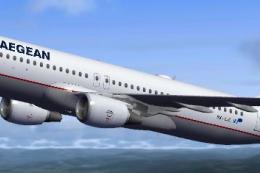

0 comments
Leave a Response