
FSX Qatar Airways Airbus A320 IAE
Qatar Airways’ Airbus A320 IAE livery brings the carrier’s signature burgundy-and-grey markings to the BlackBox Simulation A320 with crisp exterior detailing for more authentic regional operations in Microsoft Flight Simulator X. The repaint requires the payware BlackBox A320 IAE base aircraft and keeps the correct IAE engine configuration for a faithful fleet look.
- Type:Repaint for Payware Model
- File: bbs_a320iae_qatar.zip
- Size:4.22 MB
- Scan:
Clean (19d)
- Access:Freeware
- Content:Everyone
This Qatar Airways Airbus A320 IAE repaint, carefully developed by Tima Sakharov, has been tailored for those seeking additional realism in Microsoft Flight Simulator X. It transforms the payware BlackBox Simulation Airbus A320 IAE into a distinctive livery replicating the airline’s recognizable design. Although this repaint is offered as freeware, you will still need to own the original payware model, which may be purchased through specialized flight simulation stores, such as our payware store, SimShack.
Modern Qatar A320 Depiction
The Qatar Airways Airbus A320 family, often assigned to short and medium routes, features innovative systems and a spacious cabin layout. In real-world service, Qatar Airways operates out of a major aviation hub in Doha, deploying these narrow-body jets for efficient regional connections. This repaint captures the characteristic line patterns and fuselage details, echoing the airline’s polished identity.

Screenshot showcasing the elegant Qatar Airways Airbus A320 silhouette in flight.
Key Installation Steps
- Extract the downloaded package to a temporary folder.
- Locate your
BlackBox Airbus A320directory within the\Microsoft Flight Simulator X\SimObjects\Airplanespath. - Move the folder named Texture.320_IAE_QATAR into
\Microsoft Flight Simulator X\SimObjects\Airplanes\BlackBox Airbus A320. - Open the
aircraft.cfgfile in theBlackBox Airbus A320folder, then copy and append the following entry. Adjust the[fltsim.X]section so that “X” becomes the subsequent number after the last existing entry.
[FLTSIM.X] title=Airbus A320 IAE QATAR AIRWAYS sim=BB_A320_IAE model=320-IAE panel= sound=IAE texture=320_IAE_QATAR kb_Checklist=A320_check kb_reference=A320_ref atc_id=A7-AHE atc_airline=Qatari atc_flight_number=001 ui_manufacturer=AIRBUS ui_type=A320 IAE ui_variation=QATAR ui_typerole="Commercial Airliner" ui_createdby="BlackBox Simulation" atc_heavy=0 description=Designed to compete with other popular single-aisle jetliners, the A319/320/321 series introduced fly-by-wire controls, a high percentage of composite materials, and advanced avionics. This repaint depicts the Qatar Airways scheme, faithfully reproducing the airline’s streamlined exterior. Created by Tima Sakharov for use with the payware BlackBox Simulation A320 IAE.
Additional Remarks
This enhancement focuses on the aircraft’s exterior appearance, preserving the authentic engine configuration of the IAE variant. With its efficient turbofan engines and advanced flight systems, the Airbus A320 family ushered in new levels of comfort and cockpit technology. Incorporating this repaint will further immerse simmers in the operational details of a widely utilized passenger aircraft flown by one of the Middle East’s prominent carriers.
The archive bbs_a320iae_qatar.zip has 10 files and directories contained within it.
File Contents
This list displays the first 500 files in the package. If the package has more, you will need to download it to view them.
| Filename/Directory | File Date | File Size |
|---|---|---|
| Sample.jpg | 07.15.12 | 787.74 kB |
| Texture.320_IAE_QATAR | 07.15.12 | 0 B |
| a320_i_t.dds | 07.15.12 | 16.00 MB |
| a320_wing_l.dds | 05.22.12 | 4.00 MB |
| a320_wing_r.dds | 05.22.12 | 4.00 MB |
| texture.cfg | 03.12.12 | 145 B |
| thumbnail.jpg | 07.15.12 | 63.76 kB |
| Readme.txt | 07.15.12 | 1.55 kB |
| flyawaysimulation.txt | 10.29.13 | 959 B |
| Go to Fly Away Simulation.url | 01.22.16 | 52 B |
Installation Instructions
Most of the freeware add-on aircraft and scenery packages in our file library come with easy installation instructions which you can read above in the file description. For further installation help, please see our Flight School for our full range of tutorials or view the README file contained within the download. If in doubt, you may also ask a question or view existing answers in our dedicated Q&A forum.




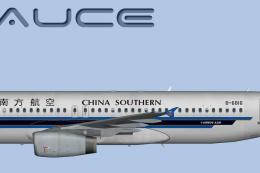







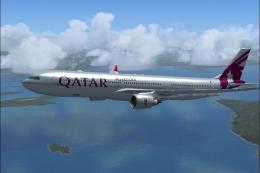

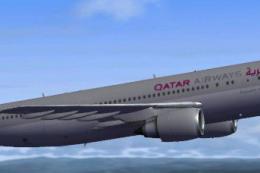

0 comments
Leave a Response