
FSX Finnair Airbus A340-300 OH-LQC
Finnair Airbus A340-300 OH-LQC repaint brings the carrier’s latest livery to Microsoft Flight Simulator X with crisp markings, refined winglet logos, and texture options in DXT5 or 32-bit for a tailored balance of performance and detail. It requires Thomas Ruth’s freeware A340-300 base model for seamless fleet integration.
- Type:Repaint
- File: tom_a343fin_nc_1.zip
- Size:7.12 MB
- Scan:
Clean (22d)
- Access:Freeware
- Content:Everyone
Expand your Microsoft Flight Simulator X collection with an authentic representation of Finnair's Airbus A340-300 in the airline’s latest livery, accurately depicting registration OH-LQC and offering seamless integration with Thomas Ruth’s freeware wide-body model.
Finnair’s Distinctive Livery and the A340-300
Finnair, known for its Scandinavian heritage, has long relied on the Airbus A340 for extensive intercontinental connections. This repaint features the carrier’s modern branding on the A340-300, illustrating the updated insignia and refined finishes. The aircraft’s four-engine design provides balanced long-haul performance, making it a cherished choice for transatlantic operations.
Key Details
Developer Credits: Created by Ryan Gabuyo. Base model designed by Thomas Ruth. Both contributors have ensured a faithful adaptation of this aircraft for simulation enthusiasts.
Compatibility: Requires the freeware TOMA343B.ZIP base package. The repaint is aligned with Service Pack 1 (SP1), Service Pack 2 (SP2), or the Acceleration expansion pack for proper visual fidelity.
Note: This package only provides the exterior textures. The core aircraft model must be obtained separately from the Fly Away Simulation library. Enhanced winglet logos have been included for greater textural accuracy.

Screenshot of Finnair Airbus A340-300 in flight.
Texture Resolution Choices
This download contains textures in DXT5 and 32-bit formats. DXT5 is the recommended setting for everyday use, optimizing performance and memory utilization. Alternatively, 32-bit textures deliver higher fidelity but do occupy approximately four times the space. Both formats showcase Finnair’s updated paint scheme, ensuring a credible finish.
Implementation Steps
- Open your “Tom_A340-300” folder, then create or place the “texture.FIN_NC” directory inside. If you would rather use 32-bit textures, go into the supplied “32-bit” subfolder and paste its contents, overwriting as necessary.
- Access “fltsim.txt” from the repaint package and copy all lines under the
[fltsim.X]section. - In your primary “Tom_A340-300” folder, locate and open the “aircraft.cfg”. Scroll to the final
[fltsim.#]entry and append the copied lines below it. Replace “X” with the next highest sequence number to avoid conflicts. - Save changes, then close the file. On restarting your simulator, look for the new entry named “Airbus A340-300 Finnair NC” in your aircraft selection menu.
Why Use the Finnair A340 in FSX?
Adopting this livery imparts a realistic long-haul network experience in Microsoft Flight Simulator X, reflecting Finnair’s emphasis on style and efficiency. The graphics effectively capture the aircraft’s subtle angles, balanced wingspan, and four-engine layout, giving flight sim pilots a chance to operate long-range routes that Finnair typically serves—particularly between Europe and Asia.
By incorporating these premium textures from Ryan Gabuyo and leveraging the robust freeware model by Thomas Ruth, enthusiasts can recreate Finnair’s A340-300 missions with striking visual authenticity. Be sure to reference the Fly Away Simulation library for the base aircraft needed to bring this repaint to life.
The archive tom_a343fin_nc_1.zip has 23 files and directories contained within it.
File Contents
This list displays the first 500 files in the package. If the package has more, you will need to download it to view them.
| Filename/Directory | File Date | File Size |
|---|---|---|
| tom_a343fin_nc_1 | 03.26.12 | 0 B |
| 32-bit | 03.25.12 | 0 B |
| main.dds | 03.24.12 | 16.00 MB |
| main_light.dds | 03.24.12 | 1.00 MB |
| texture.cfg | 03.25.12 | 140 B |
| wing_l.dds | 03.25.12 | 4.00 MB |
| wing_r.dds | 03.25.12 | 4.00 MB |
| fltsim.txt | 03.24.12 | 493 B |
| readme.txt | 03.25.12 | 3.34 kB |
| texture.FIN_NC | 03.24.12 | 0 B |
| main.dds | 03.24.12 | 4.00 MB |
| main_light.dds | 03.24.12 | 1.00 MB |
| texture.cfg | 03.25.12 | 140 B |
| thumbnail.jpg | 03.24.12 | 39.81 kB |
| wing_l.dds | 03.25.12 | 1.00 MB |
| wing_r.dds | 03.25.12 | 1.00 MB |
| tom_a343fin_nc_1_1.jpg | 03.24.12 | 239.32 kB |
| tom_a343fin_nc_1_2.jpg | 03.24.12 | 221.53 kB |
| tom_a343fin_nc_1_3.jpg | 03.24.12 | 199.95 kB |
| tom_a343fin_nc_1_4.jpg | 03.24.12 | 212.63 kB |
| V4_Reference.jpg | 03.25.12 | 174.24 kB |
| flyawaysimulation.txt | 10.29.13 | 959 B |
| Go to Fly Away Simulation.url | 01.22.16 | 52 B |
Installation Instructions
Most of the freeware add-on aircraft and scenery packages in our file library come with easy installation instructions which you can read above in the file description. For further installation help, please see our Flight School for our full range of tutorials or view the README file contained within the download. If in doubt, you may also ask a question or view existing answers in our dedicated Q&A forum.








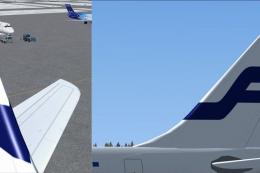










0 comments
Leave a Response