
Tame Airbus A320 HC-COC
Tame’s Airbus A320 HC-COC livery brings Ecuador’s flagship branding to the Aerosoft Airbus X Extended A320 with crisp high-resolution textures, accurate tail and fuselage markings, and realistic shading and reflections. It requires the Aerosoft Airbus X Extended package and adds extra immersion to route flying in Microsoft Flight Simulator X.
- Type:Repaint for Payware Model
- File: fsxcoc.zip
- Size:16.8 MB
- Scan:
Clean (18d)
- Access:Freeware
- Content:Everyone
This special repaint features Tame’s registered Airbus A320, HC-COC, which many simmers may recognize from the airline’s real-world domestic and international routes across Ecuador and beyond. It offers crisp, high-resolution textures specifically crafted for the payware Aerosoft Airbus X Extended package. Created by Rodolfo Estrella C., this add-on captures the signature Tame details while enhancing the realism of any virtual airline operation in Microsoft Flight Simulator X.
Showcase of Tame’s Distinctive A320
The actual A320 operated by Tame (denoted HC-COC) has been pivotal in serving multiple Ecuadorian cities. These services often link main centers with smaller regional airports for both passenger and cargo operations. This livery, reproduced by Rodolfo Estrella C., highlights the vibrant branding that sets Tame apart. Pilots can enjoy every subtle nuance, from the tail logos to the fuselage lettering, all represented with precise color depth and clarity.

Screenshot showing the Tame Airbus A320 (HC-COC) airborne at cruising altitude.
Developed for Aerosoft Airbus X Extended
This freeware repaint requires the commercial Aerosoft Airbus X Extended product, which simulates the A320 family with advanced flight management systems, detailed cockpits, and extensive avionics. The texture set complements the payware’s existing frameworks by incorporating high-definition panels and exterior markings that match Tame’s real-world fleet aesthetics.
Technical Features and Texture Depth
Within these custom texture files, you will find refined materials that introduce accurate shading and realistic reflections throughout the fuselage. The wings and stabilizers also feature consistent metal wear patterns designed to mirror how Tame’s actual aircraft appear under various weather conditions. This attention to detail makes each flight segment more engaging and visually authentic.
Steps for Installation
- Place the texture.tameCOC folder inside your main Aerosoft Airbus X A320 Extended IAE installation directory.
- Open the aircraft.cfg file and insert the following block, making sure to replace
XXwith the next available sequence number:
[FLTSIM.XX]
title = Airbus A320 Tame HC-COC
sim = A320
model =
panel =
sound =
texture = tameCOC
kb_checklists = AirbusA321_check
kb_reference = AirbusA321_ref
atc_id = HC-COC
atc_airline = Tame
atc_flight_number =
ui_manufacturer = Airbus
ui_type = A320-232 IAE
ui_variation = Tame
ui_typerole = Commercial Airliner
ui_createdby = Aerosoft
atc_parking_types = GATE
description = Airbus X Extended - A320 IAE / Tame HC-COC
Repaint by Rodolfo Estrella C.
Note on Payware Model Requirement
Since this is solely a repaint package, you will need the payware Aerosoft Airbus X Extended model to make proper use of these textures. Sim pilots who prefer flying the A320 in an Ecuadorian airline’s signature design will find this livery adds extra immersion and eye-catching detail to their virtual flights.
The archive fsxcoc.zip has 25 files and directories contained within it.
File Contents
This list displays the first 500 files in the package. If the package has more, you will need to download it to view them.
| Filename/Directory | File Date | File Size |
|---|---|---|
| Texture.tameCOC | 10.22.14 | 0 B |
| AIRBUSX_V2_VC_MAINPANEL_C.dds | 10.22.14 | 4.00 MB |
| AIRBUSX_V2_VC_MAINPANEL_L.dds | 10.22.14 | 4.00 MB |
| AIRBUS_EX320_AFTSEC_C.dds | 10.22.14 | 4.00 MB |
| AIRBUS_EX320_BAREMETALGLOSS_IAE_C.dds | 10.07.14 | 4.00 MB |
| AIRBUS_EX320_ELEVATOR_C.dds | 09.16.13 | 1.00 MB |
| AIRBUS_EX320_MIDSEC_C.dds | 10.22.14 | 4.00 MB |
| AIRBUS_EX320_NOSESEC_C.dds | 10.22.14 | 4.00 MB |
| AIRBUS_EX320_STABIS_C.dds | 10.07.14 | 4.00 MB |
| AIRBUS_EX320_STABIS_L.dds | 10.08.14 | 4.00 MB |
| AIRBUS_EX320_TAILSEC_C.dds | 10.22.14 | 4.00 MB |
| AIRBUS_EX320_TURBINE_C.dds | 09.16.13 | 1.00 MB |
| AIRBUS_EX320_TURBINE_IAE_C.dds | 10.07.14 | 4.00 MB |
| AIRBUS_EX320_TURBINMETAL_C.dds | 09.16.13 | 1.00 MB |
| AIRBUS_EX320_TURBINMETAL_IAE_C.dds | 10.06.14 | 512.12 kB |
| AIRBUS_EX320_WANNE_C.dds | 10.11.14 | 4.00 MB |
| AIRBUS_EX320_WINGOUTER_C.dds | 10.22.14 | 4.00 MB |
| AIRBUS_EX320_WINGOUTER_RIGHT_C.dds | 10.22.14 | 4.00 MB |
| airbus_vc_enviromap.dds | 09.16.13 | 192.12 kB |
| texture.cfg | 09.16.13 | 326 B |
| thumbnail.jpg | 10.22.14 | 106.72 kB |
| Read Me COC.txt | 10.22.14 | 1.00 kB |
| COC preview.jpg | 10.30.14 | 158.11 kB |
| flyawaysimulation.txt | 10.29.13 | 959 B |
| Go to Fly Away Simulation.url | 01.22.16 | 52 B |
Installation Instructions
Most of the freeware add-on aircraft and scenery packages in our file library come with easy installation instructions which you can read above in the file description. For further installation help, please see our Flight School for our full range of tutorials or view the README file contained within the download. If in doubt, you may also ask a question or view existing answers in our dedicated Q&A forum.







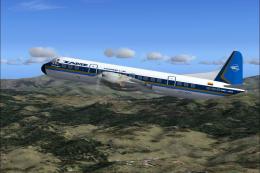



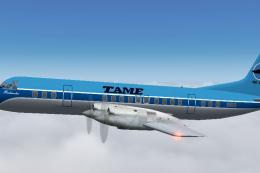
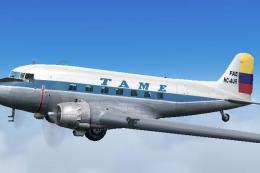
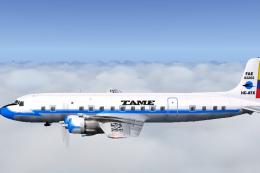


0 comments
Leave a Response