
FSX Boat Traffic Compiler
AI Boat Traffic Compiler streamlines creation, editing, and compiling of ship schedules and routes for AI sea traffic in Microsoft Flight Simulator X, using a workflow inspired by classic AI tools. It supports detailed waypoints, flexible repeat frequencies, and cargo or ferry behavior, and requires familiarity with aircraft AI traffic concepts.
- File: aibtc02.zip
- Size:516.65 KB
- Scan:
Clean (14d)
- Access:Freeware
- Content:Everyone
AI Boat Traffic Compiler (AIBTC) is a software to create, edit and compile schedules for ships in Flight Simulator X. It is inspired by the venerable TTools of Lee Swordy to create AI aircrafts schedules. Prior knowledge of aircraft AI traffic is needed to understand this document.
Note: If you don't want to compile yourself - have you seen the add-on we have for over 800 ships, boats and global traffic here?
How do boats work in FSX? (technical)
There are multiple ways to get sea traffic in FSX:
-
Static boats. There are some static boats in main seaports around the world. As said, they are only static, they don't move. Their density depends on the "scenery complexity" ruler. You can add some static boats using standard scenery tools, like Rwy12 or the object placement tool included with the mission SDK (only in FSX deluxe).
-
LivingWorld boats: LivingWorld is the name of the FSX subsystem that deals with vehicle additions, like cars, airport ground vehicles, and some boats. In FSX, it handles only inland and leisure boats. The boats managed by LivingWorld have no schedules or known paths. They just move randomly near coastlines and on lakes. You can edit the density of LW boats using the "Leisure boats" ruler on the "Traffic" tab, but not manage each boat separately.
You can also change the models of the boats used by editing the LWcfg.xml configuration file. Note that you must recompile this file to SPB format after editing. The concepts used by LivingWorld traffic generation is very similar to Autogen features, so I advise you to read autogen and terrain documentations included in the SDK (don't search documentation about LWcfg.xml it is yet undocumented) -
Mission or SimConnect-managed boats: these boats are created and managed by the mission system or some kind of third-party add-on using simconnect. The developper must include a list of waypoints for each moving object he wants to include in the simulator. These boats are thus restricted to very special situations and not available in a general flying context.
-
AI boats: the AI boats (Artificial Intelligence) are managed by the same AI system that provides aerial traffic since FS2002. In FSX, it can also handle boats. The features offered by AI boats are very powerful: you can add your own models, define accurate schedules and routes to follow. The AI Boat Traffic Compiler Tool address only this type of traffic.
Conceptual differences between boats and aircraft traffic
Globally, all the facts needed to create and understand boat traffic are the same as for aircrafts. However slight differences should be noted:
- Boats do not travel between two ports but follow a route instead. All points on the route must be specified while creating the traffic. There is no known limitation on the number of points. If you create traffic that places two boats on the same route, they will not collide or sink, but ignore themselves.
- When a boat arrives at the last point of a route, it can stay at this point until the departure of the next order (FERRY type) or can dispatch on a 300 meters circle around the last point (CARGO type). The cargo type allows having than one boat at a terminal port at the same time. When designing cargo boat routes, it is recommended to place endpoints at least 300 meters away from land.
- Boat plans can have more than two legs in their orders, however, if more than two different routes are used, the traffic may cause FSX to crash
- Schedules can be repeated on a periodic basis specified by the user. The frequency available is the same as for aircraft (1 hour - 1 week) plus 2 weeks, 5 weeks and 8 weeks to allow longer travels
- Aircraft-specific features are discarded (IFR/VFR, touch'n'goes, flight numbers, altitudes)
- No custom schedules can be used with the TrafficDatabaseBuilder tool shipped with Flight Simulator X. That's why AIBTC was developed.
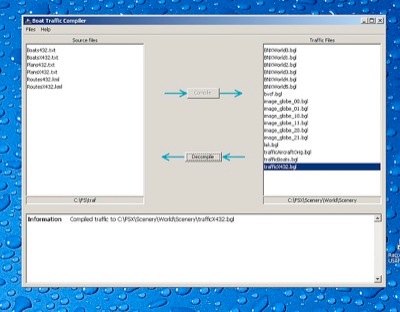
The archive aibtc02.zip has 15 files and directories contained within it.
File Contents
This list displays the first 500 files in the package. If the package has more, you will need to download it to view them.
| Filename/Directory | File Date | File Size |
|---|---|---|
| aibtc.exe | 03.03.07 | 524.50 kB |
| aibtc.jar | 03.03.07 | 139.12 kB |
| doc | 12.05.06 | 0 B |
| aibtc1.jpg | 12.04.06 | 67.68 kB |
| index.html | 12.05.06 | 19.80 kB |
| logo.png | 12.04.06 | 17.25 kB |
| index.html | 12.06.06 | 19.88 kB |
| logo.png | 11.26.06 | 17.25 kB |
| README.txt | 03.03.07 | 479 B |
| samples | 12.05.06 | 0 B |
| BoatsCarrier.txt | 12.04.06 | 92 B |
| PlansCarrier.txt | 12.04.06 | 418 B |
| RoutesCarrier.kml | 12.04.06 | 7.76 kB |
| flyawaysimulation.txt | 10.29.13 | 959 B |
| Go to Fly Away Simulation.url | 01.22.16 | 52 B |
Installation Instructions
Most of the freeware add-on aircraft and scenery packages in our file library come with easy installation instructions which you can read above in the file description. For further installation help, please see our Flight School for our full range of tutorials or view the README file contained within the download. If in doubt, you may also ask a question or view existing answers in our dedicated Q&A forum.
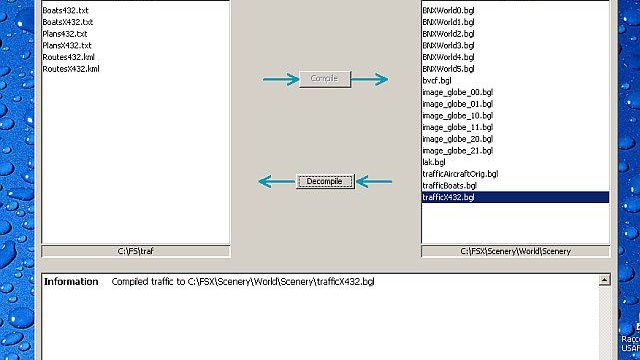
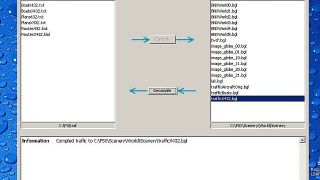




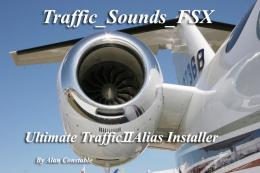









0 comments
Leave a Response