
FS2002-04 FlightFX-SGAir Boeing 737-200 SOUTHERN WINDS
Southern Winds’ Boeing 737-200 in registration LV-ZYX brings Argentina’s classic narrow-body into FS2002 and Microsoft Flight Simulator 2004 with a high-detail freeware model, refined lighting, and smooth animations for flaps, gear, and thrust reversers. Reflective exterior surfaces and meticulously layered textures recreate authentic panel sheen, shading, and airline branding.
- Type:Complete with Base Model
- File: LV-ZYXSW.zip
- Size:2.51 MB
- Scan:
Clean (16d)
- Access:Freeware
- Content:Everyone
This release features a comprehensive freeware Boeing 737-200 model for FS2002 and is also suitable for Microsoft Flight Simulator 2004, although it has not been exhaustively tested in the latter. Developed and refined by FlightFX and SGAir, it showcases Argentina’s former airline Southern Winds in registration LV-ZYX, complete with a carefully crafted paint scheme by Marcelo Allende (Misiones, Argentina). Textures for this aircraft were originally created by Erick Cantu and Mike Baumann (©2003), delivering an authentic visual overhaul.
Advanced Reflective Surfaces and Dynamic Shine
FlightFX integrated the latest reflection methods to produce a polished exterior skin that reacts naturally to various light angles. This dynamic shine system ensures every panel, from the nose cone to the tail fin, has realistic gloss levels. In combination with SGAir’s lighting effects, the aircraft’s fuselage and stabilizers display accurate highlights and shadows, lending lifelike depth to the overall appearance.
High-Fidelity Animations
A wide range of moving elements has been incorporated to maintain fidelity to the real 737-200 airframe. You will notice fluid transitions on flaps, landing gear assemblies, and thrust reversers, enhancing operational realism. Additionally, the dynamic wing and engine views reveal pivot points and panel lines in greater detail while in motion.
Carefully Modeled Exterior Details
Erick Cantu and Mike Baumann’s texture work enhances every vital component. The wings, including flap track fairings and spoilers, carry subtle wear-and-tear marks. Meanwhile, engine intakes and exhausts feature layered shading to simulate depth, and the thrust reverse cascade vanes are modeled with close attention to geometry. These enhancements help replicate the classic 737-200’s aging structure and reliable performance in short to medium-haul routes.
Distinctive Southern Winds Livery
This version spotlights the Southern Winds paint job, displaying historically accurate branding from the Argentinian airline. The registration number LV-ZYX is positioned under the wings and along the fuselage, matching real-world markings. This scheme reflects the airline’s earlier operational aesthetic, providing sim pilots with a unique rendition of Argentina’s aviation heritage.
Included Media Preview

Key Package Highlights
- Freeware model: Complete package designed by FlightFX and SGAir.
- Refined lighting: SGA’s integrated illumination system provides realistic beacon, strobe, and nav lighting.
- Accurate animations: Fully functional flaps, gear, and reverser mechanisms with correct travel ranges.
- Sophisticated textures: Detailed paint layers by Erick Cantu and Mike Baumann, adapted further by Marcelo Allende.
- Argentinian operator: Southern Winds livery reflecting the airline’s identity.
Additional Notes
The design leverages the second-generation 737’s recognizable shape, preserving its iconic narrow-body proportions. While thoroughly compatible with FS2002, users of Microsoft Flight Simulator 2004 should be aware that no extensive testing has been conducted in that platform. However, core functions appear to operate normally, so enthusiasts can still experience this aircraft’s borescope ports, thrust reverser assemblies, and flight surfaces in their chosen simulator.
The archive LV-ZYXSW.zip has 52 files and directories contained within it.
File Contents
This list displays the first 500 files in the package. If the package has more, you will need to download it to view them.
| Filename/Directory | File Date | File Size |
|---|---|---|
| 732.AIR | 12.27.01 | 8.59 kB |
| AIRCRAFT.CFG | 08.07.03 | 15.90 kB |
| REPAINT-POLICY.txt | 02.21.03 | 1.48 kB |
| SMOKE_JT8D.fx | 01.12.03 | 2.23 kB |
| readme.txt | 08.03.03 | 5.53 kB |
| FILE_ID.diz | 08.07.03 | 566 B |
| MODEL | 08.07.03 | 0 B |
| B737_200.mdl | 02.22.03 | 864.39 kB |
| MODEL.CFG | 02.08.03 | 25 B |
| PANEL | 08.07.03 | 0 B |
| Panel.cfg | 09.12.01 | 30 B |
| SOUND | 08.07.03 | 0 B |
| SOUND.CFG | 11.05.99 | 36 B |
| Swinds desp.jpg | 08.07.03 | 43.27 kB |
| Real bird.jpg | 08.07.03 | 67.86 kB |
| Swinds desp.gif | 08.07.03 | 18.72 kB |
| TEXTURE | 08.11.03 | 0 B |
| 732WINGR_L.BMP | 12.24.02 | 5.05 kB |
| 732WINGR_T.BMP | 08.05.03 | 5.33 MB |
| B732FUSE_L.BMP | 08.05.03 | 1.33 MB |
| B737TAIL_L.BMP | 03.16.03 | 64.07 kB |
| ENGINES_L.bmp | 12.24.02 | 5.05 kB |
| EXHAUST_L.bmp | 12.24.02 | 5.05 kB |
| EXHAUST_T.bmp | 08.01.03 | 341.43 kB |
| FLAPGUIDES_L.bmp | 12.24.02 | 5.05 kB |
| FLAPGUIDES_T.BMP | 08.01.03 | 85.43 kB |
| FLAPS_L.bmp | 12.24.02 | 5.05 kB |
| FLAPS_T.BMP | 08.05.03 | 1.33 MB |
| FRAMES_L.bmp | 12.24.02 | 5.05 kB |
| FRAMES_T.bmp | 01.25.03 | 65.05 kB |
| GEARLEGS_L.bmp | 12.24.02 | 5.05 kB |
| GEARLEGS_T.bmp | 12.25.02 | 33.05 kB |
| INTAKE_L.bmp | 12.24.02 | 5.05 kB |
| INTAKE_T.BMP | 07.30.03 | 42.76 kB |
| MISC_L.BMP | 12.24.02 | 5.05 kB |
| OLEO_L.bmp | 12.24.02 | 5.05 kB |
| OLEO_T.bmp | 12.25.02 | 170.78 kB |
| PYLONS_L.bmp | 12.24.02 | 5.05 kB |
| PYLONS_T.bmp | 08.02.03 | 85.43 kB |
| REVGUIDES_L.bmp | 12.24.02 | 5.05 kB |
| REVGUIDES_T.BMP | 08.01.03 | 21.43 kB |
| STAB_L.bmp | 12.24.02 | 5.05 kB |
| STAB_T.bmp | 08.05.03 | 1.33 MB |
| Thumbs.db | 08.05.03 | 76.00 kB |
| ENGINES_T_METAL.BMP | 02.24.03 | 768.05 kB |
| ENGINES_T.BMP | 08.05.03 | 1.33 MB |
| B732fuse_t.bmp | 08.05.03 | 5.33 MB |
| MISC_T.BMP | 08.05.03 | 1.33 MB |
| B737TAIL_T.bmp | 08.09.03 | 1.00 MB |
| FFXB732_S_WINDS | 08.07.03 | 0 B |
| flyawaysimulation.txt | 10.29.13 | 959 B |
| Go to Fly Away Simulation.url | 01.22.16 | 52 B |
Installation Instructions
Most of the freeware add-on aircraft and scenery packages in our file library come with easy installation instructions which you can read above in the file description. For further installation help, please see our Flight School for our full range of tutorials or view the README file contained within the download. If in doubt, you may also ask a question or view existing answers in our dedicated Q&A forum.


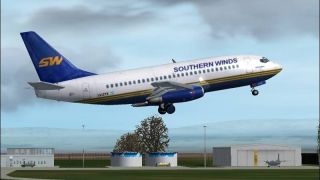


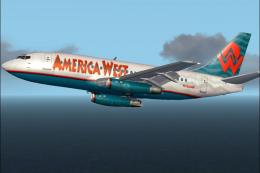




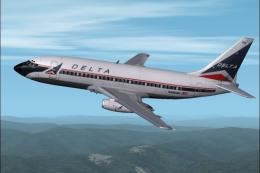





0 comments
Leave a Response