FSX Airbus A330-200F
 Airbus A330-200F. An Airbus freighter for FSX only. FSX model with diffuse, bump spec and nightmap. Comes with working virtual cockpit. Works with SP1 and SP2. Not tested with DX10. Version 2 with multiplayer compatible mdl. By Thomas Ruth.
Airbus A330-200F. An Airbus freighter for FSX only. FSX model with diffuse, bump spec and nightmap. Comes with working virtual cockpit. Works with SP1 and SP2. Not tested with DX10. Version 2 with multiplayer compatible mdl. By Thomas Ruth.
- Type
- Complete with Base Model
- Download hits
- 4.5K
- Compatibility
- Flight Simulator XPrepar3D
- Filename
- toma32f.zip
- File size
- 16.1 MB
- Virus Scan
- Scanned 18 days ago (clean)
- Access to file
- Free (Freeware)
- Content Rating
- Everyone
Airbus A330-200F. An Airbus freighter for FSX only. FSX model with diffuse, bump spec and nightmap. Comes with working virtual cockpit. Works with SP1 and SP2. Not tested with DX10. Version 2 with multiplayer compatible mdl. By Thomas Ruth.

Airbus A330-200F in flight.
The outside model is not 100% multiplayer compatible. If you want to fly the aircraft in multiplayer session, replace the exterior mdl file from the model folder by the one from the model/multiplayer folder. Some of the multiplayer models animations are not that exact as the ones from the standart model because i had to abandon the XML "sim on ground" query.
Install:
1) unzip toma32f.zip folder to a suitable folder, your desktop for example.
2) copy the sound and sound.ai folders from your default FSX Airbus_A321 into the new Tom_A330-200F folder.
3) copy the following files from your default FSX Airbus_A321/panel folder into the new Tom_A330-200F/panel.330 folder:
airbus_a321_panel_background.bmp
airbus_a321_panel_background_night.bmp
Airbus_A321.cab
do not copy other files from this folder!
4) copy the following files from your default FSX Airbus_A321/texture folder into the new Tom_A330-200F/texture.AB folder:
Airbus_A321_1_C.dds
Airbus_A321_2_C.dds
Airbus_A321_3_C.dds
Airbus_A321_4_C.dds
do not copy other files from this folder!
5) move the entire Tom_A330-200F folder into your FSX aircraft folder.
6) Unzip all files from the lighteffects folder into your FSX/effects folder
THERES A STEP BY STEP INSTALATION MANUAL WITH PICTURES IN PDF FORMAT IN THE MANUAL SUBFOLDER. LOOK FOR MFP.PDF
Sound Install:
1) Just unzip all .fx files into your FSX/effects folder.

View from the cockpit of Airbus A330-200F.
The archive toma32f.zip has 58 files and directories contained within it.
File Contents
This list displays the first 500 files in the package. If the package has more, you will need to download it to view them.
| Filename/Directory | File Date | File Size |
|---|---|---|
| toma32f.jpg | 11.26.09 | 68.15 kB |
| vc330.jpg | 11.26.09 | 125.07 kB |
| fx_T332beacon.fx | 11.11.08 | 3.55 kB |
| fx_T332eng.fx | 11.17.08 | 1.21 kB |
| fx_T332land.fx | 11.11.08 | 1.22 kB |
| fx_T332land2.fx | 07.11.08 | 3.01 kB |
| fx_T332logo.fx | 11.11.08 | 1.21 kB |
| fx_T332wing.fx | 11.17.08 | 1.21 kB |
| install.txt | 04.01.09 | 57 B |
| aircraft.cfg | 12.04.09 | 22.55 kB |
| manual | 12.13.09 | 0 B |
| FCM.pdf | 11.26.09 | 2.62 MB |
| MFP.pdf | 11.27.09 | 1.56 MB |
| readme_multiplayer.txt | 05.21.09 | 365 B |
| model.PW | 12.13.09 | 0 B |
| model.cfg | 11.20.09 | 60 B |
| multiplayer | 12.13.09 | 0 B |
| TomA332f_PW.mdl | 11.28.09 | 6.65 MB |
| TomA332f_PW.mdl | 11.26.09 | 6.65 MB |
| TomA332fNG_interior.MDL | 04.04.09 | 1.44 MB |
| panel.330 | 12.13.09 | 0 B |
| $A321_2.bmp | 02.20.09 | 768.05 kB |
| panel.cfg | 02.21.09 | 6.31 kB |
| texture.AB | 12.13.09 | 0 B |
| A321_1_L.dds | 02.21.09 | 1.00 MB |
| A321_2_L.dds | 02.21.09 | 256.12 kB |
| A330_VC01.dds | 02.05.09 | 1.00 MB |
| A330_VC01L.dds | 02.19.09 | 1.00 MB |
| Airbus_A321_1_L.dds | 02.19.09 | 1.00 MB |
| Airbus_A321_2_L.dds | 02.19.09 | 1.00 MB |
| Airbus_A321_3_L.dds | 02.19.09 | 4.12 kB |
| Airbus_A321_4_L.dds | 02.19.09 | 1.00 MB |
| glass.dds | 02.24.09 | 64.12 kB |
| glass_spec.dds | 11.24.08 | 4.12 kB |
| main.dds | 11.24.09 | 4.00 MB |
| main_bump.dds | 11.25.09 | 4.00 MB |
| main_light.dds | 11.23.09 | 1.00 MB |
| main_spec.dds | 11.20.09 | 1.00 MB |
| texture.cfg | 11.20.09 | 140 B |
| thumbnail.jpg | 11.20.09 | 6.58 kB |
| VCblend.dds | 02.09.09 | 1.12 kB |
| wing_bump.dds | 03.17.09 | 1.00 MB |
| wing_l.dds | 11.20.09 | 1.00 MB |
| wing_r.dds | 11.20.09 | 1.00 MB |
| wing_spec.dds | 11.21.08 | 64.12 kB |
| texture.repaint | 12.13.09 | 0 B |
| fusetotal_200F.psd | 11.30.09 | 3.96 MB |
| main.tga | 11.28.09 | 16.00 MB |
| main_spec.tga | 11.28.09 | 4.00 MB |
| TomA332.air | 10.04.08 | 8.26 kB |
| copyright.txt | 03.25.09 | 732 B |
| FILE_ID.DIZ | 12.13.09 | 261 B |
| install.txt | 11.28.09 | 967 B |
| readme_multiplayer.txt | 05.21.09 | 365 B |
| thanks.txt | 05.24.09 | 258 B |
| toma32f.gif | 12.14.09 | 10.06 kB |
| flyawaysimulation.txt | 10.29.13 | 959 B |
| Go to Fly Away Simulation.url | 01.22.16 | 52 B |
Installation Instructions
Most of the freeware add-on aircraft and scenery packages in our file library come with easy installation instructions which you can read above in the file description. For further installation help, please see our Flight School for our full range of tutorials or view the README file contained within the download. If in doubt, you may also ask a question or view existing answers in our dedicated Q&A forum.

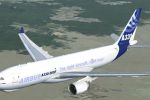










0 comments
Leave a Response