FSX Delta Airlines Airbus A330-300
 Delta Airlines Airbus A330-300. Textures only for Thomas Ruth's A330-300, registration N808NW, previously operated by Northwest Airlines but now operated by Delta Airlines as a result of the Delta-Northwest merger. Requires the base pack TOMA333B-1.ZIP. By Ryan Gabuyo.
Delta Airlines Airbus A330-300. Textures only for Thomas Ruth's A330-300, registration N808NW, previously operated by Northwest Airlines but now operated by Delta Airlines as a result of the Delta-Northwest merger. Requires the base pack TOMA333B-1.ZIP. By Ryan Gabuyo.
- Type
- Repaint
- Download hits
- 3.6K
- Compatibility
- Flight Simulator XPrepar3D
- Filename
- a333dal-1.zip
- File size
- 1.14 MB
- Virus Scan
- Scanned 18 days ago (clean)
- Access to file
- Free (Freeware)
- Content Rating
- Everyone
Delta Airlines Airbus A330-300. Textures only for Thomas Ruth's A330-300, registration N808NW, previously operated by Northwest Airlines but now operated by Delta Airlines as a result of the Delta-Northwest merger. Requires the base pack TOMA333B-1.ZIP. By Ryan Gabuyo.

Delta Airlines Airbus A330-300.
Hello, and thank you for downloading my second repaint release!
*Turn WORD WRAP on!* (click "Format" then hit "Word Wrap" for a resized notepad window to squeeze the text in the given space)
WARNING: These DDS textures are saved in a special DXT1 format and thus may not be openable in some DDS/BMP file manipulation programs. It is recommended you use the program "DXTBMP" when opening these files.
This is the Airbus A330-300 by Thomas Ruth textured in Delta livery, registration N808NW. You will need the base pack entitled "TOMA333b-1.zip" which can be downloaded at flightsim or on simviation.
This repaint was made using Thomas Ruth's paint kit for his A330-300 and A340-300. Download this paint kit by searching for "TOMPKIT2.ZIP" on flightsim.com (you will need to create an account if you did not use flightsim.com to download this file).
---------------------------------------------------------------------------------------
Overview:
I was very impressed with Thomas Ruth's Airbus series which includes the A306R, A306ST (Beluga), A332, A333, A342, A343, A345, and A346, being a stellar freeware alternative to the payware CLS and Wilco/feelthere Airbus series. Using his A330-300 extensively I noticed that the included NWA texture became obsolete because of the Delta-Northwest Merger, so I began to search to see if someone had made a Delta texture for this aircraft as someone had already done so with the A330-200. My search failed, and I would put off this desire for months over until I learned repainting and soon after created my first repaint release (this being South African Airways textures for Thomas Ruth's A340 series fleet). A month later I made this release, but I had some initial problems with the NWA texture showing underneath through the alpha, I may share this ironic and accidental texture if you want if you will send me an e-mail (find it at the bottom of this readme doc).
I realize there may be a few inconsistent breaks in this texture and what I'm most concerned with is the blue-colored belly may not be consistent with the real-life texture and I had to improvise somewhat, there is a white break in this texture I was not able to figure out, nonetheless, I am happy with this texture and found it more simple than my previous South African Airways textures.
---------------------------------------------------------------------------------------
Installation:
1.) You may need to unzip this package using WinZIP, WinRAR, or any extracting tool, do so if you must, otherwise, on some PCs you may be able to open this package and operate the files inside like any other folder.
2.) Copy the "texture.DAL" folder and place it inside the "Tom_A330-300" folder in your "Airplanes" folder, a sample root can be found below:
C:\Program Files (x86)\Microsoft Games\Microsoft Flight Simulator X\SimObjects\Airplanes\Tom_A330-300
^ may show as this in Vista/Windows 7 computers
3.) Add the following text into your "aircraft.cfg" file found in the same folder, between the last aircraft entry and where it says "[GENERAL]", as usual changing the "xx" to the next available number (for example if the last entry was [fltsim.9] you would change the "xx" to "10" to read as [fltsim.10])
[fltsim.xx]
title=Delta A330-300
sim=TomA333
model=PW
panel=330
sound=
texture=DAL
kb_checklists=
kb_reference=
atc_id=N808NW
atc_airline=Delta
atc_flight_number=0243
atc_heavy=1
ui_manufacturer=Airbus
ui_type="A330-300"
ui_variation="Delta Airlines"
ui_typerole="Commercial Airliner"
ui_createdby="Thomas Ruth"
description=
Once that's done it should work properly, enjoy!
---------------------------------------------------------------------------------------
Trivia: This aircraft was acquired from the Delta-Northwest merger (you may already know this if you read above), and with this merger Delta temporarily became the world's largest operator of the Airbus A330, taking this title away from Northwest, until Cathay Pacific had placed more orders for the aircraft, totalling their A330 fleet higher than that of Delta's.
The flight number included in the aircraft configuration file entry is that of the direct Amsterdam-Schipol - Detroit-Wayne Country route previously operated by Northwest Airlines, with four flights daily using the Airbus A330-300. (Flight 253 being operated by Northwest Airlines was flying this same route during the attempted Christmas day bombing on a Delta A330-300)
---------------------------------------------------------------------------------------
The archive a333dal-1.zip has 11 files and directories contained within it.
File Contents
This list displays the first 500 files in the package. If the package has more, you will need to download it to view them.
| Filename/Directory | File Date | File Size |
|---|---|---|
| A333dal | 04.27.10 | 0 B |
| readme.txt | 04.27.10 | 5.75 kB |
| texture.DAL | 04.27.10 | 0 B |
| main.dds | 04.27.10 | 2.00 MB |
| texture.cfg | 04.27.10 | 136 B |
| thumbnail.jpg | 04.27.10 | 163.77 kB |
| wing_l.dds | 04.25.10 | 1.00 MB |
| wing_r.dds | 04.25.10 | 1.00 MB |
| thumbnail.jpg | 04.27.10 | 163.77 kB |
| flyawaysimulation.txt | 10.29.13 | 959 B |
| Go to Fly Away Simulation.url | 01.22.16 | 52 B |
Installation Instructions
Most of the freeware add-on aircraft and scenery packages in our file library come with easy installation instructions which you can read above in the file description. For further installation help, please see our Flight School for our full range of tutorials or view the README file contained within the download. If in doubt, you may also ask a question or view existing answers in our dedicated Q&A forum.

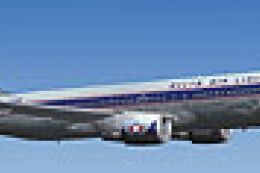





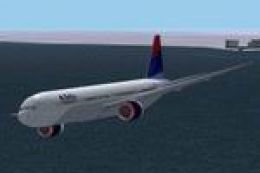


0 comments
Leave a Response