FS2K Brathens SAFE repaint textures
Braathens SAFE 737-400 (old livery) for FS2000
- Download hits
- 132
- Compatibility
- Filename
- bra7342k.zip
- File size
- 63.89 KB
- Virus Scan
- Scanned 3 days ago (clean)
- Access to file
- Free (Freeware)
- Content Rating
- Everyone
Braathens SAFE 737-400 (old livery) for FS2000
This is a replacement texture for the default (Orbit) external texture for FS2000.
IMPORTANT! You need to rename the original 737-400_t1.bmp before placing this texture into the folder. If you do not you will overwrite the default texture.
If you wish to create another 737-400 specifically for this texture follow these steps.
- Create a new folder called BRA_B737_400 (example c:\program files\Microsoft Games\FS2000\aircraft\BRA_B737_400).
- Copy the ENTIRE contents of the original b737_400 including all subfolders to the new folder.
- Copy the replacement 737-400_t1.bmp into the texture directory of the NEW (Microsoft Games\FS2000\aircraft\BRA_B737_400) folder. You will be prompted to overwrite the existing file, choose OK.
To have the plane be identified properly in the "Select Aircraft" dialog within FS2000 follow these steps.
- Open the BRA_B737_400 folder you created.
- Open the Aircraft.cfg file in Windows Notepad
- Replace the entry "title=Boeing 737-400" with "title=Braathens OL Boeing 737-400" * (OL= old livery)
- Save the file.
You are free to do what you want with it, as long as you don't take charges for it! It's NOT the best peace of work ever done, but I hope it's filling it's purpose when flying in Norway. Hope you like it!
Steinar Thom

The archive bra7342k.zip has 4 files and directories contained within it.
File Contents
This list displays the first 500 files in the package. If the package has more, you will need to download it to view them.
| Filename/Directory | File Date | File Size |
|---|---|---|
| 737-400_t1.bmp | 11.07.99 | 257.05 kB |
| Readme.txt | 11.07.99 | 1.37 kB |
| flyawaysimulation.txt | 10.29.13 | 959 B |
| Go to Fly Away Simulation.url | 01.22.16 | 52 B |
Installation Instructions
Most of the freeware add-on aircraft and scenery packages in our file library come with easy installation instructions which you can read above in the file description. For further installation help, please see our Flight School for our full range of tutorials or view the README file contained within the download. If in doubt, you may also ask a question or view existing answers in our dedicated Q&A forum.



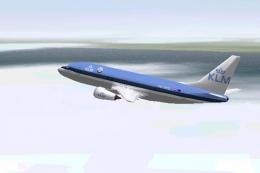





0 comments
Leave a Response