
FSX Air China Airbus A330 Series
Air China liveries for the Airbus A330-200 and A330-300 deliver accurate flag-carrier branding, refined shading, and clean logo placement across the wide-body airframe for realistic medium- and long-haul operations in Microsoft Flight Simulator X. Textures-only release requires Thomas Ruth’s freeware A330 base models.
- Type:Repaint⇲ Download Base Model
- File: toma330cca.zip
- Size:7.41 MB
- Scan:
Clean (14d)
- Access:Freeware
- Content:Everyone
Access a meticulously detailed set of repaints that bring the Airbus A330 under Air China's livery into Microsoft Flight Simulator X, all credit to original developer Thomas Ruth and repaint artist He Lingyuan. This standalone texture pack covers both A330-200 and A330-300 models, reflecting the airline’s consistent branding and color schemes. Air China, recognized as a prominent flag carrier, regularly employs the twin-engine A330 for various medium- and long-haul routes, making this repaint set a realistic expansion for your virtual operations.
Enhanced Airbus A330 Exterior Variants
Designed around Thomas Ruth’s freeware A330 series, these repaints accurately reflect Air China’s corporate design, featuring subtle shading effects and precise logo placements. Each livery is crafted to ensure proper alignment around fuselage curvature and control surfaces. The advanced wide-body airframe—a hallmark of the Airbus A330—translates smoothly into these textures, preserving realism through correct engine detailing.
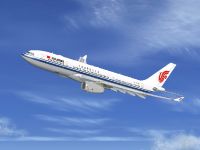
Air China’s wide-body Airbus A330 captured mid-flight.
Technical Details and Requirements
- This release is freeware and offers livery textures only.
- Built exclusively for FSX SP1 or FSX SP2. Without these updates, the models will not render properly.
- Requires the Thomas Ruth Airbus A330 base packages (A330-200/TOMA332B.ZIP and A330-300/TOMA333B.ZIP), which can be found in the Fly Away Simulation file library.
In homage to the creators, it is important to note that all core visual and flight model elements remain the property of Thomas Ruth, while the new Air China paintwork was completed by He Lingyuan.
Repaint Installation Steps
These steps presume you have already installed the relevant base models in your FSX folder structure (FSX\SimObjects\).
1. Acquire and Activate Base Model Packages
Download and install TomA332B.ZIP (A330-200) and TomA333B.ZIP (A330-300). Refer to the documentation provided in those archives for specific instructions on folder placement.
2. Apply Air China Textures
- Unzip
Texture.CCAfrom Tom_A330-200 into...FSX\SimObjects\Tom_A330-200\. - Unzip
Texture.CCAfrom Tom_A330-300 into...FSX\SimObjects\Tom_A330-300\.
Next, open the Aircraft.CFG in each respective folder with a simple text editor. Follow the instructions below for inserting the new [fltsim.X+1] entries.
A330-200 Configuration
Find the latest [fltsim.X] number in Aircraft.CFG for A330-200 and add one. Then insert the following block above the [General] section:
-----Copy Below-----
[fltsim.X+1] //X is the biggest number already existed in Aircraft.CFG.
title=Air China A330-200
sim=TomA332
model=RR
panel=330
sound=
texture=CCA
kb_checklists=
kb_reference=
atc_id=B-6080
atc_airline=Air China
atc_flight_number=
atc_heavy=1
ui_manufacturer=Airbus
ui_type="A330-200"
ui_variation="Air China"
ui_typerole="Commercial Airliner"
ui_createdby="Thomas Ruth"
description=Tom Airbus A330-200 Air China B-6080\n\nAircraft by Thomas Ruth,Germany\nAir China Repaint by He Lingyuan,China
-----Copy Above-----
A330-300 Configuration
Perform the same operation in the Aircraft.CFG for A330-300 by assigning a new [fltsim.X+1] index above the [General] line:
-----Copy Below-----
[fltsim.X+1] //X is the biggest number already existed in Aircraft.CFG.
title=Air China A330-300
sim=TomA333
model=RR
panel=330
sound=
texture=CCA
kb_checklists=
kb_reference=
atc_id=B-6512
atc_airline=Air China
atc_flight_number=
atc_heavy=1
ui_manufacturer=Airbus
ui_type="A330-300"
ui_variation="Air China"
ui_typerole="Commercial Airliner"
ui_createdby="Thomas Ruth"
description=Tom Airbus A330-300 Air China B-6512\n\nAircraft by Thomas Ruth,Germany\nAir China Repaint by He Lingyuan,China
-----Copy Above-----
3. Verify in Simulator
Finally, start up Microsoft Flight Simulator X and select the desired Air China variant from the aircraft menu. You should see the updated livery applied to the Airbus A330-200 or A330-300 model.
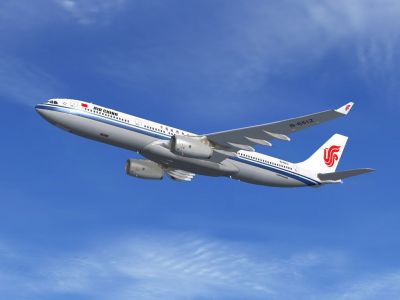
Additional angle showing the repainted fuselage in cruising flight.
With these comprehensive Air China textures in place, enjoy an immersive long-haul experience flown by one of the major airlines operating this popular wide-body jet. This repaint package, by He Lingyuan, stands as a testament to the dedication behind maintaining accurate liveries in the simulated skies. All thanks to Thomas Ruth for his detailed Airbus aircraft series, which serves as the foundation for this upgrade.
The archive toma330cca.zip has 70 files and directories contained within it.
File Contents
This list displays the first 500 files in the package. If the package has more, you will need to download it to view them.
| Filename/Directory | File Date | File Size |
|---|---|---|
| Air China Airbus A330 Series | 09.22.10 | 0 B |
| Readme.txt | 10.01.10 | 3.99 kB |
| Screenshots | 10.02.10 | 0 B |
| CCA_A332_01.jpg | 10.02.10 | 84.09 kB |
| CCA_A332_02.jpg | 10.02.10 | 87.16 kB |
| CCA_A332_03.jpg | 10.02.10 | 170.12 kB |
| CCA_A332_04.jpg | 10.02.10 | 161.81 kB |
| CCA_A332_05.jpg | 10.02.10 | 51.79 kB |
| CCA_A333_01.jpg | 10.02.10 | 77.95 kB |
| CCA_A333_02.jpg | 10.02.10 | 109.82 kB |
| CCA_A333_03.jpg | 10.02.10 | 140.14 kB |
| CCA_A333_04.jpg | 10.02.10 | 105.07 kB |
| CCA_A333_05.jpg | 10.02.10 | 127.47 kB |
| Virtual Cockpit.jpg | 03.25.09 | 53.27 kB |
| Tom_A330-200 | 09.22.10 | 0 B |
| Texture.CCA | 08.20.10 | 0 B |
| A321_1_L.dds | 02.21.09 | 1.00 MB |
| A321_2_L.dds | 02.21.09 | 256.12 kB |
| A330_VC01.dds | 02.05.09 | 1.00 MB |
| A330_VC01L.dds | 02.19.09 | 1.00 MB |
| Airbus_A321_1_C.dds | 09.04.06 | 682.79 kB |
| Airbus_A321_1_L.dds | 02.19.09 | 1.00 MB |
| Airbus_A321_2_C.dds | 09.04.06 | 682.79 kB |
| Airbus_A321_2_L.dds | 02.19.09 | 1.00 MB |
| Airbus_A321_3_C.dds | 09.04.06 | 682.79 kB |
| Airbus_A321_3_L.dds | 02.19.09 | 4.12 kB |
| Airbus_A321_4_C.dds | 09.04.06 | 682.79 kB |
| Airbus_A321_4_L.dds | 02.19.09 | 1.00 MB |
| Glass.dds | 03.02.09 | 64.12 kB |
| Glass_Spec.dds | 11.24.08 | 4.12 kB |
| Main.dds | 10.03.10 | 2.00 MB |
| Main_Bump.dds | 03.03.09 | 4.00 MB |
| Main_Light.dds | 06.02.09 | 1.00 MB |
| Main_Spec.dds | 12.03.08 | 64.12 kB |
| Texture.cfg | 08.13.09 | 141 B |
| Thumbnail.jpg | 10.02.10 | 19.14 kB |
| VCBlend.dds | 02.09.09 | 1.12 kB |
| Wing_Bump.dds | 03.17.09 | 1.00 MB |
| Wing_L.dds | 08.20.10 | 512.12 kB |
| Wing_R.dds | 08.20.10 | 512.12 kB |
| Wing_Spec.dds | 11.21.08 | 64.12 kB |
| Tom_A330-300 | 09.22.10 | 0 B |
| Texture.CCA | 09.22.10 | 0 B |
| A321_1_L.dds | 02.21.09 | 1.00 MB |
| A321_2_L.dds | 02.21.09 | 256.12 kB |
| A330_VC01.dds | 02.05.09 | 1.00 MB |
| A330_VC01L.dds | 02.19.09 | 1.00 MB |
| Airbus_A321_1_C.dds | 09.04.06 | 682.79 kB |
| Airbus_A321_1_L.dds | 02.19.09 | 1.00 MB |
| Airbus_A321_2_C.dds | 09.04.06 | 682.79 kB |
| Airbus_A321_2_L.dds | 02.19.09 | 1.00 MB |
| Airbus_A321_3_C.dds | 09.04.06 | 682.79 kB |
| Airbus_A321_3_L.dds | 02.19.09 | 4.12 kB |
| Airbus_A321_4_C.dds | 09.04.06 | 682.79 kB |
| Airbus_A321_4_L.dds | 02.19.09 | 1.00 MB |
| Glass.dds | 03.02.09 | 64.12 kB |
| Glass_Spec.dds | 11.24.08 | 4.12 kB |
| Main.dds | 10.03.10 | 2.00 MB |
| Main_Bump.dds | 04.12.09 | 4.00 MB |
| Main_Light.dds | 04.13.09 | 1.00 MB |
| Main_Spec.dds | 03.23.09 | 64.12 kB |
| Texture.cfg | 09.22.10 | 141 B |
| Thumbnail.jpg | 10.02.10 | 16.82 kB |
| VCBlend.dds | 02.09.09 | 1.12 kB |
| Wing_Bump.dds | 03.17.09 | 1.00 MB |
| Wing_L.dds | 09.22.10 | 512.12 kB |
| Wing_R.dds | 09.22.10 | 512.12 kB |
| Wing_Spec.dds | 11.21.08 | 64.12 kB |
| flyawaysimulation.txt | 10.29.13 | 959 B |
| Go to Fly Away Simulation.url | 01.22.16 | 52 B |
Complementing Files & Dependencies
This add-on mentions the following files below in its description. It may be dependent on these files in order to function properly. It's possible that this is a repaint and the dependency below is the base package.
You may also need to download the following files:
Installation Instructions
Most of the freeware add-on aircraft and scenery packages in our file library come with easy installation instructions which you can read above in the file description. For further installation help, please see our Flight School for our full range of tutorials or view the README file contained within the download. If in doubt, you may also ask a question or view existing answers in our dedicated Q&A forum.

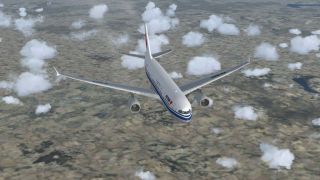

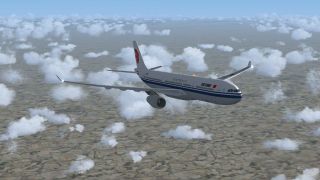
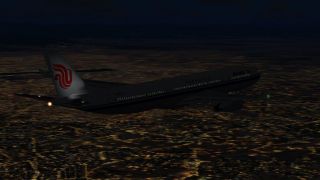

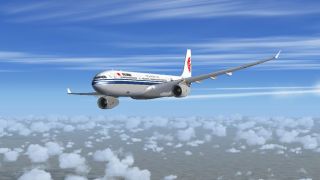


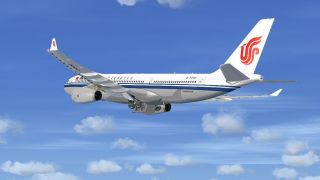


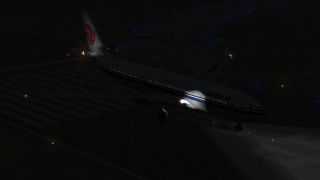





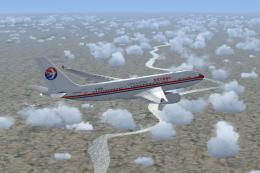








0 comments
Leave a Response