FSX Textura de Estudios Garcia Boeing 737-400
La librea “Estudios Garcia” aporta un acabado distintivo y limpio al Boeing 737 por defecto, con texturas dedicadas que refrescan el fuselaje y realzan el aspecto del modelo en FSX. Diseñada para integrarse con el paquete estándar, mantiene la compatibilidad del avión base y ofrece una apariencia coherente en cabina virtual y exterior.
- Type:Repaint
- File: texturaestudiosgarcia.zip
- Size:2.26 MB
- Scan:
Clean (18d)
- Access:Freeware
- Content:Everyone
Textura de Estudios Garcia Boeing 737-400. Textures only for the default B737. By Estudios Garcia.
[fltsim.0]
title=Boeing 737-800 Estudios Garcia
sim=Boeing737-800
model=""
panel=""
sound=""
texture=estudiosgarcia
kb_checklists=Boeing737-800_check
kb_reference=Boeing737-800_ref
atc_id=N737X
atc_airline=World Travel
atc_flight_number=""
ui_manufacturer=Boeing
ui_type=737-800
ui_variation=Estudios Garcia Airlines.
ui_typerole=Avión comercial
ui_createdby=Microsoft Corporation
description=No debería sorprender a nadie que el mayor fabricante mundial de aviones comerciales sea también el productor del reactor de línea aérea más popular. El 737 se convirtió en el reactor comercial más vendido cuando los pedidos llegaron a las 1831 unidades, en junio de 1987 (superando al anterior campeón, el 727, también de Boeing). Sin embargo, no siempre fue así, durante los primeros años de producción Boeing recibió tan pocos pedidos llegó a considerar la cancelación del programa. No lo hicieron, y el avión ha demostrado su valía durante más de tres décadas de servicio.
The archive texturaestudiosgarcia.zip has 8 files and directories contained within it.
File Contents
This list displays the first 500 files in the package. If the package has more, you will need to download it to view them.
| Filename/Directory | File Date | File Size |
|---|---|---|
| b737_800_1_T.dds | 11.12.10 | 682.80 kB |
| b737_800_1_T_Specular.dds | 09.04.06 | 1.33 MB |
| b737_800_2_T.dds | 09.04.06 | 1.33 MB |
| Fresnel_Ramp.dds | 09.04.06 | 640 B |
| Reader.txt | 11.14.10 | 988 B |
| texture.cfg | 08.14.06 | 137 B |
| flyawaysimulation.txt | 10.29.13 | 959 B |
| Go to Fly Away Simulation.url | 01.22.16 | 52 B |
Installation Instructions
Most of the freeware add-on aircraft and scenery packages in our file library come with easy installation instructions which you can read above in the file description. For further installation help, please see our Flight School for our full range of tutorials or view the README file contained within the download. If in doubt, you may also ask a question or view existing answers in our dedicated Q&A forum.




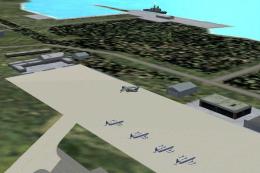







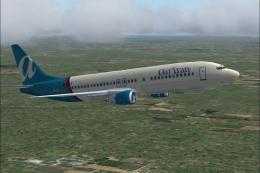
0 comments
Leave a Response