FSX Kiwi Airlines Boeing 757-200
 Kiwi Airlines Boeing 757-200, registration G-OOOU. Real world repaint of the QualityWings B757-200 in the livery of the aircraft G-OOOU as operated by Kiwi Travel International Airlines when on lease briefly from Air2000 in 1995. By Dean Stringer.
Kiwi Airlines Boeing 757-200, registration G-OOOU. Real world repaint of the QualityWings B757-200 in the livery of the aircraft G-OOOU as operated by Kiwi Travel International Airlines when on lease briefly from Air2000 in 1995. By Dean Stringer.
- Type
- Repaint for Payware Model
- Download hits
- 371
- Compatibility
- Flight Simulator XPrepar3D
- Filename
- kiwiairlines-qwings-752.zip
- File size
- 5.41 MB
- Virus Scan
- Scanned 4 days ago (clean)
- Access to file
- Free (Freeware)
- Content Rating
- Everyone
Kiwi Airlines Boeing 757-200, registration G-OOOU. Real world repaint of the QualityWings B757-200 in the livery of the aircraft G-OOOU as operated by Kiwi Travel International Airlines when on lease briefly from Air2000 in 1995. By Dean Stringer.

Kiwi Airlines Boeing 757-200 on runway.
ABOUT THIS REPAINT
Real world repaint of the QualityWings 757-200 in the livery of the aircraft G-OOOU as operated by Kiwi Travel International Airlines when on lease briefly from Air2000 in 1995.
And you may be able to find a copy of the book by Kiwi Airlines's CEO Ewan Wilson titled: "Dogfight: The Inside Story of the Kiwi Airlines Collapse"
The photo enclosed in this archive is generously provided (with the photographers permission) by Jordi757.
Tweaks to textures to align with the Kiwi livery:
- added door behind wing, hid the win-shades either side of it
- removed the ii doors over the wing
- reduced the intensity of the door-hinges layer
- recoloured the edges of the wing light as is embedded in the red 'Kiwi' text
- turned off Emer Lts #1 on R side (not required)
- removed the outflow panel on R side
- reduced opacity of the Lav panel on R side
- removed the dark strip in the center of the "Tail LE Round" layer
------------------------------------------------------------------------
INSTALLATION - QWINGS LIVERY MANAGER
If you've downloaded this file from avsim.com or flightsim.com then the easiest way to install the repaint is to extract the QWL file from this archive into your flightsim folder, and to use the QWings livery manager in the usual fashion, pointing it to the QWL file
------------------------------------------------------------------------
INSTALLATION - MANUAL
If you downloaded the individual texture folder/files from somewhere else then you will need to follow the following standard manual installation...
Create a new folder texture.kiwi in the 'QualityWings 752 Passenger' directory of your flightsim airplanes folder. Copy the contents of
this archive into the new folder. Edit the aircraft.cfg file in the folder above and add the following section changing fltsim.x to bump x up to the next available number.
Please note: if you have used the QWings repaint manager to add other liveries you will need to go to the very bottom of the aircraft.cfg file to find the last available fltsim.x number.
[fltsim.x]
title = QWSim Boeing 757-200 Kiwi Airlines
model = RR_WV
ui_variation = Kiwi Airlines
texture = kiwi
atc_id = atc_id=G-OOOU
atc_airline =
sim = QWSim Boeing 757-200 Rolls-Royce RB211-535E4B
panel = main
sound = rr
kb_checklists = QW757_Check
kb_reference = QW757_Ref
ui_manufacturer = Boeing-QWSim
ui_type = 757-200
atc_flight_number = 1167
atc_heavy =
description = Qualitywings Simulations nBoeing 757-200nVersion 1.2nModel Designern Stefano Aneddan Lars RoennignFlight Dynamics Designern Brandon D. Henry, Nick PetersonnnMaster Texture Designern Corey FordnnFlightdeck Developmentn Jacob Kubiquen Ernie AlstonnnSoundsn Emil Serafinonn Repaintn Dean Stringern
atc_parking_types = GATE, RAMP
atc_parking_codes = KIC
atc_id_color = 0x00000000
atc_id_font = Verdana,-11,1,600,0
visual_damage = 0
ui_typerole = Commercial Airliner
ui_createdby = QualityWings Simulations
This file was created by Dean Stringer
The archive kiwiairlines-qwings-752.zip has 7 files and directories contained within it.
File Contents
This list displays the first 500 files in the package. If the package has more, you will need to download it to view them.
| Filename/Directory | File Date | File Size |
|---|---|---|
| thumbnail.gif | 06.09.11 | 9.58 kB |
| Kiwi-Airlines-752.QWL | 06.09.11 | 5.27 MB |
| README.txt | 06.09.11 | 3.70 kB |
| screenshot.jpg | 06.06.11 | 64.41 kB |
| G-000U-photo-Jordi.jpg | 06.09.11 | 146.08 kB |
| flyawaysimulation.txt | 10.29.13 | 959 B |
| Go to Fly Away Simulation.url | 01.22.16 | 52 B |
Installation Instructions
Most of the freeware add-on aircraft and scenery packages in our file library come with easy installation instructions which you can read above in the file description. For further installation help, please see our Flight School for our full range of tutorials or view the README file contained within the download. If in doubt, you may also ask a question or view existing answers in our dedicated Q&A forum.





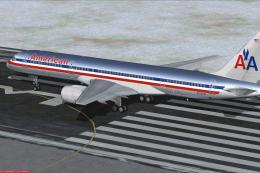


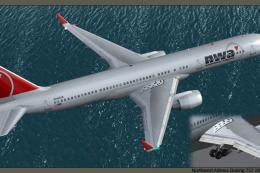


0 comments
Leave a Response