FSX American Airlines McDonnell Douglas/Boeing MD-11(P)
 American Airlines McDonnell Douglas/Boeing MD-11(P) 1994 livery. Long range widebody airliner, full package for FSX/SP2. Custom panel, dynamic VC, sound, full moving parts, dynamic shine, operating passenger, crew and cargo doors, HTML check/ref lists. This is a re-issue of the original model ...
American Airlines McDonnell Douglas/Boeing MD-11(P) 1994 livery. Long range widebody airliner, full package for FSX/SP2. Custom panel, dynamic VC, sound, full moving parts, dynamic shine, operating passenger, crew and cargo doors, HTML check/ref lists. This is a re-issue of the original model ...
- Type
- Complete with Base Model
- Download hits
- 18.7K
- Compatibility
- Flight Simulator XPrepar3D
- Filename
- md-11_aa_package_x_zip.zip
- File size
- 2.86 MB
- Virus Scan
- Scanned 18 days ago (clean)
- Access to file
- Free (Freeware)
- Content Rating
- Everyone
American Airlines McDonnell Douglas/Boeing MD-11(P) 1994 livery. Long range widebody airliner, full package for FSX/SP2. Custom panel, dynamic VC, sound, full moving parts, dynamic shine, operating passenger, crew and cargo doors, HTML check/ref lists. This is a re-issue of the original model with new bare metal and white textures and improved flight dynamics. By Jean-Pierre Brisard, Barry Blaisdell and Bob May - Premier Aircraft Design.
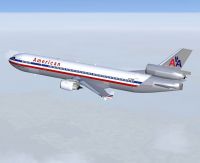
American Airlines McDonnell Douglas/Boeing MD-11 in flight.
FS2004/FSX MD-11 Long/Medium Range Wide Body Tri-Jet Airliner
Premier Aircraft Design - July 2008
Aircraft / Panel Design & Master Textures by Jean-Pierre Brisard
Project management, Packaging, Documentation, Technical Advice, Flight Model, HTML Check/Ref List,
Panel Design Assistance by Barry Blaisdell
Paint & Livery by Bob May
=========================================================
MD-11 PACKAGE INSTALLATION FOR FSX:
This package is compatible with FSX "Acceleration" but is NOT compatible with DX10 graphics
---------------------------------------------------------------------------------------------------
Extract all files into the FSX MAIN Folder using WINZIP…
Make sure the " Use Folder Names " box is checked IN WINZIP.
.............................................................................................................................................................................................
THIS ZIP FILE IS CONSTRUCTED IN A SPECIAL WAY
If you follow these installation instructions all necessary sub folders will be created and all files installed automatically.
We recommend Winzip to extract these files, other zip tools may not do the job.
Windows Vista users may need to temporarily turn OFF User Account Control ( in the Security Center) in order to enable creation of new folders.
................................................................................
1. Navigate to where you downloaded the zip file
2. Double click with your mouse on the zip file.
3. WINZIP should open and show all the files inside the zip.
4. Press CTRL A and this will select all the files.
5. Click on 'Extract' in the Main Tool Bar above.
( Make sure the "Use folder names" box is checked)
6. Type in, or select, your path in the pop-up dialogue box....
The default path in English version is
FS2004....C:\program files\microsoft games\flight simulator 9
FSX.......C:\program files\microsoft games\microsoft flight simulator X
If you have amended your FS location, or if you use a non English version of Windows, ...then ...
.... browse to your own FS Location…
7. Now Click on the 'Extract' button in the upper right
(If it askes to overwrite...Say YES to all).....you're done.
8. When you activate the model in FSX for the first time answer "Run" and "Yes" to the gauge verification pop-ups.
--------------------------------------------------------------------------------------------------------------
Flying Tips
===========
* Before take-off check the elevator trim. Five or six clicks of nose up trim is advisable for take-off.
* Use two notches of flap ( 6º ) for heavy take-offs. Rotate (raise the nose) at 120 kts.
* The autopilot on this model is not suitable for autothrottle take-offs.
Set auto speed hold to 250kts before take-off but do not arm the autothrottle. Use 90-100% power for take-off when heavily loaded. Throttle back when established in the climb out, then arm and activate autothrottle and autopilot.
* To raise your seat higher press SHIFT-ENTER (in VC panel only)
* In the VC ... To move to the Jump Seat or First Officer position... Keep pressing CTRL-SHIFT ENTER
The Spacebar will bring you back to the Default eye point position.
* Shift E will open the passenger door ( on the ground only)
* Shift E2 will open the crew doors and cargo hatches.
-----------------------------------------------------------------------------------------------------
Description
The McDonnell Douglas MD-11 is a three-engine medium to long-range widebody airliner, with two engines mounted on underwing pylons and a third engine at the base of the vertical stabilizer. It is based on the DC-10, but featuring a stretched fuselage, increased wingspan with winglets, refined aerofoils on the wing and tailplane, new engines and increased use of composite materials. It features an all-digital glass cockpit that decreases the crew to two from the three required on the DC-10.
Specs:
Passenger seats: 293-410 depending on layout.
Cockpit crew: 2-3
Max take-off weight: 602,500 lb
Take-off distance at max weight: 10,300 ft (3,100m)
Powerplant: 3 x PW4460 (60,000 lbf thrust each)
Max speed: Mach 0.88 (587 mph)
Typical Cruise Speed: Mach 0.82 (544mph)
Max Range: 6840 nm
Service ceiling: 44,000ft
Premier Aircraft Design

Cockpit of American Airlines McDonnell Douglas/Boeing MD-11.
The archive md-11_aa_package_x_zip.zip has 77 files and directories contained within it.
File Contents
This list displays the first 500 files in the package. If the package has more, you will need to download it to view them.
| Filename/Directory | File Date | File Size |
|---|---|---|
| airplanes | 08.28.11 | 0 B |
| md-11_AA_package_x.zip | 08.28.11 | 0 B |
| aircraft.cfg | 08.28.11 | 16.17 kB |
| CREDITS.txt | 07.11.08 | 1.01 kB |
| file_id.txt | 08.23.08 | 408 B |
| MD-11 Flying tips.txt | 07.22.08 | 3.49 kB |
| MD-11P.air | 08.27.11 | 12.28 kB |
| MD-11P_check.htm | 11.03.06 | 50.00 kB |
| MD-11P_ref.htm | 11.12.06 | 14.37 kB |
| model | 08.28.11 | 0 B |
| Model.cfg | 07.17.08 | 35 B |
| xmd11P_fix7rrr.mdl | 07.04.08 | 2.03 MB |
| Panel | 08.28.11 | 0 B |
| ab_MD-11F.BMP | 04.15.08 | 1.37 MB |
| Md-11f.bmp | 08.23.08 | 1.37 MB |
| MD11BEZ.bmp | 05.11.06 | 203.43 kB |
| md11f.CAB | 07.26.08 | 525.45 kB |
| MD11yoke.bmp | 05.27.06 | 540.05 kB |
| OH_1024.bmp | 06.23.06 | 433.18 kB |
| PAD_Groundhandling5_Sound.dll | 10.28.06 | 96.81 kB |
| PAD_RCB_Groundhandling5.CAB | 10.20.06 | 26.63 kB |
| Panel.cfg | 07.27.08 | 11.32 kB |
| PEDESTAL3.bmp | 09.28.06 | 354.49 kB |
| Panel help | 08.28.11 | 0 B |
| panel (2).gif | 11.10.06 | 23.93 kB |
| panel (3).gif | 11.14.06 | 43.29 kB |
| panel (4).gif | 06.22.06 | 38.18 kB |
| panel.gif | 06.22.06 | 42.34 kB |
| READ_ME_FIRST!_FSX.txt | 07.16.08 | 5.57 kB |
| sound | 08.28.11 | 0 B |
| sound.cfg | 09.28.06 | 32 B |
| texture.american | 08.28.11 | 0 B |
| chrome.bmp | 10.13.05 | 64.07 kB |
| Elevator.bmp | 07.01.08 | 128.07 kB |
| engines.bmp | 08.23.11 | 256.07 kB |
| Lfuse.bmp | 08.23.11 | 1.00 MB |
| Lfuselogo.bmp | 08.23.11 | 1.00 MB |
| Lfuselogo_L.bmp | 10.14.06 | 1.00 MB |
| Lfuse_L.bmp | 10.14.06 | 1.00 MB |
| lights.bmp | 11.17.07 | 32.07 kB |
| lights_L.bmp | 05.16.08 | 65.05 kB |
| LWING.bmp | 08.23.11 | 1.00 MB |
| MD11det.bmp | 06.17.06 | 512.07 kB |
| MD11others.bmp | 07.23.08 | 512.07 kB |
| MD11_pan.bmp | 07.28.08 | 512.07 kB |
| MD11_pan_2.bmp | 07.01.08 | 128.07 kB |
| Rfuse.bmp | 08.23.11 | 1.00 MB |
| Rfuselogo.bmp | 08.23.11 | 1.00 MB |
| Rfuselogo_L.bmp | 10.14.06 | 1.00 MB |
| Rfuse_L.bmp | 10.14.06 | 1.00 MB |
| roue2.bmp | 07.19.04 | 64.07 kB |
| RWING.bmp | 08.23.11 | 1.00 MB |
| thumbnail.jpg | 08.23.11 | 6.92 kB |
| yoke.bmp | 06.11.06 | 1.00 MB |
| Simobjects | 12.22.09 | 0 B |
| Groundhandling | 10.08.09 | 0 B |
| Groundhandling5 | 10.08.09 | 0 B |
| GH01_Conversation1.wav | 10.26.03 | 188.92 kB |
| GH02_Conversation2.wav | 10.30.03 | 76.44 kB |
| GH03_Conversation3.wav | 11.04.03 | 55.39 kB |
| GH04_Conversation4A.wav | 10.14.06 | 114.56 kB |
| GH05_Conversation5.wav | 10.30.03 | 134.51 kB |
| GH06_SoftClick.wav | 03.07.05 | 551 B |
| GH07_Error.wav | 10.26.03 | 8.75 kB |
| GH08_PushbackRoll.wav | 05.11.05 | 44.58 kB |
| GH09_Conversation4B.wav | 10.14.06 | 67.76 kB |
| GH10_Attention.wav | 10.14.06 | 21.57 kB |
| GH11_Brakes.wav | 11.06.03 | 29.74 kB |
| Sound.ini | 03.20.07 | 925 B |
| sound | 06.19.10 | 0 B |
| fx_PADbeaconh.fx | 09.02.06 | 4.75 kB |
| effects | 01.06.11 | 0 B |
| md-11_VC_800.jpg | 08.28.11 | 71.35 kB |
| md-11_american_800_1.jpg | 08.28.11 | 42.22 kB |
| file_id.diz | 08.28.11 | 457 B |
| flyawaysimulation.txt | 10.29.13 | 959 B |
| Go to Fly Away Simulation.url | 01.22.16 | 52 B |
Installation Instructions
Most of the freeware add-on aircraft and scenery packages in our file library come with easy installation instructions which you can read above in the file description. For further installation help, please see our Flight School for our full range of tutorials or view the README file contained within the download. If in doubt, you may also ask a question or view existing answers in our dedicated Q&A forum.



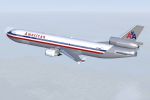


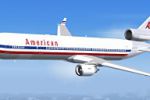




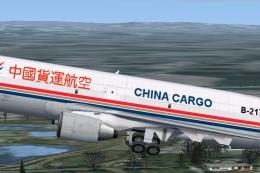

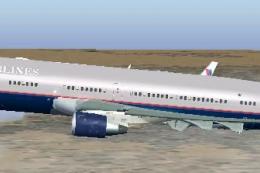


1 comments
Leave a ResponseThe content of the comments below are entirely the opinions of the individual posting the comment and do not always reflect the views of Fly Away Simulation. We moderate all comments manually before they are approved.
Download well however you can only control one engine with the keyboard or joystick, only can control all engines when auto throttle is engaged which makes for a hairy landing.