
FSX Canadian Cessna 172
Canadian-themed livery brings bold red-and-white national markings to the default Cessna 172 Skyhawk, adding a fresh look for training flights, circuits, and cross-country touring. Built for Microsoft Flight Simulator X SP2 Acceleration, it requires the stock C172 base aircraft and delivers clean textures that suit Canadian-style GA operations.
- Type:Repaint
- File: cessna_1.zip
- Size:2.63 MB
- Scan:
Clean (2d)
- Access:Freeware
- Content:Everyone
This repaint showcases a Canadian-themed exterior design applied to the default Cessna 172 for Microsoft Flight Simulator X SP2 (Acceleration), originally developed by Henry William. It offers a distinctive set of national markings for pilots who enjoy flying in Canadian-inspired textures. The base model is the default FSX Cessna 172, which does not come with this package and must be downloaded separately from the Fly Away Simulation library. Henry William worked on the repaint itself, and Tyler Miller (also known as Millertime) provided the paintkit utilized in the creation process. Below, you will find comprehensive details along with installation instructions.
Distinctive Features of the Canadian Textures
This add-on repaint implements vibrant red-and-white Canadian motifs on the Cessna 172, a high-wing, four-seat aircraft widely utilized in general aviation. The real Cessna 172 remains a top choice for primary flight training, scenic tours, and personal flying due to its balanced handling and reliable performance. By applying these Canadian textures, users can enjoy a look reminiscent of national colors and markings, ideal for simulating local flights or practicing circuits in realistic Canadian settings.
Integration into Microsoft Flight Simulator X
With this repaint, virtual aviators who regularly operate the default Skyhawk within Microsoft Flight Simulator X SP2 (Acceleration) can quickly add a Canadian flair. To ensure the correct appearance of the tail area, it may be necessary to disable the default tail number feature. See below for detailed steps on how to complete the process.
Installation Procedures
- Disable Default Tail Number: While selecting the aircraft, click on details and uncheck the option labeled “show tail number.” This step helps avoid overlapping or conflicting tail code displays.
- Extract the Repaint Folder: Place the downloaded ZIP file on your desktop and unpack its contents. Inside, you will see a folder named texture.can.
- Copy to the Aircraft Directory: Move the texture.can folder to the following path:
C:\Program Files\Microsoft Games\Microsoft Flight Simulator X\SimObjects\Airplanes\C172 - Update the Aircraft Configuration: Open your aircraft.cfg file (also found in the C172 directory) using a plain text editor. Scroll down to the final [fltsim.X] entry, then add the code below. Replace “XX” with the next available number following your existing entries:
[fltsim.xx]
title=Cessna Skyhawk ca
sim=Cessna172SP
model=
panel=
sound=
texture=ca
kb_checklists=Cessna172SP_check
kb_reference=Cessna172SP_ref
atc_id=N760PL
ui_manufacturer="Cessna"
ui_type="C172SP Skyhawk"
ui_variation=Canadian Markings
ui_typerole="Single Engine Prop"
ui_createdby="Microsoft Corporation"
description="A stable and trustworthy plane, most pilots have logged at least a few hours in a Cessna 172, since it's the most widely available aircraft in the rental fleet, and is used by most flight schools. Since the first prototype was completed in 1955, more than 35,000 C172s have been produced, making it the world's most popular single-engine plane. One of Cessna's first tricycle-gear airplanes, the 172 quickly became the favorite of a growing class of business pilots. Its reliability and easy handling (along with thoughtful engineering and structural updates) have ensured its continued popularity for decades."
Additional Credits and Notes
This repaint was created by Henry William, with special acknowledgment to Tyler Miller (Millertime) for providing the excellent paintkit. For more detailed documentation, please refer to the "pleaseReadme" file that is included with the download.
Once installation is complete, launch Microsoft Flight Simulator X, select the newly added variation from your aircraft list, and enjoy the authentic Canadian theme. If you do not see the repaint, verify your aircraft.cfg syntax and ensure you have increased the sequence number correctly. Then, take to the virtual skies and put these fresh colors through their paces.
The archive cessna_1.zip has 18 files and directories contained within it.
File Contents
This list displays the first 500 files in the package. If the package has more, you will need to download it to view them.
| Filename/Directory | File Date | File Size |
|---|---|---|
| 1.jpg | 03.21.09 | 136.08 kB |
| 2.jpg | 03.21.09 | 126.24 kB |
| 3.jpg | 03.21.09 | 149.00 kB |
| PLEASE Readme!.txt | 10.28.06 | 6.93 kB |
| ReadMe.txt | 03.21.09 | 1.79 kB |
| small.gif | 03.21.09 | 10.90 kB |
| texture.ca | 03.21.09 | 0 B |
| C172_T.dds | 03.21.09 | 4.00 MB |
| C172_T_Spec.dds | 09.04.06 | 1.33 MB |
| Fresnel_Ramp.dds | 09.04.06 | 640 B |
| Prop_C172.dds | 09.04.06 | 85.46 kB |
| texture.cfg | 08.14.06 | 137 B |
| thumbnail.jpg | 03.21.09 | 53.54 kB |
| Thumbs.db | 03.21.09 | 5.50 kB |
| Thumbs.db | 03.21.09 | 39.50 kB |
| Cessna_172_canada | 03.21.09 | 0 B |
| flyawaysimulation.txt | 10.29.13 | 959 B |
| Go to Fly Away Simulation.url | 01.22.16 | 52 B |
Installation Instructions
Most of the freeware add-on aircraft and scenery packages in our file library come with easy installation instructions which you can read above in the file description. For further installation help, please see our Flight School for our full range of tutorials or view the README file contained within the download. If in doubt, you may also ask a question or view existing answers in our dedicated Q&A forum.








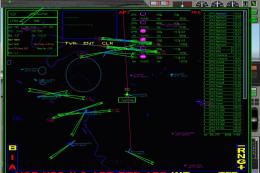





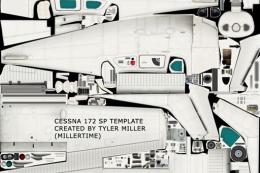





0 comments
Leave a Response