
FS2004/FS2002 FlightFX/SGAir Boeing 737-287 Delta Airlines NEW COLORS
Boeing 737-287 in Delta Airlines’ new colors delivers sharp DXT3 textures, smooth flaps, gear, and thrust-reverser animations, plus tuned lighting and wing-engine views for convincing classic twinjet flying. Built as a complete freeware aircraft for Microsoft Flight Simulator 2002 and 2004, it balances crisp surface detail with efficient performance.
- Type:Complete with Base Model
- File: b737_287DELTA_NC.zip
- Size:1.89 MB
- Scan:
Clean (20d)
- Access:Freeware
- Content:Everyone
This complete freeware package offers a meticulously rendered Boeing 737-287 featuring Delta Airlines’ updated color scheme. It was designed for both Microsoft Flight Simulator 2002 and Microsoft Flight Simulator 2004 enthusiasts who appreciate authentic flight modeling, vivid texture mapping, and precise animations. The developers—FlightFX, SGAir, Erick Cantu, Mike Baumann, and Marcelo Allende—combined their talents to produce a visually captivating, technically refined aircraft for the community.
Rich Surface Details and Texture Methods
DXT3 (DirectX Texture Compression 3) is employed throughout the fuselage and control surfaces to optimize overall performance and visual fidelity. This technique preserves the vibrancy and sharp lines of the Delta Airlines livery, ensuring smooth transitions in colors and maintaining an appealing sheen. Users will notice enhanced reflections on the wings and engines, further accentuating the realistic metal surfaces of the 737-287.
Sophisticated Animation Technologies
Flaps and Landing Gear Implementation
The flap mechanisms, landing gear assemblies, and thrust reversers operate in a fluid manner, closely matching the actual Boeing 737-200 series movements. By carefully replicating mechanical timing, these animations contribute to an immersive cockpit-to-exterior correlation.
Dynamic Wing and Engine Vantage Points
In-cabin viewpoints highlight the wing roots and engine nacelles with balanced coloration and meticulous shading. This configuration gives virtual pilots a distinct perspective of the 737-287’s profile, honoring the compact structure and low-wing design of this classic twinjet.
Specialized Lighting Effects
The integrated lighting setup, furnished by SGA, adds a refined dimension to external and internal design elements. Wing inspection lights, fuselage illuminations, and beacon positions are all adjusted to reflect real-world positioning and luminosity levels, enhancing authenticity during low-visibility operations.
High-Definition Refinements
In addition to the updated exterior finish, the developers have applied enhancements across the wings, engines, intake ports, and flap guides. Detailed engine exhaust patterns, subtle metallic texturing, and repositioned fuselage markings ensure the final result exhibits the best possible fidelity without impairing frame rates.
About the Real Boeing 737-287 and Delta Airlines
The Boeing 737-200 series has been historically recognized for its robust build and short-field performance capabilities, making it an ideal choice for many carriers worldwide. Delta Airlines, noted for its extensive operational routes across North America and beyond, adopted this model for its reliability and adaptability. The new colors scheme highlights Delta’s evolving corporate identity while paying homage to the airline’s storied heritage.
Credits and Compatibility
All credited work belongs to Erick Cantu and Mike Baumann (textures), FlightFX/SGAir (original base model technology), and Marcelo Allende (paint job and finishing touches). This aircraft model is freeware and fully integrated for direct use in both Microsoft Flight Simulator 2002 and Microsoft Flight Simulator 2004. Despite not being officially tested on every platform, most users have reported a smooth experience.

The archive b737_287DELTA_NC.zip has 53 files and directories contained within it.
File Contents
This list displays the first 500 files in the package. If the package has more, you will need to download it to view them.
| Filename/Directory | File Date | File Size |
|---|---|---|
| 732.AIR | 03.22.03 | 8.17 kB |
| AIRCRAFT.CFG | 09.25.03 | 15.91 kB |
| Thumbs.db | 09.14.03 | 25.50 kB |
| TEXTURE | 10.10.03 | 0 B |
| Thumbs.db | 09.26.03 | 86.00 kB |
| SOUND | 10.10.03 | 0 B |
| Sound.cfg | 11.05.99 | 36 B |
| PANEL | 10.10.03 | 0 B |
| Thumbs.db | 09.14.03 | 124.50 kB |
| Panel.cfg | 09.12.01 | 30 B |
| MODEL | 10.10.03 | 0 B |
| B737_200.mdl | 02.22.03 | 864.39 kB |
| MODEL.CFG | 02.08.03 | 25 B |
| SMOKE_JT8D.fx | 01.12.03 | 2.23 kB |
| readme.txt | 10.09.03 | 5.56 kB |
| REPAINT-POLICY.txt | 10.09.03 | 1.40 kB |
| FILE_ID.diz | 10.09.03 | 533 B |
| YAFSS_014.jpg | 10.09.03 | 53.79 kB |
| AirlinersNetPhotoID291076.jpg | 10.09.03 | 47.15 kB |
| YAFSS_014.gif | 10.09.03 | 18.63 kB |
| b737_287 DELTA_NC | 10.10.03 | 0 B |
| 732WINGR_L.BMP | 12.24.02 | 5.05 kB |
| 732WINGR_T.BMP | 09.26.03 | 1.33 MB |
| B737TAIL_L.BMP | 03.16.03 | 64.07 kB |
| ENGINES_L.bmp | 12.24.02 | 5.05 kB |
| EXHAUST_L.bmp | 12.24.02 | 5.05 kB |
| EXHAUST_T.bmp | 08.01.03 | 341.43 kB |
| FLAPGUIDES_L.bmp | 12.24.02 | 5.05 kB |
| FLAPGUIDES_T.BMP | 08.01.03 | 85.43 kB |
| FLAPS_L.bmp | 12.24.02 | 5.05 kB |
| FLAPS_T.BMP | 09.26.03 | 341.43 kB |
| FRAMES_L.bmp | 12.24.02 | 5.05 kB |
| FRAMES_T.bmp | 09.26.03 | 85.43 kB |
| GEARLEGS_L.bmp | 12.24.02 | 5.05 kB |
| GEARLEGS_T.bmp | 09.26.03 | 42.76 kB |
| INTAKE_L.bmp | 12.24.02 | 5.05 kB |
| INTAKE_T.BMP | 09.26.03 | 42.76 kB |
| MISC_L.BMP | 12.24.02 | 5.05 kB |
| OLEO_L.bmp | 12.24.02 | 5.05 kB |
| OLEO_T.bmp | 12.25.02 | 170.78 kB |
| PYLONS_L.bmp | 12.24.02 | 5.05 kB |
| PYLONS_T.bmp | 08.02.03 | 85.43 kB |
| REVGUIDES_L.bmp | 12.24.02 | 5.05 kB |
| REVGUIDES_T.BMP | 09.26.03 | 21.43 kB |
| STAB_L.bmp | 12.24.02 | 5.05 kB |
| STAB_T.bmp | 09.26.03 | 341.43 kB |
| B732FUSE_L.BMP | 09.26.03 | 1.33 MB |
| B737TAIL_T.bmp | 09.26.03 | 341.43 kB |
| MISC_T.BMP | 09.26.03 | 341.43 kB |
| ENGINES_T.BMP | 09.26.03 | 341.43 kB |
| B732FUSE_T.BMP | 10.04.03 | 1.33 MB |
| flyawaysimulation.txt | 10.29.13 | 959 B |
| Go to Fly Away Simulation.url | 01.22.16 | 52 B |
Installation Instructions
Most of the freeware add-on aircraft and scenery packages in our file library come with easy installation instructions which you can read above in the file description. For further installation help, please see our Flight School for our full range of tutorials or view the README file contained within the download. If in doubt, you may also ask a question or view existing answers in our dedicated Q&A forum.




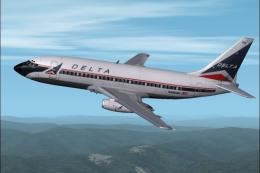





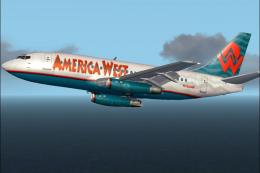





0 comments
Leave a Response