
FSX US Army Grumman OV-1 Mohawk 59-2631
US Army Grumman OV-1B Mohawk 59-2631 brings a historically rooted battlefield surveillance aircraft to life in Microsoft Flight Simulator X, honoring one of the last operational B variants. Expect a finely modeled exterior, clear canopy, high-resolution textures, authentic sounds, and a faithful virtual cockpit with default gauges for seamless flying.
- Type:Complete with Base Model
- File: ov-1mohawkfsxv-20.zip
- Size:18.61 MB
- Scan:
Clean (22d)
- Access:Freeware
- Content:Everyone
This freeware add-on for Microsoft Flight Simulator X highlights a meticulously modeled US Army Grumman OV-1 Mohawk #59-2631, honoring the last known operational B variant. Developed by Tim Conrad (often referred to as “Piglet”) and enhanced by Mark “Fire Ball” Rooks, it reflects the history of an observation and battlefield surveillance aircraft that served the US Army from 1959 to 1996. During part of its military career, this particular Mohawk saw extensive use at the Army Aviation Facility in Winder, Georgia, under the Georgia Army National Guard from 1978 to 1985. It later found a home with the Army Aviation Heritage Foundation, preserving its legacy of reconnaissance missions and specialized aerial support.
Distinguishing Technical Attributes of the Mohawk
The Grumman OV-1 Mohawk was designed for stability, short takeoff, and exceptional low-speed handling. Its high-lift wing configuration and dual turboprop engines made it ideal for fast climbs and smooth landings on varying terrain. In this updated release, users will notice:
- A clear canopy, providing an unobstructed cockpit view.
- Default gauges that integrate seamlessly with Microsoft Flight Simulator X.
- High-resolution exterior textures applied by Mark “Fire Ball” Rooks.
- Authentic engine sounds and a faithful panel layout for immersive operation.
Recommended Setup Steps
Before proceeding, note that this aircraft is delivered as a complete freeware package. Respect the authors’ original copyrights and refrain from profiting from any of the included assets.
- Unzip the Package: Extract all downloaded folders to a designated location (such as your desktop) to ensure all files are accessible.
- Move Aircraft Folder: Locate the folder named “Army OV-1B Mohawk #59-2631” and copy it into the primary “Airplanes” directory inside the simulator’s “SimObjects” path. The default installation often resides at C:\Program Files\Microsoft Games\Microsoft Flight Simulator X\SimObjects\Airplanes.
- Check Folder Contents: Make sure the unzipped aircraft folder contains six essential items: CFG, AIR file, Model, Sound, Panel, and Textures.
- Install Gauges: If a separate Gauges folder is provided, move its contents into the main Gauges folder within your Microsoft Flight Simulator X directory. The default path is typically C:\Program Files\Microsoft Games\FSX\Gauges.
Once these steps are complete, the new Mohawk variant will appear in your aircraft selection menu. This version retains all default functionalities alongside the customization from Mark Rooks, so you can experience historically accurate visuals and flight dynamics.
Author Credits and Usage Notice
- Tim Conrad (Original Author):
- Widely recognized for developing accurate and detailed aircraft for the FSX community.
- Mark “Fire Ball” Rooks (Textures & Updates):
- Responsible for the repaint and final adjustments that bring this particular B model to life in the simulator.
Use these files at your own discretion; neither the original developer nor contributors can be held liable if any unintended complications arise. All files were verified to be virus-free at the time of upload.
For those interested in preserving aviation history, this OV-1B Mohawk #59-2631 stands as a testament to the Army’s dedication to dependable surveillance and reconnaissance. Experience it for yourself in Microsoft Flight Simulator X and feel the legacy of a pivotal Army aviation platform.
The archive ov-1mohawkfsxv-20.zip has 9 files and directories contained within it.
File Contents
This list displays the first 500 files in the package. If the package has more, you will need to download it to view them.
| Filename/Directory | File Date | File Size |
|---|---|---|
| Gauges.zip | 11.28.09 | 3.23 MB |
| OV-1 Mohawk# 59-2631.zip | 12.07.09 | 4.30 MB |
| OV-1B Mohawk Pictures & History.zip | 11.29.09 | 10.91 MB |
| Read Me First.txt | 11.28.09 | 3.08 kB |
| Reg. Text.txt | 11.28.09 | 549 B |
| ScreenOV-1B.jpg | 11.29.09 | 173.39 kB |
| Thumbs.db | 11.28.09 | 5.50 kB |
| flyawaysimulation.txt | 10.29.13 | 959 B |
| Go to Fly Away Simulation.url | 01.22.16 | 52 B |
Installation Instructions
Most of the freeware add-on aircraft and scenery packages in our file library come with easy installation instructions which you can read above in the file description. For further installation help, please see our Flight School for our full range of tutorials or view the README file contained within the download. If in doubt, you may also ask a question or view existing answers in our dedicated Q&A forum.



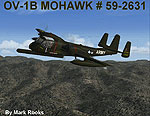






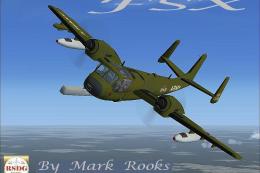





1 comments
Leave a ResponseThe content of the comments below are entirely the opinions of the individual posting the comment and do not always reflect the views of Fly Away Simulation. We moderate all comments manually before they are approved.
Can this be used with the new MS Flight Simulator 40th anniversary edition? I have flown it on the MSFS FSX version and enjoyed it very much. Now I would like to fly it in the new 40th edition version, but don't know how to install the files to run there. I was a Crew Chief on one of the OV-1 Mohawks and also maintained the Martin Baker ejection seats for all 12 of our ships in the 225th Aviation Company during 1967-1968 in Vietnam. Thanks for any info you might have.