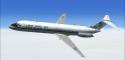
FSX USN Douglas C9-B VR-56
USN Douglas C-9B VR-56 “Globemasters” markings bring authentic naval transport character to the Sky Simulations DC-9 with accurate registrations, subdued squadron striping, and period-correct details, including wing and night lighting textures. Built for Microsoft Flight Simulator X, it requires the payware Sky Simulations DC-9 base package for proper display.
- Type:Repaint for Payware Model
- File: c9bvr56.zip
- Size:3.19 MB
- Scan:
Clean (16d)
- Access:Freeware
- Content:Everyone
This specially crafted repaint showcases the USN Douglas C-9B VR-56 in vivid detail for use in Microsoft Flight Simulator X. Created by John Detrick for the payware Sky Simulations DC-9, it faithfully replicates the “Globemasters” markings of VR-56 stationed at NAS Oceana, Virginia, capturing the operational look of this military transport variant with technical precision.
Distinctive Properties of This Naval DC-9
The Douglas C-9B, derived from the commercial DC-9 platform, served as a reliable short-to-medium-range aircraft for the United States Navy. Squadron VR-56, commonly referred to as the “Globemasters,” operated this twin-engine jet to carry personnel and cargo to various naval bases. The aircraft’s configuration features specialized military avionics and cabin arrangements, though structurally it shares core DC-9 systems. This repaint by John Detrick focuses on accurately rendering squadron and service markings, including naval registration numbers and a subdued paint scheme that aligns with VR-56’s real-world operations.
Implementation Steps in Your Simulator
Users require the payware DC-9 base package from Sky Simulations, which is available for purchase through sources such as SimShack. Once you have installed the base model, integrate this repaint into Microsoft Flight Simulator X by following these instructions:
- Locate the aircraft.cfg file found within the “SKYSIM DC9-30” folder.
- Copy the code block below and insert it directly below the existing [fltsim.x] entries, making sure to replace “x” with the next sequential number:
[fltsim.x]
title=SKY DC9-30 USN VR-56 159120
sim=SKYDC930
model=
panel=G
sound=
texture=159120
kb_checklists=
kb_reference=
atc_id=159120
atc_airline=USN
atc_flight_number=001
ui_manufacturer="McDonnell Douglas-SkySim"
ui_type="C-9B"
ui_variation="USN VR-56 159120"
ui_typerole="Commercial Airliner"
ui_createdby="SKY Simulations"
description=This represents a C-9B operated by VR-56 "Globemasters" based at NAS Oceana, VA. Repaint by John Detrick. Sky Simulations
Mc Donnell Douglas DC9-30
Copyright (C) Skysimulations (R) 2009
visual_damage=1
- Place the folder named texture.159120 into your main “SKYSIM DC9-30” directory.
- Retain all extra texture files in the folder, since they include wing details and night lighting elements needed for proper visuals.
Additional Notes
This layout employs a period-appropriate instrument panel texture in a gray shade, reflecting the flight deck environment of the time. The repaint preserves the operational authenticity of the VR-56 fleet while ensuring compatibility with the Sky Simulations DC-9 flight dynamics. By properly setting up the aircraft.cfg, sim pilots can enjoy historically accurate markings and realistic naval transport experiences during both cargo and passenger missions.
Repaint by: John Detrick
The archive c9bvr56.zip has 21 files and directories contained within it.
File Contents
This list displays the first 500 files in the package. If the package has more, you will need to download it to view them.
| Filename/Directory | File Date | File Size |
|---|---|---|
| C9BVR56.gif | 08.13.10 | 5.50 kB |
| file.id.diz.txt | 08.13.10 | 171 B |
| Readme.txt | 08.13.10 | 1.30 kB |
| texture.159120 | 08.13.10 | 0 B |
| SKYCRW_T.dds | 08.09.10 | 85.48 kB |
| SKYD9WNGD_T.dds | 08.12.10 | 1.33 MB |
| SKYD9WNGU_T.dds | 08.12.10 | 1.33 MB |
| SKYDC-93_LM.dds | 08.09.10 | 1.33 MB |
| SKYDC-93_T.dds | 08.12.10 | 5.33 MB |
| SKYDC-93_T_bump.dds | 08.06.10 | 1.33 MB |
| SKYDC-93_T_Specular.dds | 08.06.10 | 1.33 MB |
| SKYDC-9B_T.dds | 08.12.10 | 5.33 MB |
| SKYDC-9B_T_bump.dds | 11.02.07 | 1.00 MB |
| SKYDC-9C_T.dds | 08.11.10 | 1.33 MB |
| texture.cfg | 08.07.09 | 145 B |
| thumbnail.jpg | 08.13.10 | 44.13 kB |
| VR56-1.jpg | 08.12.10 | 81.06 kB |
| VR-56-2.jpg | 08.13.10 | 54.13 kB |
| VR-56-3.jpg | 08.12.10 | 78.02 kB |
| flyawaysimulation.txt | 10.29.13 | 959 B |
| Go to Fly Away Simulation.url | 01.22.16 | 52 B |
Installation Instructions
Most of the freeware add-on aircraft and scenery packages in our file library come with easy installation instructions which you can read above in the file description. For further installation help, please see our Flight School for our full range of tutorials or view the README file contained within the download. If in doubt, you may also ask a question or view existing answers in our dedicated Q&A forum.

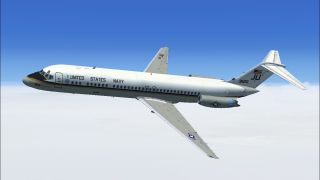





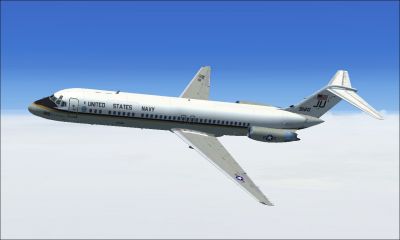
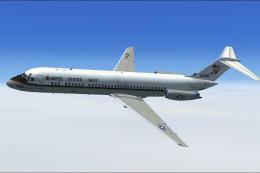











0 comments
Leave a Response