
FS2004/FS2002 Kingair B200 of the Royal Flying Doctor Service of Australia, Full Package
Immerse yourself in a detailed rendition of the Royal Flying Doctor Service of Australia’s King Air B200, registration VH-MVL, built to provide critical patient transport in remote regions. This freeware package by Mike Hill features a specialized medical layout that reflects the real-life operat...
- File: RFDS_MVL.zip
- Size:5.11 MB
- Scan:
Clean (19d)
- Access:Freeware
- Content:Everyone
Immerse yourself in a detailed rendition of the Royal Flying Doctor Service of Australia’s King Air B200, registration VH-MVL, built to provide critical patient transport in remote regions. This freeware package by Mike Hill features a specialized medical layout that reflects the real-life operations of this twin-turboprop aircraft, which serves as a dependable platform across Australia's rugged terrain.
Comprehensive Medical Provision
Step inside a fully equipped cabin that replicates emergency care procedures with purpose-built seating and a stretcher mechanism. During simulated missions, your virtual crew can offload the stretcher, complete with an ambulance arriving to collect your patient. This attention to detail captures the vital role the Royal Flying Doctor Service plays in remote medical evacuation.
Refined GMAX Construction
Mike Hill has utilized GMAX modeling techniques to create an immersive King Air B200 for those running Microsoft Flight Simulator 2004 or Microsoft Flight Simulator 2002. The external surfaces feature precisely contoured geometry, delivering a faithful portrayal of the sleek fuselage. In conjunction with the detailed medical interior, expect visually relevant details such as the cargo door, passenger doors, and full control surface animation.
Immersive Flight Deck Environment
A functioning virtual cockpit gives you an authentic perspective of the twin-turboprop controls. Dials, levers, and gauges are mapped for accurate piloting procedures, offering a fluid transition from the 2D panel to the VC. Those who plan to run this add-on under the standard edition of Microsoft Flight Simulator 2002 will need to obtain a dedicated King Air panel to enable all instrumentation.
Dynamic Operational Features
- Animated Gear and Surfaces: Landing gear, flaps, and cabin doors respond smoothly to user inputs.
- Dust Effects on Remote Strips: Operating from unpaved runways triggers realistic dirt clouds as the aircraft touches down.
- Medical Mission Emphasis: The offloading stretcher and the synchronized ambulance scenario boost the sense of urgent care delivery.
Practical Considerations
This freeware add-on is suitable for pilots who seek diverse mission profiles, from short-field medical extractions to routine patient transfer flights. In the professional edition of Microsoft Flight Simulator 2002, the King Air B200 will run out of the box, but the standard edition requires a compatible panel file for optimum cockpit functionality.

The archive RFDS_MVL.zip has 15 files and directories contained within it.
File Contents
This list displays the first 500 files in the package. If the package has more, you will need to download it to view them.
| Filename/Directory | File Date | File Size |
|---|---|---|
| FILE_ID.txt | 11.25.03 | 563 B |
| interior.jpg | 11.24.03 | 40.66 kB |
| interior2.jpg | 11.24.03 | 46.70 kB |
| Read_me_first.txt | 11.25.03 | 3.97 kB |
| rfds_b200_1500a.jpg | 10.07.03 | 90.78 kB |
| rfds_b200_2_500.jpg | 10.25.03 | 70.64 kB |
| RFDS_B200_3.gif | 11.25.03 | 16.02 kB |
| RFDS_B200_3.jpg | 11.25.03 | 116.73 kB |
| RFDS_B200_3255.jpg | 11.25.03 | 13.67 kB |
| RFDS_B200_3500.jpg | 11.25.03 | 50.22 kB |
| Thumbs.db | 11.25.03 | 49.50 kB |
| VHMVL.exe | 11.25.03 | 4.70 MB |
| RFDS_MVL | 11.25.03 | 0 B |
| flyawaysimulation.txt | 10.29.13 | 959 B |
| Go to Fly Away Simulation.url | 01.22.16 | 52 B |
Installation Instructions
Most of the freeware add-on aircraft and scenery packages in our file library come with easy installation instructions which you can read above in the file description. For further installation help, please see our Flight School for our full range of tutorials or view the README file contained within the download. If in doubt, you may also ask a question or view existing answers in our dedicated Q&A forum.










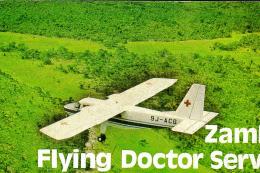
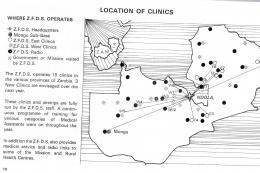

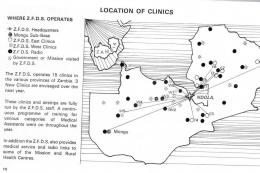








0 comments
Leave a Response