
FSX Orinoco Airlines 3 - Last Episode Flight
Orinoco Airlines 3: Last Episode delivers a 1932 river-bush flight adventure in Microsoft Flight Simulator X, following a Fairchild floatplane run up the Orinoco to aid a newly found tribe. Custom scenery files, challenging weather, and period atmosphere create a focused narrative flight; requires the Fairchild FC-2W2 Floatplane or a similar substitute.
- File: orinoco3.zip
- Size:2.29 MB
- Scan:
Clean (27d)
- Access:Freeware
- Content:Everyone
Orinoco Airlines 3 - Last Episode. FSX/FSadventureSky "Flight" The Early Years. No mission stuff here. In 1932 Erasmus's Fairchild Floater zoomed all over the Orinoco River sky. And in many occasions he would stop over at the Babilonia Bar and chew the fat with friends, specially Father Ephrom who was also a Jenny pilot. On this visit the good father told him an incredible story. He found an unknown tribe up the river and he had even noticed nice looking women! So the two desided to go up and visit the tribe and bring them some much needed medicines for he had also noticed they had a bad rash... Good old times in old machines, bad weather and some pretty good scenery await the pilot who wants to try this flight adventure... not easy but not too hard.... Fly man way back in 1932! By Gera Godoy Canova.

Orinoco Airlines 3 - Last Episode Flight.
I suggest you download the freeware PLAN-G by TA Software for a greater flight now and always.
IMPORTANT THE DEFAULT AIRPLANE USED IN THIs ADVENTURE FLIGHT IS : FS2002/FS2004/FSX Fairchild FC-2W2 Floatplane - but you can use a similiar one if you don't have it.
ORINOCO AIRLINES ADVENTURES
EPISODE III...FINAL
Setting up the ADVENTURE FLIGHT (THIS IS NOT A FSX MISSION!!!!!) and Scenery.
1)Unzip the file enclosed to any Temp Folder.
2) Place the .BGL and .LC files in the enclosed Scenery folder in FSX/ Addon Scenery / Scenery Directory.
3) Place the .BMP files in th enclosed Texture folder in FSX/ Addon Scenery/ Texture Directory.
4) Place the Flight Files " ORINOCO AIRLINES..FLIGHT TO MOUNTAIN ISLAND" IN YOUR USERS/Your Name/My Documents/Flight Simulator X Files DIRECTORY.
5) OPEN FSX AND FROM THE LOAD FILE MENU " LOAD ORINOCO AIRLINES...FLIGHT TO MOUNTAIN ISLAND.
Thank you for downloading this FSADVENTURE FLIGHT.
6) CAREFULLY READ THE ENCLOSED DIRECTIONS CAREFULLY.
Have a nice Flight.
Gera.

Orinoco Airlines 3 - Last Episode Flight.
The archive orinoco3.zip has 33 files and directories contained within it.
File Contents
This list displays the first 500 files in the package. If the package has more, you will need to download it to view them.
| Filename/Directory | File Date | File Size |
|---|---|---|
| INICIO-DEL FIN.jpg | 08.22.11 | 342.79 kB |
| LA ALDEA.jpg | 08.22.11 | 293.39 kB |
| LA ALDEA2.jpg | 08.22.11 | 458.22 kB |
| MOUNTAIN ISLAND.jpg | 08.22.11 | 210.12 kB |
| PILOTS MAP.jpg | 08.22.11 | 281.38 kB |
| VOLANDO.jpg | 08.22.11 | 417.22 kB |
| SCENERY | 08.22.11 | 0 B |
| AVENTURA-ORINOCO333FINAL.bgl | 08.22.11 | 6.89 kB |
| BARDEBABS.bgl | 08.22.11 | 972 B |
| BARDEBABS.txt | 08.22.11 | 36 B |
| BARDEBABS22.bgl | 08.22.11 | 972 B |
| BARDEBABS22.txt | 08.22.11 | 42 B |
| BAR-SELVA.bgl | 08.20.11 | 142.43 kB |
| BAR-SELVA.txt | 08.20.11 | 78 B |
| CVX_ORINOCO3.BGL | 08.16.11 | 220 B |
| LC_3129.bgl | 08.16.11 | 293 B |
| TRIBU-FINAL.bgl | 08.18.11 | 1.99 kB |
| TRIBU-FINAL.txt | 08.18.11 | 38 B |
| TRIBU-FINAL22.bgl | 08.18.11 | 1.02 kB |
| TRIBU-FINAL22.txt | 08.18.11 | 46 B |
| TEXTURE | 08.22.11 | 0 B |
| BARDEBABS_00.bmp | 08.22.11 | 42.74 kB |
| BARDEBAS22_00.bmp | 08.22.11 | 42.74 kB |
| TRIBU-FINAL_00.bmp | 08.18.11 | 85.40 kB |
| TRIBUFINAL-22_00.bmp | 08.18.11 | 42.74 kB |
| ORINOCO AIRLINES...FLIGHT TO MOUNTAIN ISLAND.WX | 08.22.11 | 99.95 kB |
| ORINOCO AIRLINES...FLIGHT TO MOUNTAIN ISLAND.FLT | 08.22.11 | 18.72 kB |
| ORINOCO AIRLINES...FLIGHT TO MOUNTAIN ISLAND.FSSAVE | 08.22.11 | 178.31 kB |
| file_id.diz | 08.22.11 | 84 B |
| READ ME FIRST.txt | 08.22.11 | 1.30 kB |
| INSTRUCTIONS.pdf | 08.22.11 | 69.00 kB |
| flyawaysimulation.txt | 10.29.13 | 959 B |
| Go to Fly Away Simulation.url | 01.22.16 | 52 B |
Installation Instructions
Most of the freeware add-on aircraft and scenery packages in our file library come with easy installation instructions which you can read above in the file description. For further installation help, please see our Flight School for our full range of tutorials or view the README file contained within the download. If in doubt, you may also ask a question or view existing answers in our dedicated Q&A forum.








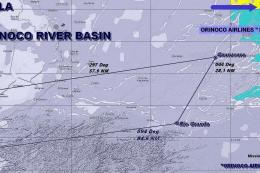







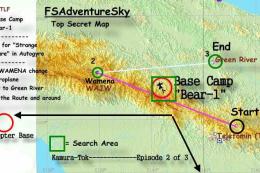



0 comments
Leave a Response