
FSX Default Maule M7-260C Orion Views
Maule M7-260C Orion pilots gain a richer set of camera perspectives, with six refined exterior angles and two added interior views that improve situational awareness and aircraft inspection. Tuned camera definitions in aircraft.cfg enhance visibility of gear and control surfaces for both wheel and ski variants in Microsoft Flight Simulator X.
- File: default_maule_orion_views.zip
- Size:81 KB
- Scan:
Clean (20d)
- Access:Freeware
- Content:Everyone
This freeware package refines and expands the visual perspectives available for pilots who enjoy flying the Maule M7-260C Orion in Microsoft Flight Simulator X. It works with both the wheel-equipped and ski-equipped variants. Developed by Marc Renaud, this add-on modifies key parameters within the aircraft.cfg to introduce additional camera definitions, giving you more ways to view and interact with this single-engine utility machine.
Enhanced Exterior Viewing Angles
Several newly configured viewpoints now provide sweeping looks at the fuselage and wing geometry. These perspectives can highlight details such as the unique high-wing configuration, as well as the distinctive tailplane and strut arrangement. By adding specialized cameras, you can appreciate how the Orion’s design facilitates short takeoff and landing performance, whether you operate on paved surfaces or remote snowy fields.
Dynamic External Cameras
- Six reworked external camera angles aim at varied parts of the aircraft
- Improved vantage points place emphasis on verifying landing gear status (wheels or skis) and control surface positions
Interior Camera Refinements
In addition to the original cockpit views, this modification offers two supplementary interior camera setups. These extra viewpoints are suited for monitoring cockpit instruments or navigating the cabin area. One original default view has been disabled to accommodate more specialized internal camera placements, ensuring efficient coverage of gauge clusters, window frameworks, and pilot seating orientation.
Technical Installation Steps
- Ensure that FSX is not currently running.
- Create a backup copy of your existing
aircraft.cfg. - Open the active
aircraft.cfgand remove any prior camera configurations. - Locate the included
camera definitions.txtfile in this package. - Copy the new camera definitions from that file.
- Paste them at the bottom of the
aircraft.cfg. - Save those changes and relaunch Microsoft Flight Simulator X.
These camera definitions apply to both the ski and wheel editions of the Maule. If you ever wish to remove specific viewpoints, instructions are provided within the included text file.

An example of the tailored Maule M7-260C Orion viewpoints.
Practical Tips for Camera Control
- Mouse Pan
- Activate by pressing SHIFT + O, allowing fluid panning around your current viewpoint.
- Temporary Focus
- Press SPACE BAR to lock onto a specific display or exterior feature.
- Re-center
- Use CTRL + SPACE BAR to reset and return to the initial reference angle.
It is usually more precise to maneuver viewpoints with a mouse than with a joystick hat switch. Subtle movements help avoid over-rotating the camera.

Further refined perspectives on the Maule Orion’s wingspan and fuselage.
Notable References
For pilots seeking deeper procedural insights, Marc Renaud recommends consulting Werner Schott’s checklist for the Maule Orion to support accurate flight operations. Familiarity with STOL techniques and short-field approaches elevates the utility of these new camera presets.
Disclaimer
This freeware modification is offered with no warranty, and Marc Renaud accepts no liability for any issues that might occur. Use this add-on at your own discretion and always back up essential configuration files prior to making changes.
The archive default_maule_orion_views.zip has 8 files and directories contained within it.
File Contents
This list displays the first 500 files in the package. If the package has more, you will need to download it to view them.
| Filename/Directory | File Date | File Size |
|---|---|---|
| Default Maule Orion Views.gif | 03.13.11 | 8.28 kB |
| Default Maule Orion Views 1.jpg | 03.13.11 | 10.43 kB |
| Default Maule Orion Views 2.jpg | 03.13.11 | 13.65 kB |
| Available.pdf | 03.13.11 | 47.83 kB |
| Camera definitions.txt | 03.13.11 | 6.37 kB |
| Read me.txt | 03.13.11 | 3.62 kB |
| flyawaysimulation.txt | 10.29.13 | 959 B |
| Go to Fly Away Simulation.url | 01.22.16 | 52 B |
Installation Instructions
Most of the freeware add-on aircraft and scenery packages in our file library come with easy installation instructions which you can read above in the file description. For further installation help, please see our Flight School for our full range of tutorials or view the README file contained within the download. If in doubt, you may also ask a question or view existing answers in our dedicated Q&A forum.













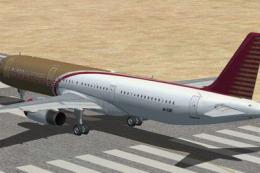


0 comments
Leave a Response