FSX Tampa International Airport Scenery
 Tampa International Airport (KTPA), Florida (FL). Adds many features to the airport including a terminal replacement, parking spots, vehicles, GA hangars and more. Requires various object libraries. By Brandon DePalo. (See also KTPAXATC.ZIP).
Tampa International Airport (KTPA), Florida (FL). Adds many features to the airport including a terminal replacement, parking spots, vehicles, GA hangars and more. Requires various object libraries. By Brandon DePalo. (See also KTPAXATC.ZIP).
- Country
-
United States of America
- Download hits
- 2.6K
- Compatibility
- Flight Simulator XPrepar3D
- Filename
- ktpaxful.zip
- File size
- 3.59 MB
- Virus Scan
- Scanned 18 days ago (clean)
- Access to file
- Free (Freeware)
- Content Rating
- Everyone
Tampa International Airport (KTPA), Florida (FL). Adds many features to the airport including a terminal replacement, parking spots, vehicles, GA hangars and more. Requires various object libraries. By Brandon DePalo. (See also KTPAXATC.ZIP).

Tampa International Airport Scenery.
ABOUT THE SCENERY:
This scenery is built for FSX. This scenery was created with Abacus EZ Scenery. You will need the RWY12 Libraries installed as well as a few EZ scenery libraries. This scenery adds many many things, including a terminal replacement, parking spots, and vehicles, GA Hangars, and more.
INSTALLATION:
Run The EXE.
FOR BETTER FPS:
I can get a steady 25+ FPS using this scenery, but you may not have a high end PC. Due to this I have made it easy to remove certain objects. The .bgl file assignments are as follows:
Scenery:
KTPA.bgl - Terminal Replacement, Jetways, etc
FSXP_KTPA.bgl - Afcad Like Program
KTPA_Lights.bgl - Lights
KTPA_Cargo.bgl - Cargo Area
KTPA_Fencing.bgl - Fences
KTPA_GA.bgl - GA area
KTPA_Objects.bgl - Object Library
KTPA_Misc.bgl - Misc files
KTPA_Monorail.bgl - Monorail
KTPA_Parking_Spots.bgl - Parking Spots
KTPA_Parking_Spots_A.bgl - Parking Spots
KTPA_Parking_Spots_B.bgl - Parking Spots
KTPA_Parking_Spots_D.bgl - Parking Spots
KTPA_Parking_Spots_E.bgl - Parking Spots
KTPA_Parking_Spots_F.bgl - Parking Spots
KTPA_Parking_Lots.bgl - Parking lots
Libraries:
lightpoles.bgl - Lights Library
RampLight_Library.bgl - Lights Library
CREDITS:
Original AFCAD - Microsoft
RWY12 Program - Israel Roth and Seev kahn
RWY12 Libraries - Many people
EZ Scenery Libraries - Many People
Abacus EZ Scenery - Abacus
AFCAD Editing - Brandon DePalo
Object Placing - Brandon DePalo
Custom Objects - Brandon DePalo
AFCAD Program - Lee Swordy
GMAX - dicreet
DXTBmp - Martin Wright
Lightpoles Library - Bill Leaming

Tampa International Airport Scenery.

Finding the Scenery
- FSX/Prepar3D Coordinates:
-
27.97550000,-82.53320000
Use the downloaded flight plan file by launching FSX/P3D, selecting "Load Flight Plan" in the flight planner, and choosing the .pln file. Your aircraft will be positioned directly at the add-on’s location. - Decimal Degrees (DD):
-
Latitude: 27.975500°
Longitude: -82.533200° - Degrees, Minutes, Seconds (DMS):
-
Latitude: 27° 58' 31.800" N
Longitude: 82° 31' 59.520" W
Map Location
The archive ktpaxful.zip has 10 files and directories contained within it.
File Contents
This list displays the first 500 files in the package. If the package has more, you will need to download it to view them.
| Filename/Directory | File Date | File Size |
|---|---|---|
| A.jpg | 05.04.08 | 186.14 kB |
| B.jpg | 05.04.08 | 189.27 kB |
| C.jpg | 05.04.08 | 163.41 kB |
| D.jpg | 05.04.08 | 183.80 kB |
| Readme.txt | 05.04.08 | 1.86 kB |
| Thumbs.db | 01.20.07 | 62.50 kB |
| WTS-KTPA.exe | 05.04.08 | 2.85 MB |
| WTS-KTPA.gif | 05.04.08 | 12.13 kB |
| flyawaysimulation.txt | 10.29.13 | 959 B |
| Go to Fly Away Simulation.url | 01.22.16 | 52 B |
Complementing Files & Dependencies
This add-on mentions the following files below in its description. It may be dependent on these files in order to function properly. It's possible that this is a repaint and the dependency below is the base package.
You may also need to download the following files:
Installation Instructions
Most of the freeware add-on aircraft and scenery packages in our file library come with easy installation instructions which you can read above in the file description. For further installation help, please see our Flight School for our full range of tutorials or view the README file contained within the download. If in doubt, you may also ask a question or view existing answers in our dedicated Q&A forum.



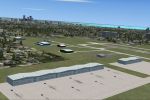



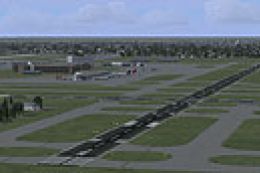





1 comments
Leave a ResponseThe content of the comments below are entirely the opinions of the individual posting the comment and do not always reflect the views of Fly Away Simulation. We moderate all comments manually before they are approved.
Anyone know why you can only use one runway in this scenery. Why is 18L, 18R, 36R, and 36L not able to be used???????????????