FSX RAF P-51 112th Shark Bite
 This comprehensive package features a custom “Shark Bite” repaint based on the iconic Royal Air Force 112th Squadron markings, wrapped around a freeware North American P-51 Mustang base model originally crafted by Roger Dial. The texturing by Mark Rooks of RSDG showcases the squadron’s lege...
This comprehensive package features a custom “Shark Bite” repaint based on the iconic Royal Air Force 112th Squadron markings, wrapped around a freeware North American P-51 Mustang base model originally crafted by Roger Dial. The texturing by Mark Rooks of RSDG showcases the squadron’s lege...
- Type
- Complete with Base Model
- Download hits
- 175
- Compatibility
- Flight Simulator XPrepar3D
- Filename
- sbrdg.zip
- File size
- 6.96 MB
- Virus Scan
- Scanned 1 days ago (clean)
- Access to file
- Free (Freeware)
- Content Rating
- Everyone
This comprehensive package features a custom “Shark Bite” repaint based on the iconic Royal Air Force 112th Squadron markings, wrapped around a freeware North American P-51 Mustang base model originally crafted by Roger Dial. The texturing by Mark Rooks of RSDG showcases the squadron’s legendary shark-mouth nose art, echoing the design lineage once seen on the Tomahawk, Kittyhawk, and eventually the Mustang. For enthusiasts of Microsoft Flight Simulator X, this add-on aims to capture the livery transitions from desert operations to woodland camouflage, reflecting historical shifts in theater and strategy. Credits also extend to the creative work of Col. Robert K. Suchke and C.O. Frank D. Merrill, ensuring a faithfully detailed and meticulously reworked aircraft.
Historic Inspiration from the 112th Squadron
The RAF’s 112th Squadron carried a significant reputation during World War II, particularly for pioneering the shark-mouth nose art on their fighters. This visual trademark began with the Tomahawk around the North African desert, then continued as they transitioned to the Kittyhawk. By mid-1943, the squadron was operating over Sicily and later onto the Italian mainland, where the woodland camouflage became standard. In 1944, the switch to the Mustang III showcased the RAF’s commitment to cutting-edge technology, culminating in the arrival of the Mustang IV in early 1945.
Highlighted Technical Components
The freeware “Shark Bite” P-51 Mustang package is archived with the following essential components:
- Aircraft Configuration (CFG) – Governs the flight model parameters.
- Airfile – Provides critical aerodynamic and performance data.
- Model – Defines the three-dimensional structure of the Mustang.
- Sound – Delivers the authentic engine and cockpit audio environment.
- Panel – Manages the cockpit layout and instrument clusters.
- Texture – Supplies the RAF 112th camouflage and “Shark Bite” artwork.
An additional gauges file is also included and must be placed in the simulator’s main Gauges folder to complete the cockpit instrumentation.
Steps to Add This Enhanced Mustang
- Extract the downloaded archive to a convenient location on your computer.
- Locate the folder titled "Shark Bite P-51 Mustang" and copy it.
- Paste this folder into your primary aircraft directory, commonly found at C:\Program Files\Microsoft Games\FSX\SimObjects\Airplanes. Ensure all sub-folders (CFG, Airfile, Model, Sound, Panel, Texture) are present and unloaded from any compressed formats before proceeding.
- Transfer the included Gauges to your core Gauges folder within Microsoft Flight Simulator X.
- Launch Microsoft Flight Simulator X and enjoy the new repaint, verifying that the panel and gauges align correctly.
Refined Artwork and Credits
The revised cockpit textures, enhanced woodland camouflage, and historical “Shark Bite” livery were all prepared by Mark “Fire Ball” Rooks. His repaint pays homage to the operational evolution the RAF 112th Squadron undertook, from desert to European theaters, while respecting the hallmark styling that made these aircraft so recognizable. Special acknowledgment goes to Col. Robert K. Suchke and C.O. Frank D. Merrill for their inspirational contributions to this freeware release.
A Note from The Creations (Airborne Version)
“And then there was the command that brought forth the airborne, stirring the heavens and rattling the ground. Parachutes unfurled, carrying within them the essence of brave souls prepared for any battlefield. Next emerged the resolute ranks of rangers, forging through adversity with unstoppable resolve. Soon followed specialized forces descending from forest, sky, and sea alike, uniting their skills to ensure calm over chaos. Finally, from the deepest chasms, rose those less inclined, proving that even in contrast, the airborne spirit remains indomitable.”
All kudos to the developers for shaping this immersive P-51 Mustang add-on in tribute to the RAF 112th Squadron’s storied legacy and to everyone who appreciates advanced flight simulation experiences.
The archive sbrdg.zip has 9 files and directories contained within it.
File Contents
This list displays the first 500 files in the package. If the package has more, you will need to download it to view them.
| Filename/Directory | File Date | File Size |
|---|---|---|
| gauges.zip | 12.17.06 | 711.29 kB |
| panel.zip | 12.17.06 | 385.29 kB |
| Pictures and History.zip | 02.16.08 | 2.48 MB |
| RAF 112 Sq.zip | 02.16.08 | 3.18 MB |
| Read Me First.txt | 02.16.08 | 5.44 kB |
| Screen Shot 112.jpg | 02.16.08 | 277.61 kB |
| Text.txt | 02.16.08 | 893 B |
| flyawaysimulation.txt | 10.29.13 | 959 B |
| Go to Fly Away Simulation.url | 01.22.16 | 52 B |
Installation Instructions
Most of the freeware add-on aircraft and scenery packages in our file library come with easy installation instructions which you can read above in the file description. For further installation help, please see our Flight School for our full range of tutorials or view the README file contained within the download. If in doubt, you may also ask a question or view existing answers in our dedicated Q&A forum.
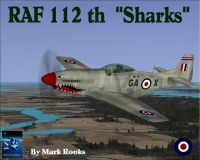

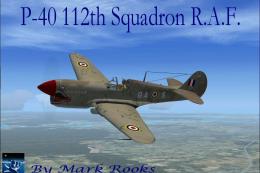








0 comments
Leave a Response