Charles-De-Gaulle International Airport
 Charles-De-Gaulle International Airport (LFPG), Paris, France. This airport update was designed with the latest version of ADE (Airport Design Editor) and made only for the FSX default airport. Assigned parking with extra parking including gates for the A380, Terminals S3, S4 and 2G included, ...
Charles-De-Gaulle International Airport (LFPG), Paris, France. This airport update was designed with the latest version of ADE (Airport Design Editor) and made only for the FSX default airport. Assigned parking with extra parking including gates for the A380, Terminals S3, S4 and 2G included, ...
- Download hits
- 14.5K
- Compatibility
- Microsoft Flight Simulator X (FSX) including Steam Edition & Prepar3D (P3D)
- Filename
- lfpg_ade_rs_fsx.zip
- File size
- 1.05 MB
- Virus Scan
- Scanned 7 days ago (clean)
- Access to file
- Free (Freeware)
- Content Rating
- Everyone
Charles-De-Gaulle International Airport (LFPG), Paris, France. This airport update was designed with the latest version of ADE (Airport Design Editor) and made only for the FSX default airport. Assigned parking with extra parking including gates for the A380, Terminals S3, S4 and 2G included, taxiways and taxi signs updated, extra fuel trucks, support vehicle roads rebuilt, in the default airport the strangely painted cargo building at the south west apron has now been replaced, and many other improvements. Airport views are from inside the Central control tower (when in tower view). By Ray Smith.

View of Charles-De-Gaulle International Airport.
Please accept my Appologies for the static display Concorde in BA colours, as this is the only library object Concorde available to me.
There are 2 BGL files: LFPG_ADE_RS.BGL and a LFPG_ADE_OBJ.BGL file.
To Install:
If you are using my earlier version please remove/delete these files first or overwrite them, if you would rather keep them remove them to another folder not associated with FSX.
- 1. Take the LFPG_ADE_RS.BGL and place this file into: Flight Simulator X/Addon Scenery/scenery folder.
- 2. Take the LFPG_ADE_OBJ.BGL and place this file into: Flight Simulator X/Scenery/Global/scenery folder.
- 3. There are some jetway extensions at Terminal 2A, and to see these you need to add the textures for them, please follow these steps:
- NOTE: If you have already done this with any of my other airports then this step is not necessary.
- Browse to the FSX\Scenery\NAME\Texture folder. Go down the list until you see jfk_jetway.dds (day texture) and jfk_jetway_LM.dds (night texture).
- "COPY" them from that folder and "PASTE" them into the Scenery\Global\Texture folder.
- Start up the Flight Sim and the changes will be present.
Optional:
There are flood lights in the cargo areas, if you wish to see these you need to add the textures for them (this is not mandatory as they are only scenery objects set at "Dense") please follow these steps:
- NOTE: If you have already done this with any of my other airports then this step is not necessary.
- "Browse" to the FSX\Scenery\ASIA\Texture folder. Scroll down the list until you see NAR_jetway.dds (day texture) and NAR_jetway_LM.dds (night texture).
- "COPY" them from that folder and "PASTE" them into the Scenery/Global/Texture folder.
- IMPORTANT NOTE: PLEASE ONLY USE THESE LFPG.BGL FILES AT ANY TIME. Make sure there is only the LFPG_RS.BGL file in the Addon Scenery/scenery folder at any time, remove/delete any other LFPG.bgl to avoid incorrect aircraft parking and other airport conflicts.
- If you have any AI Traffic Addons please make sure they have "NOT" installed another AFCAD for this airport as this will also cause a conflict.
Uninstall:
- Delete/remove the BGL files and the default airport will then be active.
Enjoy and happy flying.
Ray

View of Charles-De-Gaulle International Airport at night.
The archive lfpg_ade_rs_fsx.zip has 13 files and directories contained within it.
File Contents
This list displays the first 500 files in the package. If the package has more, you will need to download it to view them.
| Filename/Directory | File Date | File Size |
|---|---|---|
| LFPG.jpg | 04.30.12 | 165.81 kB |
| LFPG1.jpg | 05.04.12 | 78.62 kB |
| LFPG2.jpg | 05.04.12 | 165.96 kB |
| LFPG3.jpg | 05.04.12 | 148.91 kB |
| LFPG4.jpg | 05.04.12 | 175.99 kB |
| LFPG5.jpg | 05.04.12 | 137.19 kB |
| LFPG6.jpg | 05.04.12 | 84.78 kB |
| LFPG_ADE_OBJ.BGL | 05.04.12 | 341.39 kB |
| LFPG_ADE_RS.BGL | 05.04.12 | 197.38 kB |
| ReadMe.txt | 06.07.12 | 4.07 kB |
| FSX_lfpg_ade_rs | 05.04.12 | 0 B |
| flyawaysimulation.txt | 10.29.13 | 959 B |
| Go to Fly Away Simulation.url | 01.22.16 | 52 B |
Editorial
Having had the pleasure of using this wonderful airport in the past, I was super excited to download this mod and see how close it would look to the real thing. The Charles-de-Gaulle International Airport is one of the most prominent in the nation of France and the capital of Paris especially. This helps to bring the whole thing together and gives you a deep and specific interest in the way that this airport looks after itself even when you are in the sky.
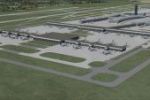
Installation was a piece of cake for a start, I just had to follow the self-explanatory instructions in the text file provided with this. Not only does this make a telling difference to the overall ease of use of the product but it ensures you don’t need to waste an afternoon getting it to start!
The Layout
The layout is more or less spot on, with this taking care of vital parts of the airport to bring it all to life. With extra parking included gates for the A380 aircraft as well as the new terminals included, you get all the missing stuff that made the Charles-de-Gaulle International Airport feel so incredibly generic in the past. This changes so much!
Another vital part of this is the addition of new taxiways and the updating of signs throughout. It brings the place up to normal standard and ensures that everything from the new fuel trucks right through to the support vehicles has been totally changed and improved. These small difference make a huge one in the end and with this I really felt like I was back visiting a strong virtual representation of the Charles-de-Gaulle International Airport rather than the dour and generic version that existed before this.
One thing that I really liked about the changes in this mod as well was the changes for some things that aren’t in their right and respective locations. This helps to improve the overall look and feel of the airport and brings it all to life in the correct manner. Ray Smith has done a fine job on putting this all together, that’s for sure!
Other Changes
Another nice addition I thought was the optional use of floodlights in the cargo areas so you cans see all the nice extras that have been introduced to this section of the airport. There’s lots of little minor additions that all help this look excellent and come to life with fairness and precision. If there is one thing that I would recommend you install to make the flights to and from Paris more enjoyable, it’s this remake of the Charles-de-Gaulle International Airport.
It looks excellent and is well worth your time!
Installation Instructions
Most of the freeware add-on aircraft and scenery packages in our file library come with easy installation instructions which you can read above in the file description. For further installation help, please see our Flight School for our full range of tutorials or view the README file contained within the download. If in doubt, you may also ask a question or view existing answers in our dedicated Q&A forum.













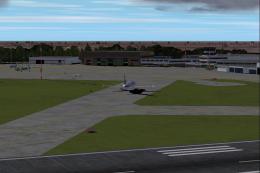
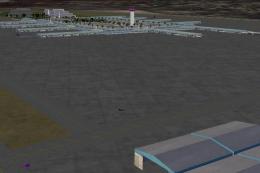


0 comments
Leave a Response