FSX McDonnell Douglas MD-80-87 Panel Project
 Four panels for the MD-80-87 (SGA MD-80 and MD-87 Series, or similar). Sub-panels/popups include GPS, radio/pedestal with radar, overhead, CDU or FMC, TCAS, HUD and V-speeds. Analogue, "glass" and "PFD/EFIS" types constructed by adapting the classic bitmaps for the MD-8X from Paul Golding, Leo...
Four panels for the MD-80-87 (SGA MD-80 and MD-87 Series, or similar). Sub-panels/popups include GPS, radio/pedestal with radar, overhead, CDU or FMC, TCAS, HUD and V-speeds. Analogue, "glass" and "PFD/EFIS" types constructed by adapting the classic bitmaps for the MD-8X from Paul Golding, Leo...
- Download hits
- 5K
- Compatibility
- Flight Simulator XPrepar3D
- Filename
- fsx_md-80-87_panel_project.zip
- File size
- 72.08 MB
- Virus Scan
- Scanned 14 days ago (clean)
- Access to file
- Free (Freeware)
- Content Rating
- Everyone
Four panels for the MD-80-87 (SGA MD-80 and MD-87 Series, or similar). Sub-panels/popups include GPS, radio/pedestal with radar, overhead, CDU or FMC, TCAS, HUD and V-speeds. Analogue, "glass" and "PFD/EFIS" types constructed by adapting the classic bitmaps for the MD-8X from Paul Golding, Leon Seale and Marco Spada. Gauges by Paul Golding, Ken Mitchell, Philippe Wallaert, Jacob Larsen, Garrett Smith, Paul Scarratt, Eric Marciano, Matt Smith, Stefan Liebe, Doug Dawson, Richard Probst, Tom Wood, Targan Uzman and Pierre Fasseaux. Compatible with FS2004. By Ken Wigginton.

Screenshot of McDonnell Douglas MD-80-87 panel.
Installation:
Extract the four panels (FSX_MD-80-87_Panels.zip) into your MD-8X folder. Edit your aircraft cfg. to reflect which of my four panels you wish your MD-8X to utilize, as follows:
-
panel=KW_MD-80_GoldingSeale_ANALOGUE
OR -
panel=KW_MD-80_GoldingSpada_GLASS
OR -
panel=KW_MD-80_GoldingSpada_PFD
OR -
panel=KW_MD-87_GoldingSeale
Place the gauges in the FSX_MD-80-87_Gauges.zip/FSX_MD-80-87_Gauges folder in your main FSX "Gauges" folder.
Extract the FSX_MD-80-87_Sound.zip to your main FSX "Sound" folder.
Sample aircraft configs for the SGA MD-80 and SGA MD-87 are separately available (absent your aircraft). These may be used to give you guidance for interfacing with my panels with regard to radios, altimeters, ASIs, fuel tank selectors, smoke/contrail systems, GPWS and GWS when using non-SGA or non-OEM/SGA platforms. Or, these configs may be used directly for linking with the SGA models. They are copied from my SGA MD-80 and SGA MD-87 hangars.
For those already familiar with add-on aircraft and panel installations, the foregoing is routine. However, for those that are new to this, Microsoft Flight Simulator's file structure and the task of editing config files can seem a bit daunting.
The archive fsx_md-80-87_panel_project.zip has 18 files and directories contained within it.
File Contents
This list displays the first 500 files in the package. If the package has more, you will need to download it to view them.
| Filename/Directory | File Date | File Size |
|---|---|---|
| FSX_MD-80-87_Panels.zip | 09.26.12 | 17.06 MB |
| FSX_MD-80-87_Gauges.zip | 09.26.12 | 50.03 MB |
| FSX_MD-80-87_Sound.zip | 09.26.12 | 3.04 MB |
| FSX_MD-80-87_Panel_Project.JPG | 08.06.12 | 193.34 kB |
| FILE_ID.DIZ.txt | 09.26.12 | 379 B |
| GoldingSeale_Analogue_Day.JPG | 08.06.12 | 193.34 kB |
| GoldingSeale_Analogue_Night.JPG | 08.06.12 | 132.07 kB |
| GoldingSeale_MD-87_Day.JPG | 08.07.12 | 159.10 kB |
| GoldingSeale_MD-87_Night.JPG | 08.08.12 | 124.06 kB |
| GoldingSpada _PFD_Night.JPG | 08.08.12 | 117.64 kB |
| GoldingSpada_Glass_Day.JPG | 08.06.12 | 165.50 kB |
| GoldingSpada_Glass_Night.JPG | 08.06.12 | 131.23 kB |
| GoldingSpada_PFD_Day.JPG | 08.07.12 | 162.91 kB |
| FSX MD-80-87 Panel Project Readme.txt | 09.26.12 | 9.72 kB |
| HoneywellFMC.pdf | 03.17.11 | 568.54 kB |
| Mitchell CDU Operative Buttons.jpg | 03.24.11 | 94.89 kB |
| flyawaysimulation.txt | 10.29.13 | 959 B |
| Go to Fly Away Simulation.url | 01.22.16 | 52 B |
Installation Instructions
Most of the freeware add-on aircraft and scenery packages in our file library come with easy installation instructions which you can read above in the file description. For further installation help, please see our Flight School for our full range of tutorials or view the README file contained within the download. If in doubt, you may also ask a question or view existing answers in our dedicated Q&A forum.














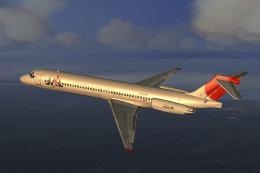



0 comments
Leave a Response