FS2004 West Coast Airlines Douglas DC-3
 This repaint package offers a faithful rendition of West Coast Airlines’ classic Douglas DC-3 for Microsoft Flight Simulator 2004, capturing the charm of early regional aviation. The textures were produced by Dave McQueen and are tailored specifically for the MAAM-Sim base model, which is a pay...
This repaint package offers a faithful rendition of West Coast Airlines’ classic Douglas DC-3 for Microsoft Flight Simulator 2004, capturing the charm of early regional aviation. The textures were produced by Dave McQueen and are tailored specifically for the MAAM-Sim base model, which is a pay...
- Type
- Repaint for Payware Model
- Download hits
- 13
- Compatibility
- Microsoft Flight Simulator 2004
- Filename
- wca-1.zip
- File size
- 823.1 KB
- Virus Scan
- Scanned 14 days ago (clean)
- Access to file
- Free (Freeware)
- Content Rating
- Everyone
This repaint package offers a faithful rendition of West Coast Airlines’ classic Douglas DC-3 for Microsoft Flight Simulator 2004, capturing the charm of early regional aviation. The textures were produced by Dave McQueen and are tailored specifically for the MAAM-Sim base model, which is a payware product. Experience the nostalgia of West Coast Airlines’ short-haul operations in the Pacific Northwest, where the DC-3 once transported passengers across rugged landscapes with dependable and iconic service.
Classic DC-3 Heritage in a Regional Context
Douglas’ DC-3 was a transformative aircraft that revolutionized passenger travel by introducing reliable radial-engine performance and practical design features. West Coast Airlines capitalized on this reliability for routes across western territories. Known for its straightforward airframe and efficient wing structure (where “wing structure” refers to an aerodynamically optimized assembly of spars and ribs), the DC-3 seamlessly fits within any virtual fleet seeking vintage authenticity.

Side profile view of West Coast Airlines Douglas DC-3.
Texture Integration Procedure
The repaint folder, labeled “texture wca,” must be merged into an existing MAAM-Sim DC-3 texture directory that already contains vital resource files. This process ensures all essential surface elements (including bump maps and reflective layers, if present) are accurately displayed. Once the textures are in place, a minor edit to the aircraft.cfg is needed, so the simulator recognizes this unique livery.
Configuration File Details
Add the following entry to your aircraft.cfg file, taking care to match the “model=maam” line to the specific name of your MAAM-Sim DC-3 model. The text below demonstrates a typical configuration set:
[fltsim.XX]
title=Douglas DC-3A West Coast Airlines
sim=MaamSim_DC3
model=maam
panel=
sound=
texture=wca
kb_checklists=checkloader
kb_reference=DC-3_ref
atc_id=
ui_manufacturer=Douglas
ui_type=MAAM-SIM DC-3 - Passenger
ui_variation=West Coast Airlines
atc_heavy=0
atc_airline=West Coast Airlines
atc_flight_number=47
description= To operate this aircraft, refer to the User's Manual with instructional videos on the MAAM-SIM R4D/DC-3 CD as well as the detailed kneeboard reference pages and checklists.
Authentic Representation by Dave McQueen
This meticulously crafted repaint by Dave McQueen preserves color accuracy and emblem placement, ensuring a genuine West Coast Airlines look. Over extensive development, he has taken care to reproduce distinct markings and historically relevant design cues, reflecting the airline’s legacy during the mid-20th century era. The Mid Atlantic Air Museum Simulations (MAAM-Sim) Douglas DC-3 base model is required and can be obtained separately from a reputable payware source, such as SimShack.
The archive wca-1.zip has 8 files and directories contained within it.
File Contents
This list displays the first 500 files in the package. If the package has more, you will need to download it to view them.
| Filename/Directory | File Date | File Size |
|---|---|---|
| WCA.jpg | 02.23.11 | 21.00 kB |
| bm_fuse_1_t.bmp | 02.01.11 | 1.00 MB |
| bm_fuse_2_t.bmp | 01.22.11 | 1.00 MB |
| glas_t.bmp | 02.18.11 | 16.07 kB |
| hsurf_t.bmp | 01.23.11 | 1.00 MB |
| README.txt | 02.24.11 | 4.33 kB |
| flyawaysimulation.txt | 10.29.13 | 959 B |
| Go to Fly Away Simulation.url | 01.22.16 | 52 B |
Installation Instructions
Most of the freeware add-on aircraft and scenery packages in our file library come with easy installation instructions which you can read above in the file description. For further installation help, please see our Flight School for our full range of tutorials or view the README file contained within the download. If in doubt, you may also ask a question or view existing answers in our dedicated Q&A forum.
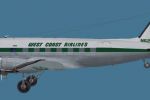



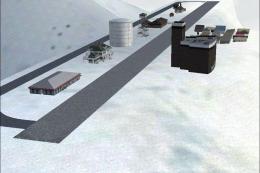


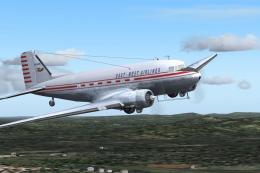

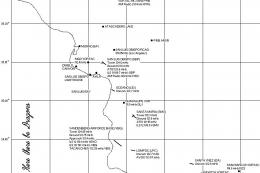
0 comments
Leave a Response