FSX KLM Cargo Boeing 777
 This fictional repaint showcases a dedicated KLM Cargo scheme for a payware Boeing 777-200, meticulously crafted by Brenden Corlet. It offers a virtual homage to real-world cargo operations under the KLM brand—an airline known for its extensive global network and longstanding heritage in the Ne...
This fictional repaint showcases a dedicated KLM Cargo scheme for a payware Boeing 777-200, meticulously crafted by Brenden Corlet. It offers a virtual homage to real-world cargo operations under the KLM brand—an airline known for its extensive global network and longstanding heritage in the Ne...
- Type
- Repaint for Payware Model
- Download hits
- 335
- Compatibility
- Flight Simulator XPrepar3D
- Filename
- pmdg_777f_klmcargo.zip
- File size
- 4.34 MB
- Virus Scan
- Scanned 17 days ago (clean)
- Access to file
- Free (Freeware)
- Content Rating
- Everyone
This fictional repaint showcases a dedicated KLM Cargo scheme for a payware Boeing 777-200, meticulously crafted by Brenden Corlet. It offers a virtual homage to real-world cargo operations under the KLM brand—an airline known for its extensive global network and longstanding heritage in the Netherlands.
Immersive Repaint for Cargo Enthusiasts
The Boeing 777 series features a wide-body design and significant payload capabilities, making it a popular choice for transporting goods over transatlantic or intercontinental routes. In this repaint, you will find a distinctive fusion of KLM’s familiar livery elements adapted for a cargo environment, including detailed insignia that reflect the airline’s established reputation. Although this textures set is fictional, it brings an extra dimension of realism to Microsoft Flight Simulator X operations.

Captivating view of the repainted KLM Cargo Boeing 777 awaiting departure.
What You Will Need to Get Started
This package provides textures only for the payware PMDG Boeing 777-200LR model. Prior to installing this repaint, confirm you have acquired the PMDG 777 product from a reputable payware store. Without the original payware aircraft, these custom textures cannot be fully utilized. The fictional design offers a fresh take on typical cargo color schemes, so you can enjoy a more diverse range of liveries in your simulator hangar.
Organized Installation Steps in FSX
- Locate the included .ptp file in the extracted folder.
- Move the file into your simulator directory under the following path: Microsoft Flight Simulator X / PMDG / PMDG 777X.
- Access the PMDG Operations Center and add the new livery for use with the Boeing 777-200.
These instructions ensure a seamless setup process, thereby allowing you to concentrate on flight planning and takeoff procedures rather than troubleshooting installation issues.
Distinctive Visual and Technical Notes
The Boeing 777 line is renowned for its pronounced wingspan, powerful turbofan engines, and advanced avionics systems that facilitate transoceanic freight missions. By adopting this KLM Cargo repaint, you gain the opportunity to simulate modern cargo-hauling techniques, complete with high-fidelity virtual cockpit instrumentation from the PMDG payware model. Engaging with this livery enriches long-haul simulation flights and introduces the feel of a fully-loaded cargo platform when operating out of major hubs.
Brought to you by Brenden Corlet, this enhanced repaint elevates the typical FSX experience by combining a visually compelling exterior finish with the robust functionalities already included in the PMDG Boeing 777. Despite its fictional status, the repaint design remains consistent with contemporary cargo fleet markings, allowing for immersive and detailed journeys across global routes.
The archive pmdg_777f_klmcargo.zip has 6 files and directories contained within it.
File Contents
This list displays the first 500 files in the package. If the package has more, you will need to download it to view them.
| Filename/Directory | File Date | File Size |
|---|---|---|
| PMDG_777F_KLMCARGO | 10.06.13 | 0 B |
| 2013-9-18_14-33-25-945.jpg | 09.18.13 | 174.14 kB |
| PMDG_777F_KLMCARGO.ptp | 10.04.13 | 4.18 MB |
| READ ME.txt | 10.04.13 | 1.56 kB |
| flyawaysimulation.txt | 10.29.13 | 959 B |
| Go to Fly Away Simulation.url | 01.22.16 | 52 B |
Installation Instructions
Most of the freeware add-on aircraft and scenery packages in our file library come with easy installation instructions which you can read above in the file description. For further installation help, please see our Flight School for our full range of tutorials or view the README file contained within the download. If in doubt, you may also ask a question or view existing answers in our dedicated Q&A forum.

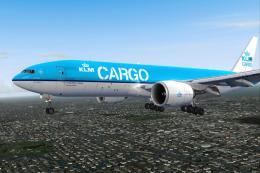



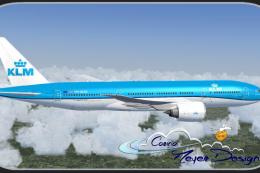




0 comments
Leave a Response