FSX Air China Boeing 787-8
 This newly updated freeware release features Air China’s Boeing 787-8 (v2) by CamSim, incorporating enhanced aerodynamics and a refined Animated Ground Servicing (AGS) feature set. It has been meticulously designed and painted by Camil Valiquette, whose attention to detail ensures an accurate r...
This newly updated freeware release features Air China’s Boeing 787-8 (v2) by CamSim, incorporating enhanced aerodynamics and a refined Animated Ground Servicing (AGS) feature set. It has been meticulously designed and painted by Camil Valiquette, whose attention to detail ensures an accurate r...
- Type
- Complete with Base Model
- Download hits
- 402
- Compatibility
- Flight Simulator XPrepar3D
- Filename
- 787v2ca0.zip
- File size
- 5.08 MB
- Virus Scan
- Scanned 18 days ago (clean)
- Access to file
- Free (Freeware)
- Content Rating
- Everyone
This newly updated freeware release features Air China’s Boeing 787-8 (v2) by CamSim, incorporating enhanced aerodynamics and a refined Animated Ground Servicing (AGS) feature set. It has been meticulously designed and painted by Camil Valiquette, whose attention to detail ensures an accurate rendition of this innovative widebody. The Boeing 787-8, often referred to as the “Dreamliner,” introduces advanced composite materials and fuel-efficient technology, making it an ideal long-haul choice for carriers like Air China.
Improvements to the Exterior and Model
In this v2 variant, the external model includes fine-tuned fuselage contours, adjusted control surfaces, and optimized wing geometry. These refinements elevate the overall realism when viewed in various lighting conditions, and they also help deliver more precision for those who enjoy close-up external camera perspectives. The Air China livery, rendered with consistent texture mapping, reproduces the airline’s distinctive branding on the tail, fuselage lettering, and engine nacelles.
Animated Ground Servicing (AGS) Details
The updated AGS system adds depth to ground operations. It simulates real-world loading procedures, cabin access, and cargo handling. By using the designated key commands, the passenger doors, cargo hatches, and other ground service animations trigger correctly in FSX. This setup mirrors actual apron activities, providing a compelling pre-departure or post-arrival sequence. AGS installation requires minimal configuration, but be sure to confirm the necessary effect files are installed to enjoy custom night lighting effects.
Flight Deck and Handling
The Boeing 787’s cockpit instrumentation, though simplified for FSX standards, mirrors the modern glass flight deck found in the real aircraft. Pilots can expect a clear view of engine parameters, navigation displays, and integrated flight management tools. Subtle tweaks to the flight dynamics deliver a balanced feel during rotation and landing, reflecting the 787’s distinctive handling. In particular, the wings’ flexibility is noticeable under varying loads, enhancing immersion when using external cameras.
Installation Steps for FSX Users
- Extract the main package files into the “Airplanes” folder of your FSX directory. Once unpacked, confirm the folder name corresponds to the correct aircraft entry.
- If you have not previously utilized CamSim aircraft featuring AGS, open the included “Effects.zip” and place its contents into the “Effects” folder of your main FSX directory. This step is crucial for enabling the configured night illumination and other minor visual transitions.
If your simulator key assignments remain at their defaults, use the following:
- Shift + E opens and closes the passenger doors.
- Shift + D manages the cargo compartment doors.
- Shift + C initiates or ends various AGS sequences (such as ground vehicles or passenger boarding bridges).
For complete functionality, consider mapping additional commands to “wing fold/unfold” (Shift + C) and “tail hook up/down” (Shift + D) under FSX options as needed.
Developer Recognition
This project originates from CamSim Aviation Simulation, with both the model design and paint work by Camil Valiquette. The expanded AGS implementation underscores a commitment to realism and practical operation within FSX. This freeware package delivers a comprehensive flying experience that highlights the Boeing 787’s modern design, while offering sim pilots a chance to emulate Air China’s long-haul routes.
The archive 787v2ca0.zip has 36 files and directories contained within it.
File Contents
This list displays the first 500 files in the package. If the package has more, you will need to download it to view them.
| Filename/Directory | File Date | File Size |
|---|---|---|
| CamSim Boeing 787-8 V2 Air China | 04.06.10 | 0 B |
| 787-8.air | 02.25.10 | 12.76 kB |
| 787v2ca fsx ags.jpg | 04.06.10 | 138.51 kB |
| 787v2ca_.jpg | 03.29.10 | 75.20 kB |
| aircraft.cfg | 04.06.10 | 15.43 kB |
| Effects.zip | 03.25.06 | 1.80 kB |
| file_id.diz | 04.06.10 | 189 B |
| fsx cpit_d.jpg | 03.04.10 | 107.14 kB |
| fsx cpit_n.jpg | 03.04.10 | 85.82 kB |
| model.787-8 ags | 04.06.10 | 0 B |
| 787-8 ags.mdl | 12.21.09 | 2.67 MB |
| Model.cfg | 03.16.06 | 28 B |
| Panel | 04.06.10 | 0 B |
| 787_350_panel_background.bmp | 02.25.10 | 2.25 MB |
| 787_350_panel_background_night.bmp | 02.25.10 | 2.25 MB |
| Airbus_A321.cab | 09.04.06 | 2.72 MB |
| panel.cfg | 02.25.10 | 5.48 kB |
| Read Me_FSX.txt | 04.06.10 | 2.45 kB |
| sound | 04.06.10 | 0 B |
| Sound.cfg | 05.27.09 | 30 B |
| texture.ca | 04.06.10 | 0 B |
| 787eng_t.bmp | 03.29.10 | 1.00 MB |
| 787ext_L.bmp | 04.06.10 | 4.00 MB |
| 787ext_t.bmp | 04.06.10 | 1.00 MB |
| 787int_L.bmp | 04.06.10 | 4.00 MB |
| 787int_t.bmp | 04.06.10 | 1.00 MB |
| 787tail_t.bmp | 03.29.10 | 1.00 MB |
| 788fuse_t.bmp | 03.30.10 | 1.00 MB |
| 789wings_t.bmp | 11.24.09 | 1.00 MB |
| gris_t.bmp | 12.09.09 | 16.07 kB |
| pilot1.bmp | 03.04.10 | 257.05 kB |
| pilot1_l.bmp | 12.06.06 | 1.00 MB |
| thumbnail.jpg | 04.06.10 | 4.20 kB |
| w_t.bmp | 12.06.08 | 16.07 kB |
| flyawaysimulation.txt | 10.29.13 | 959 B |
| Go to Fly Away Simulation.url | 01.22.16 | 52 B |
Complementing Files & Dependencies
This add-on mentions the following files below in its description. It may be dependent on these files in order to function properly. It's possible that this is a repaint and the dependency below is the base package.
You may also need to download the following files:
Installation Instructions
Most of the freeware add-on aircraft and scenery packages in our file library come with easy installation instructions which you can read above in the file description. For further installation help, please see our Flight School for our full range of tutorials or view the README file contained within the download. If in doubt, you may also ask a question or view existing answers in our dedicated Q&A forum.
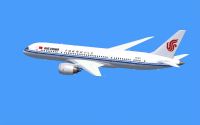
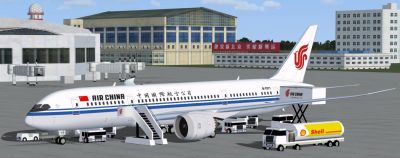
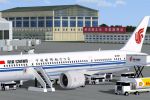

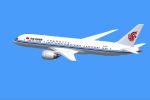



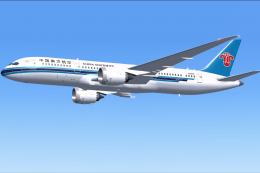






0 comments
Leave a Response