FSX United Airlines Boeing 737-200 Mainliner
 This carefully crafted texture package reproduces United Airlines’ classic “Mainliner” markings on a Boeing 737-200 within Microsoft Flight Simulator X. It provides the distinctive color scheme seen on a vintage short- to medium-range aircraft noted for its JT8D powerplants and reliable per...
This carefully crafted texture package reproduces United Airlines’ classic “Mainliner” markings on a Boeing 737-200 within Microsoft Flight Simulator X. It provides the distinctive color scheme seen on a vintage short- to medium-range aircraft noted for its JT8D powerplants and reliable per...
- Type
- Repaint
- Download hits
- 496
- Compatibility
- Flight Simulator XPrepar3D
- Filename
- b737-200_mainliner.zip
- File size
- 6.76 MB
- Virus Scan
- Scanned 17 days ago (clean)
- Access to file
- Free (Freeware)
- Content Rating
- Everyone
This carefully crafted texture package reproduces United Airlines’ classic “Mainliner” markings on a Boeing 737-200 within Microsoft Flight Simulator X. It provides the distinctive color scheme seen on a vintage short- to medium-range aircraft noted for its JT8D powerplants and reliable performance.
Highlights of the United Mainliner Customization
These textures are designed by Bill Howland, who has accurately depicted the nuanced details found on United’s earlier Boeing 737 jetliners. Enthusiasts familiar with this historic variant will instantly notice the fuselage striping, tail branding, and overall design that distinguished the airline’s Mainliner theme. The result is a faithful recreation ideal for sim pilots who want to immerse themselves in a piece of aviation history.
Technical Notes on the Airframe
The Boeing 737-200 was known for its JT8D series engines, such as the JT8D-9 variant referenced in this repaint’s configuration. Initially introduced in the late 1960s, the 737-200 offered enhanced thrust and better payload capacities compared to its predecessor. United's fleet utilized these aircraft on busy domestic routes, leveraging the Mainliner branding to emphasize convenience and modern jet travel.
Requirements and Installation Details
This repaint is built specifically for the Tinmouse II Boeing 737-200 (tinmouse_ii_v1_25.zip), which must be installed beforehand. It is a textures-only addition, so ensure the original freeware base model is present in your hangar. Following successful installation of Tinmouse II, simply place these textures into the designated aircraft folder, then append the entries below to your aircraft.cfg file. Make sure to replace “[fltsim.x]” with the next available index number in your configuration.
[fltsim.x]
title=Boeing 737-200 United Mainliner JT8D-9
sim=737-200adv
model=PNK
panel=
sound=
texture=United-Mainliner
kb_checklists=Boeing737-200_check
kb_reference=Boeing737-200_ref
atc_id=N9048U
atc_airline=United
atc_flight_number=169
ui_manufacturer=Boeing
ui_type=737-200
ui_variation=Mainliner
description="Boeing 737-247 ADV with JT8D-9 engines"
Compatibility
This set of textures has been tested exclusively in Microsoft Flight Simulator X. However, it remains focused on the authentic look of this iconic airframe and airline combination. For those seeking a more retro feel in their simulator, this package captures the essence of classic United’s painstaking branding efforts.
Authored by Bill Howland
All credit for this livery belongs to Bill Howland, who devoted meticulous attention to historical accuracy. His efforts ensure that the textures faithfully capture the subtle color schemes of a bygone era in United Airlines operations. Along with the Tinmouse II development team’s excellent 737-200 model, this repaint aims to deliver an authentic experience.
The archive b737-200_mainliner.zip has 22 files and directories contained within it.
File Contents
This list displays the first 500 files in the package. If the package has more, you will need to download it to view them.
| Filename/Directory | File Date | File Size |
|---|---|---|
| FILE_ID.DIZ | 12.23.10 | 219 B |
| Readme.txt | 12.23.10 | 1.09 kB |
| texture.United-Mainliner | 12.23.10 | 0 B |
| F1_B732_CRW_C.bmp | 09.02.04 | 65.05 kB |
| F1_B732_CRW_P.bmp | 12.23.10 | 256.07 kB |
| F1_B732_F1_T.bmp | 12.21.10 | 4.00 MB |
| F1_B732_F2_T.bmp | 12.21.10 | 4.00 MB |
| F1_B732_F3_T.bmp | 12.21.10 | 4.00 MB |
| F1_B732_F4_T.bmp | 12.21.10 | 4.00 MB |
| F1_B732_MGW2.bmp | 06.28.06 | 65.05 kB |
| F1_B732_NGW2.bmp | 06.28.06 | 65.05 kB |
| F1_B732_PP_T.bmp | 12.20.10 | 4.00 MB |
| F1_B732_TRM.bmp | 07.03.06 | 257.05 kB |
| F1_B732_VS_T.bmp | 12.20.10 | 4.00 MB |
| F1_B732_W1_T.bmp | 12.19.10 | 4.00 MB |
| thumbnail.jpg | 12.21.10 | 18.02 kB |
| United N9048U - Left Front.jpg | 12.21.10 | 616.11 kB |
| United N9048U - Left Rear.jpg | 12.21.10 | 729.38 kB |
| United N9048U - Right Front.jpg | 12.21.10 | 635.32 kB |
| United N9048U - Right Rear.jpg | 12.21.10 | 725.36 kB |
| flyawaysimulation.txt | 10.29.13 | 959 B |
| Go to Fly Away Simulation.url | 01.22.16 | 52 B |
Installation Instructions
Most of the freeware add-on aircraft and scenery packages in our file library come with easy installation instructions which you can read above in the file description. For further installation help, please see our Flight School for our full range of tutorials or view the README file contained within the download. If in doubt, you may also ask a question or view existing answers in our dedicated Q&A forum.

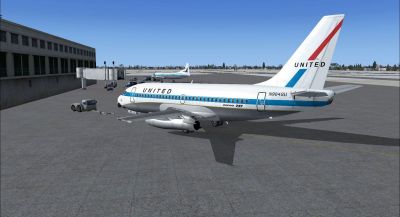
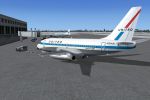

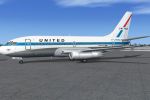

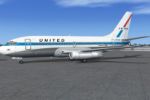









0 comments
Leave a Response