FSX Howard 500 Prop Textures
 Howard 500 Prop Textures. Replacement prop texture for an FSX installation of the Howard 500 with VC for FS2004 by Milton Shupe, Scott Thomas, and Joao Paz (HW5VC4.ZIP). By Chuck Lawsen.
Howard 500 Prop Textures. Replacement prop texture for an FSX installation of the Howard 500 with VC for FS2004 by Milton Shupe, Scott Thomas, and Joao Paz (HW5VC4.ZIP). By Chuck Lawsen.
- Type
- Repaint⇲ Download Base Model
- Download hits
- 784
- Compatibility
- Microsoft Flight Simulator X (FSX) including Steam Edition & Prepar3D (P3D)
- Filename
- howard_fsx.zip
- File size
- 268.28 KB
- Virus Scan
- Scanned 25 days ago (clean)
- Access to file
- Free (Freeware)
- Content Rating
- Everyone
Howard 500 Prop Textures. Replacement prop texture for an FSX installation of the Howard 500 with VC for FS2004 by Milton Shupe, Scott Thomas, and Joao Paz (HW5VC4.ZIP). By Chuck Lawsen.

Howard 500 in flight.
Replacement prop texture for an FSX installation of the excellent Howard 500 with VC for FS2004 by Milton Shupe, Scott Thomas, and Joáo Paz.
The FS2004 original file can be found at various sites as “hw5vc4.zip”. It operates well in FSX SP2, but the prop texture doesn’t appear correctly in FSX (see screenshot).
Installation:
Extract the “hw5vc4” files to a temporary folder, install the Effects folder in the FSX main folder, then open the Aircraft folder and install “hw5vc4” folder into SimObjects>Airplanes. Now extract/install my two texture files into the texture folder of “hw5vc4”, when asked do you want to overwrite click yes. I’ve included a thumbnail so it will show when selecting this aircraft to fly.
Note: I've tested this texture set using the entry above and all displayed and operated normally on my PC. Use at your own risk. I take no responsibility for any harm to your PC or files claimed due to their use.
That’s it, you’re good to go!
Regards,
Chuck Lawsen

Before/after image of new textures.
The archive howard_fsx.zip has 8 files and directories contained within it.
File Contents
This list displays the first 500 files in the package. If the package has more, you will need to download it to view them.
| Filename/Directory | File Date | File Size |
|---|---|---|
| BeforeAfter.jpg | 11.25.09 | 185.22 kB |
| readme.txt | 11.26.09 | 1.00 kB |
| texture | 11.26.09 | 0 B |
| spinprop.bmp | 11.19.09 | 256.07 kB |
| thumbnail.jpg | 11.19.09 | 53.93 kB |
| howard_fsx | 11.26.09 | 0 B |
| flyawaysimulation.txt | 10.29.13 | 959 B |
| Go to Fly Away Simulation.url | 01.22.16 | 52 B |
Complementing Files & Dependencies
This add-on mentions the following files below in its description. It may be dependent on these files in order to function properly. It's possible that this is a repaint and the dependency below is the base package.
You may also need to download the following files:
Installation Instructions
Most of the freeware add-on aircraft and scenery packages in our file library come with easy installation instructions which you can read above in the file description. For further installation help, please see our Flight School for our full range of tutorials or view the README file contained within the download. If in doubt, you may also ask a question or view existing answers in our dedicated Q&A forum.


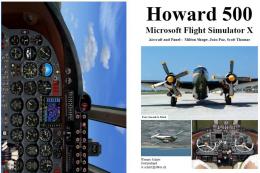



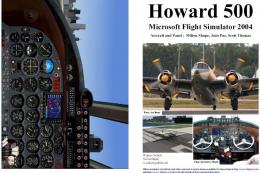

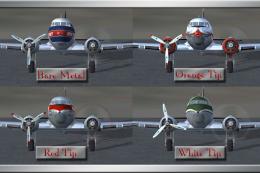
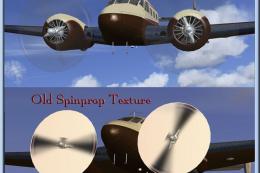

1 comments
Leave a ResponseThe content of the comments below are entirely the opinions of the individual posting the comment and do not always reflect the views of Fly Away Simulation. We moderate all comments manually before they are approved.
unfortunately couldn't get it work successfully , in the texture folder only 1 texture and jpg file was expecting 2 texture files, lovely aircraft though, using FSX steam edition with windows Vista