FSX Gulfstream One EX
 This release presents a fully freeware rendition of the Gulfstream One EX, derived from the original Gulfstream 100 model crafted by Peter Brun/Lider Designs and updated for Simulator X by Mark Rooks of RSDG Aircraft. This compact business jet is part of the Gulfstream lineup and brings a distinc...
This release presents a fully freeware rendition of the Gulfstream One EX, derived from the original Gulfstream 100 model crafted by Peter Brun/Lider Designs and updated for Simulator X by Mark Rooks of RSDG Aircraft. This compact business jet is part of the Gulfstream lineup and brings a distinc...
- Type
- Complete with Base Model
- Download hits
- 957
- Compatibility
- Microsoft Flight Simulator X (FSX) including Steam Edition & Prepar3D (P3D)
- Filename
- g1ex.zip
- File size
- 21.15 MB
- Virus Scan
- Scanned 2 days ago (clean)
- Access to file
- Free (Freeware)
- Content Rating
- Everyone
This release presents a fully freeware rendition of the Gulfstream One EX, derived from the original Gulfstream 100 model crafted by Peter Brun/Lider Designs and updated for Simulator X by Mark Rooks of RSDG Aircraft. This compact business jet is part of the Gulfstream lineup and brings a distinctive red-gold exterior finish alongside newly refined flight handling. The complete package includes all core components and requires no additional base files.
Visual Refinements and Airframe Particulars
The real-world Gulfstream 100 (sometimes referred to as G100) is recognized for its agile performance in corporate travel. This simulated variation retains the sleek fuselage lines yet adds a bespoke paint scheme for enhanced realism. The red-and-gold livery integrates glossy effects (these effects alter the reflection properties) to create a vivid exterior glow under various lighting conditions. The smaller proportions of this aircraft, combined with reworked flight parameters, give simmers comfortable short-field operation and efficient handling.
Interior Cockpit Notes
Please note this adaptation does not include a working virtual cockpit (VC). The developer advises that legacy 2004 gauges are incompatible with FSX. However, the package does include the original panel files. Enthusiasts looking to reconstruct it can merge default or third-party Lear 45 gauges, if desired.
Key Modifications by Mark Rooks
- Customized textures offering the red-and-gold exterior.
- Revised aircraft configuration (CFG) and aerodynamic files for improved flight physics.
- Consolidated panel arrangements with the default Lear 45 instrumentation in mind.
Installation Guidelines
- Back up any folders in your main aircraft directory before proceeding.
- Unzip the downloaded package to a designated folder or the desktop for easy access.
- Locate the folder named Gulfstream One and move it into your primary Aircraft directory. By default, you can usually find this directory at:
C:\Program Files\Microsoft Games\FSX\SimObjects\Airplanes - Ensure the new aircraft folder contains six critical items: model, panel, sound, texture, aircraft.cfg, and the .air file.
- Gauge integration uses default FSX components, so no custom gauge folder is required in this version.
- Place any additional special effects from the Effects folder into your main FSX Effects directory.
After following these steps, the aircraft should appear as Gulfstream One EX in your FSX selection menu. Remember to verify that all unzipped files reside in the correct locations before launching the simulator.
Structural Files
Within the extracted aircraft folder, confirm the following:
- CFG: Defines the core aircraft parameters such as weight, reference speeds, and autopilot settings.
- Airfile: Contains flight dynamic data for realism in aerodynamic behavior.
- Model: Holds the 3D geometry and associated animations.
- Sound: Includes default audio elements or any unique sound sets.
- Panel: Houses instrument bitmaps and config references (default Lear 45 gauges are suggested).
- Texture: Contains the repainted exterior and interior surfaces.
Disclaimer and Usage Notice
By installing the files provided by RSDG Aircraft, you agree that use is at your own risk; neither the developers nor contributors can be held liable for any damage resulting from installation or usage. As stated by Mark Rooks, all content was verified as virus-free at the time of upload.
“Gulfstream One” – Support Mercy Flight near you.
Collaborative Efforts
Project updates, textures, and FSX-oriented refinements by Mark "Fire Ball" Rooks of RSDG Aircraft. Original Gulfstream 100 model by Peter Brun/Lider Designs. The creative endeavors by Col. Robert K. Suchke also appear in these files, reflecting distinctive themes and references that commemorate the spirit of airborne and special forces units. This unique narrative is preserved as a tribute within the documentation.
Enjoy your new repaint and experience this specialized Gulfstream One EX. Thank you for downloading and exploring the creation by Mark Rooks, along with the contributions from Peter Brun/Lider Designs and Col. Robert K. Suchke.
The archive g1ex.zip has 9 files and directories contained within it.
File Contents
This list displays the first 500 files in the package. If the package has more, you will need to download it to view them.
| Filename/Directory | File Date | File Size |
|---|---|---|
| Effects.zip | 11.15.08 | 10.77 kB |
| Gulfstream-One.zip | 11.15.08 | 10.13 MB |
| Original panel.zip | 11.11.08 | 5.02 MB |
| Pictures.zip | 11.15.08 | 5.86 MB |
| Read Me First.txt | 11.15.08 | 5.63 kB |
| Reg. Text.txt | 11.14.08 | 216 B |
| Screen G1.jpg | 11.14.08 | 139.00 kB |
| flyawaysimulation.txt | 10.29.13 | 959 B |
| Go to Fly Away Simulation.url | 01.22.16 | 52 B |
Installation Instructions
Most of the freeware add-on aircraft and scenery packages in our file library come with easy installation instructions which you can read above in the file description. For further installation help, please see our Flight School for our full range of tutorials or view the README file contained within the download. If in doubt, you may also ask a question or view existing answers in our dedicated Q&A forum.










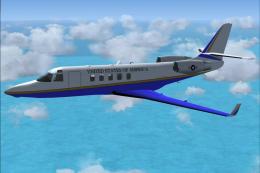
0 comments
Leave a Response