FSX SP2 Douglas DC-9-10
 SP2 Douglas DC-9-10 originally for AI use in FS2002/FS2004, now made compatible and flyable in FSX-SP2. Freeware model by Dee Waldron, freeware DC-9 panel by Enrique Medal (no VC), freeware DC9 sound by Ali Zied. Texture converted to 32 bit (no mips) for clarity, landing gear contact points adjus...
SP2 Douglas DC-9-10 originally for AI use in FS2002/FS2004, now made compatible and flyable in FSX-SP2. Freeware model by Dee Waldron, freeware DC-9 panel by Enrique Medal (no VC), freeware DC9 sound by Ali Zied. Texture converted to 32 bit (no mips) for clarity, landing gear contact points adjus...
- Type
- Complete with Base Model
- Download hits
- 2.1K
- Compatibility
- Flight Simulator XPrepar3D
- Filename
- fsx-sp2_douglas_dc-9-10_.zip
- File size
- 31.16 MB
- Virus Scan
- Scanned 11 days ago (clean)
- Access to file
- Free (Freeware)
- Content Rating
- Everyone
SP2 Douglas DC-9-10 originally for AI use in FS2002/FS2004, now made compatible and flyable in FSX-SP2. Freeware model by Dee Waldron, freeware DC-9 panel by Enrique Medal (no VC), freeware DC9 sound by Ali Zied. Texture converted to 32 bit (no mips) for clarity, landing gear contact points adjusted for FSX-SP2 so that the tires are no longer embedded in the runway, thumbnail added, and engine smoke added. Easy installation. Compiled by Tom Tiedman.

SP2 Douglas DC-9-10 in flight.
DESCRIPTION:
FSX-SP2 compatible Douglas DC-9-10 originally for
AI use in FS2002 and FS2004, now made compatible
and flyable in FSX-SP2. Freeware model by Dee Waldron,
freeware DC-9 panel by Enrique Medal (no VC),
freeware DC-9 sound by Ali Zied. Texture converted to
32 bit (no mips) for clarity, landing gear contact
points adjusted for FSX-SP2 so that the tires are no
longer embedded in the runway, thumbnail added, and
engine smoke added. Easy installation. Compiled by
Tom Tiedman
CREDITS: Dee Waldron, Enrique Medal, and Ali Zied for
their freeware bits and pieces used to compile
this baby-nine for use in FSX-SP2. And the
original author of the "fx_smoke_f6" file,
whoever you are.
I take no credit for any of this, blah blah blah.
Tom Tiedman
INSTALLATION:
1.) Copy and paste the enclosed "fx_smoke_f6" file into
your FSX "Effects" folder. (It's probably there
already). The [SMOKESYSTEM] is already installed
inside the "aircraft.cfg" file.
2.) Copy and paste (or drag and drop) the entire
"Douglas DC-9-10" folder into your FSX
"Airplanes" folder. (Located in your menu
under "Douglas").
3.) The gauges are already included inside the "panel"
folder. They should show up without any problem.
If by some remote chance they do not show up, copy
and paste the "DC9" cab file from the "panel" folder
into your FSX "Gauges" folder. That should work. (But
try flying the plane first before moving the gauge cab
file). Also, when you press your "F10" key to show
the panel, the panel will take a few seconds to load
and display... no big deal.
4.) Press your "I" key while flying your DC-9-10 in FSX
and enjoy the smokey ride!
The archive fsx-sp2_douglas_dc-9-10_.zip has 90 files and directories contained within it.
File Contents
This list displays the first 500 files in the package. If the package has more, you will need to download it to view them.
| Filename/Directory | File Date | File Size |
|---|---|---|
| Douglas DC-9-10 | 03.01.11 | 0 B |
| AI DC-9 srs 10.air | 03.01.11 | 8.90 kB |
| Aircraft.cfg | 03.01.11 | 14.46 kB |
| model | 03.01.11 | 0 B |
| AI DC-9 srs 10.mdl | 03.01.11 | 384.92 kB |
| Model.cfg | 03.01.11 | 135 B |
| Panel | 03.01.11 | 0 B |
| DC9.CAB | 03.01.11 | 1.11 MB |
| dc9main.bmp | 03.01.11 | 1.37 MB |
| dc9main2.bmp | 03.01.11 | 101.30 kB |
| panel.cfg | 03.01.11 | 6.27 kB |
| UPPER_1024.bmp | 03.01.11 | 480.05 kB |
| Read me.panel.txt | 03.01.11 | 959 B |
| Read me.plane.txt | 03.01.11 | 2.60 kB |
| Read me.sound.txt | 03.01.11 | 3.01 kB |
| sound | 03.01.11 | 0 B |
| 732RODAJE.wav | 07.20.10 | 337.69 kB |
| 732RODAJE2.wav | 07.20.10 | 337.69 kB |
| baapdis.wav | 07.20.10 | 223.08 kB |
| baglide.wav | 07.20.10 | 21.57 kB |
| ban11.wav | 07.20.10 | 1.27 MB |
| ban12.wav | 07.20.10 | 331.13 kB |
| ban13.wav | 07.20.10 | 720.13 kB |
| ban14.wav | 07.20.10 | 658.79 kB |
| ban1shut.wav | 07.20.10 | 207.27 kB |
| ban1strt.wav | 07.20.10 | 388.84 kB |
| ban21.wav | 07.20.10 | 1.09 MB |
| ban22.wav | 07.20.10 | 969.18 kB |
| ban23.wav | 07.20.10 | 271.22 kB |
| ban24.wav | 07.20.10 | 505.37 kB |
| ban2shut.wav | 07.20.10 | 260.27 kB |
| ban2strt.wav | 07.20.10 | 636.09 kB |
| ban2t.wav | 07.20.10 | 1.14 MB |
| baover.wav | 07.20.10 | 22.23 kB |
| bbn11.wav | 07.20.10 | 1.27 MB |
| bbn12.wav | 07.20.10 | 331.13 kB |
| bbn13.wav | 07.20.10 | 720.13 kB |
| bbn14.wav | 07.20.10 | 658.79 kB |
| bbn1shut.wav | 07.20.10 | 212.77 kB |
| bbn1strt.wav | 07.20.10 | 343.34 kB |
| bbn21.wav | 07.20.10 | 1.09 MB |
| bbn22.wav | 07.20.10 | 969.18 kB |
| bbn23.wav | 07.20.10 | 271.22 kB |
| bbn24.wav | 07.20.10 | 505.37 kB |
| bbn2shut.wav | 07.20.10 | 254.77 kB |
| bbn2strt.wav | 07.20.10 | 636.09 kB |
| bbn2t.wav | 07.20.10 | 470.60 kB |
| bmflaps.wav | 07.20.10 | 790.35 kB |
| bmgeardn.wav | 07.20.10 | 1.01 MB |
| bmgearup.wav | 07.20.10 | 275.09 kB |
| bmgwarn.wav | 07.20.10 | 21.57 kB |
| door_large_close.wav | 07.20.10 | 131.81 kB |
| door_large_open.wav | 07.20.10 | 116.30 kB |
| sound.cfg | 07.20.10 | 17.09 kB |
| x737a-n1f01.wav | 07.20.10 | 478.10 kB |
| x737a-n1f02.wav | 07.20.10 | 241.91 kB |
| x737a-n1f03.wav | 07.20.10 | 1.01 MB |
| x737a-n1f04.WAV | 07.20.10 | 1.27 MB |
| x737a-n2r01.wav | 07.20.10 | 478.10 kB |
| x737a-n2r02.wav | 07.20.10 | 241.91 kB |
| x737a-n2r03.wav | 07.20.10 | 1.01 MB |
| x737a-n2r04.WAV | 07.20.10 | 160.90 kB |
| x737b-n1f01.wav | 07.20.10 | 478.10 kB |
| x737b-n1f02.wav | 07.20.10 | 241.91 kB |
| x737b-n1f03.wav | 07.20.10 | 1.01 MB |
| x737b-n1f04.wav | 07.20.10 | 1.19 MB |
| x737b-n2r01.wav | 07.20.10 | 478.10 kB |
| x737b-n2r02.wav | 07.20.10 | 241.91 kB |
| x737b-n2r03.wav | 07.20.10 | 1.56 MB |
| x737b-n2r04.wav | 07.20.10 | 162.78 kB |
| xban1shut.wav | 07.20.10 | 212.25 kB |
| xban1strt.wav | 07.20.10 | 496.81 kB |
| xban2shut.wav | 07.20.10 | 227.75 kB |
| xban2strt.wav | 07.20.10 | 636.09 kB |
| xban2t.wav | 07.20.10 | 3.41 MB |
| xbbn1shut.wav | 07.20.10 | 220.25 kB |
| xbbn1strt.wav | 07.20.10 | 460.81 kB |
| xbbn2shut.wav | 07.20.10 | 217.75 kB |
| xbbn2strt.wav | 07.20.10 | 636.09 kB |
| xbbn2t.wav | 07.20.10 | 3.41 MB |
| texture | 03.01.11 | 0 B |
| AI_DC910.bmp | 03.01.11 | 4.00 MB |
| AI_DC910_l.bmp | 03.01.11 | 65.05 kB |
| thumbnail.jpg | 03.01.11 | 141.27 kB |
| file_id.diz | 03.01.11 | 488 B |
| fx_smoke_f6.fx | 04.19.04 | 1.17 kB |
| READ ME and INSTALLATION.txt | 03.01.11 | 1.78 kB |
| thumbnail.jpg | 03.01.11 | 141.27 kB |
| flyawaysimulation.txt | 10.29.13 | 959 B |
| Go to Fly Away Simulation.url | 01.22.16 | 52 B |
Installation Instructions
Most of the freeware add-on aircraft and scenery packages in our file library come with easy installation instructions which you can read above in the file description. For further installation help, please see our Flight School for our full range of tutorials or view the README file contained within the download. If in doubt, you may also ask a question or view existing answers in our dedicated Q&A forum.
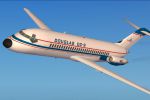









1 comments
Leave a ResponseThe content of the comments below are entirely the opinions of the individual posting the comment and do not always reflect the views of Fly Away Simulation. We moderate all comments manually before they are approved.
An amazing model. After flying it, I realized that it had been converted from an AI aircraft. It flies just fine. What a talented group of developers, to be able to do that. Thanks!