FSX Panel And FDE For Default Cessna 172SP
 Panel And FDE For Default Cessna 172SP. This package includes new instrument panel and photoreal gauges which replaced the default Cessna 172 panel and also new real aircraft flight dynamics. This package includes new photoreal gauges which were added to 2D and 3D panel. By Tomer Haim.
Panel And FDE For Default Cessna 172SP. This package includes new instrument panel and photoreal gauges which replaced the default Cessna 172 panel and also new real aircraft flight dynamics. This package includes new photoreal gauges which were added to 2D and 3D panel. By Tomer Haim.
- Type
- Complete with Base Model
- Download hits
- 11.7K
- Compatibility
- Microsoft Flight Simulator X (FSX) including Steam Edition & Prepar3D (P3D)
- Filename
- tomer_fsx_c172sp.zip
- File size
- 3.42 MB
- Virus Scan
- Scanned 25 days ago (clean)
- Access to file
- Free (Freeware)
- Content Rating
- Everyone
Panel And FDE For Default Cessna 172SP. This package includes new instrument panel and photoreal gauges which replaced the default Cessna 172 panel and also new real aircraft flight dynamics. This package includes new photoreal gauges which were added to 2D and 3D panel. By Tomer Haim.

Panel And FDE For Default Cessna 172SP.
Aircraft Flight Dynamics
========================
I changed the aircraft weight, fuel, Moments and Performance properties to fit exactly to the Cessna 172S POH tables.
In addition I changed the effects of: Engine, Flaps (lift and drag), controls and ground effect to fit my experience flying of Cessna 172 in real life.
2D Panel
========
The default 2D panel view angle was adjusted to the correct position of the pilot's eye, making landings easier.
I also added the nose as visual reference to the Landing View Panel.
3D Panel
========
I added two new views to the 3D panel:
Left Seat: set the camera in the right position of the pilot's eyes and default angle make good runway view and airspeed view, making landings easier.
Panoramic view: set the camera behind the pilot seat (just for fun).
New Gauges
==========
This package includes new Photoreal Gauges which were added to 2D and 3D panel:
1. Six new basic instruments which move very smoothly (especially the attitude indicator) make real IFR flight possible.
1. KLN98B GPS.
2. KMA24 AUDIO PANEL.
3. new set of Bendix Kind Radio-Nav and adf (credits to Pierre FASSEAUX).
4. kap 140 autopilot (credits to Pierre FASSEAUX).
5. Fully working c172S clock (credits to Pierre FASSEAUX).
6. DME that emulate real UHF receive range.
7. New VORs gauge with motion to/from flag.
8. Vertical speed gauges that emulate the G effect problem of this real aircraft gauge.
Additional Sounds:
==================
1. Stall sound that sounds 5-10 KTS before the stalls occurred.
2. Turbulance sound when full rudder is applied or full flaps down.
Installation:
=============
==== IMPORTANT =====
MAKE BACKUP OF C172 FOLDER LOCATED AT: (fsx folder)SimObjectsAirplanes
1. copy C172 folder located in this ZIP file to (fsx folder)SimObjectsAirplanes
2. copy c172sounds folder located under sounds folder in this ZIP file to (fsx folder)sound
Enjoy and happy landings.
Tomer Haim

Panel And FDE For Default Cessna 172SP.
The archive tomer_fsx_c172sp.zip has 28 files and directories contained within it.
File Contents
This list displays the first 500 files in the package. If the package has more, you will need to download it to view them.
| Filename/Directory | File Date | File Size |
|---|---|---|
| C172 | 04.09.11 | 0 B |
| aircraft.cfg | 04.09.11 | 28.38 kB |
| Cessna172SP.air | 04.03.11 | 5.85 kB |
| panel | 04.09.11 | 0 B |
| c172r.cab | 04.09.11 | 1.20 MB |
| c172sounds.dll | 10.19.06 | 96.80 kB |
| cessna_172_background.bmp | 07.13.09 | 769.05 kB |
| cessna_172_background_night.bmp | 05.26.06 | 769.05 kB |
| cessna_172_ifr_background.bmp | 07.13.09 | 769.05 kB |
| cessna_172_ifr_background_night.bmp | 05.26.06 | 769.00 kB |
| cessna_172_landing_background.bmp | 07.13.09 | 660.05 kB |
| cessna_172_landing_background_night.bmp | 07.12.09 | 660.05 kB |
| Cessna_172_Panel_Decals.bmp | 05.12.06 | 257.05 kB |
| panel.cfg | 04.09.11 | 11.12 kB |
| sound | 04.09.11 | 0 B |
| c172sounds | 04.09.11 | 0 B |
| c172_stallhorn.wav | 09.16.08 | 239.62 kB |
| flaps30.wav | 03.19.11 | 160.85 kB |
| rudder.wav | 03.19.11 | 160.85 kB |
| Sound.ini | 03.19.11 | 280 B |
| 803v4 Readme.txt | 03.19.10 | 4.10 kB |
| c172sp_landing.jpg | 04.09.11 | 196.73 kB |
| c172sp_main.jpg | 04.09.11 | 203.94 kB |
| c172sp_vc.jpg | 04.09.11 | 176.54 kB |
| king radio.txt | 03.09.09 | 3.24 kB |
| ReadMe.txt | 04.09.11 | 2.24 kB |
| flyawaysimulation.txt | 10.29.13 | 959 B |
| Go to Fly Away Simulation.url | 01.22.16 | 52 B |
Installation Instructions
Most of the freeware add-on aircraft and scenery packages in our file library come with easy installation instructions which you can read above in the file description. For further installation help, please see our Flight School for our full range of tutorials or view the README file contained within the download. If in doubt, you may also ask a question or view existing answers in our dedicated Q&A forum.










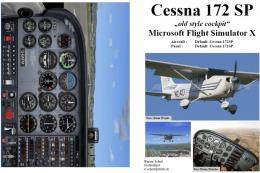

3 comments
Leave a ResponseThe content of the comments below are entirely the opinions of the individual posting the comment and do not always reflect the views of Fly Away Simulation. We moderate all comments manually before they are approved.
FSX Panel And FDE For Default Cessna 172SP
Hi,
I have downloaded the above referenced file and followed the ReadMe instructions to install. I don't really understand how I can copy a file with the same name into my FSX Aircraft and Sound files. Hence, nothing seems to have happened. I would much appreciate a bit of help with this.
Kindest regards,
Robin Allison
Much better, sharper smoother. I do get the odd small, triangular flash in the corner of a couple of the gauges but apart from this I think this is a neat piece of work.
I love the smooth movement of the FSX Panel And FDE For Default Cessna 172SP, but the turn coordinator has a fault. When rolling into a turn the indicator stops at the standard rate marker, instead of moving past as the turn steepens. This behaviour is contrary to how the TC in other FS aircraft, and in actual aircraft, works. This limits its usefulness for practicing IFR flight. Is there a fix in-work? Thank you.